

Fallen Logs 🪵
Transform Minecraft landscapes with the Fallen Logs datapack, adding realistic fallen tree trunks to various Overworld biomes. Fallen tree logs will now naturally appear along your path, making exploration more exciting and atmospheric.

Features 📝
- Datapack compatible with Minecraft versions 1.20 to 1.21.8
- Optimized generation - new logs are added as world structures
- Compatible with other world generation datapacks
- Installation without extracting downloaded files
- We recommend using headphones for better immersion
Log Variety 🎼
Enhance your gaming experience with 8+ types of fallen logs and their variations. Each Overworld biome received unique features - from classic cuts to modern variations. Explore Savannas, Cherry Groves, Pale Gardens and other biomes where naturally generated fallen trees appear.
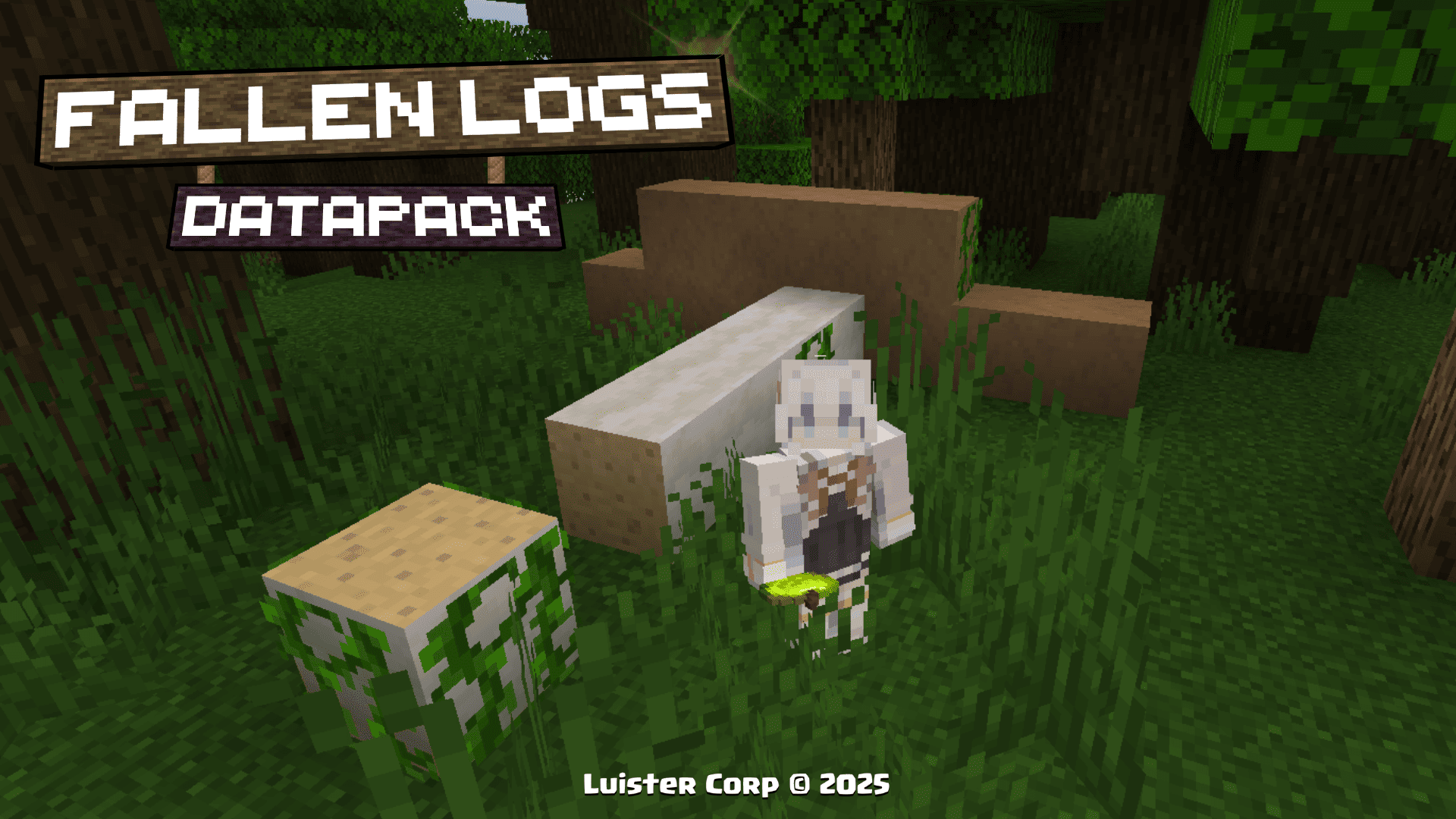
Biomes and Generation 🌐
Dark Forest - Fallen Logs
Variations: 7

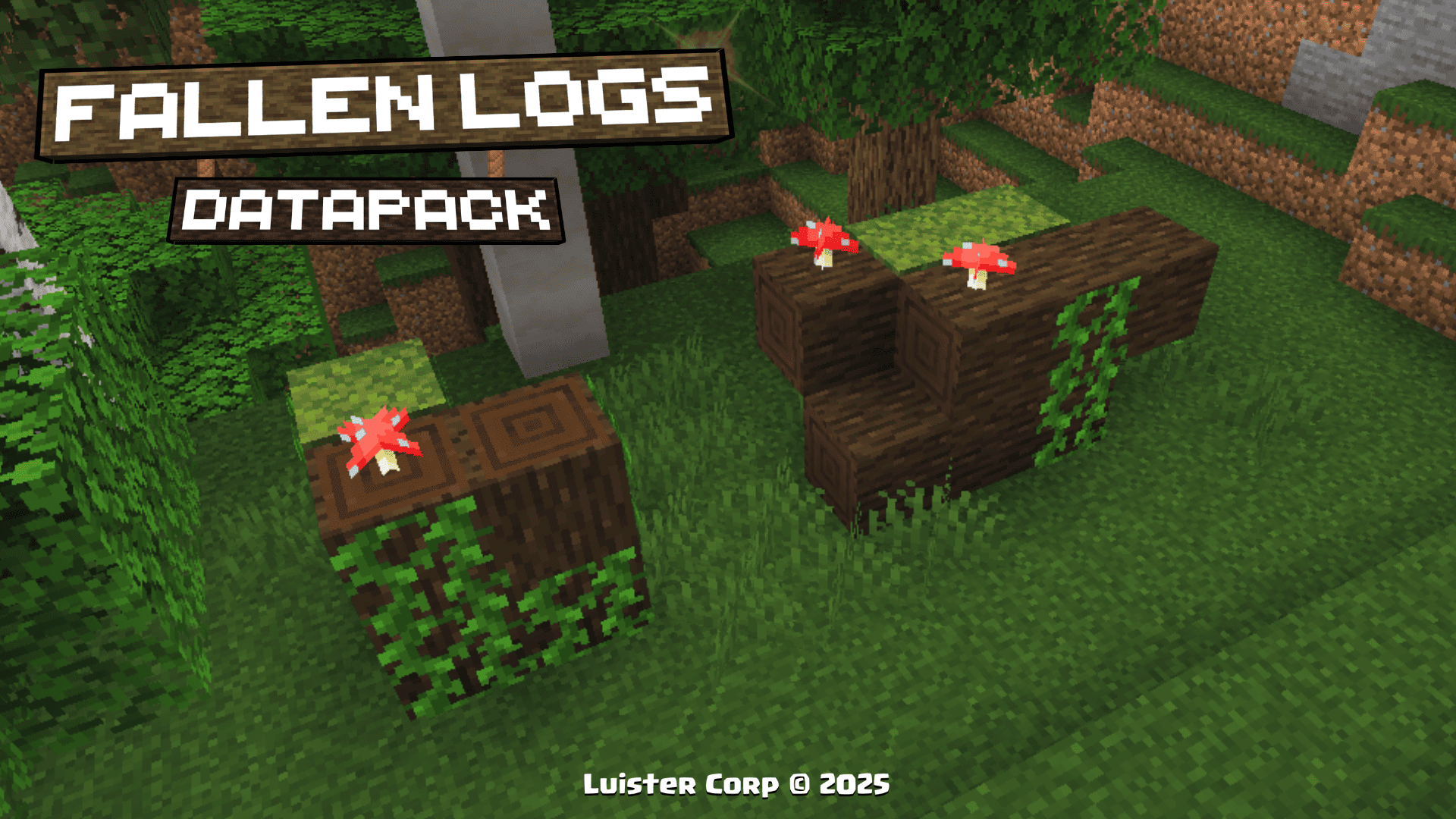
Biome generation list:
["minecraft:dark_forest"]
Cherry Grove - Fallen Logs
Variations: 4


Biome generation list:
["minecraft:cherry_grove"]
Savanna - Fallen Logs
Variations: 4

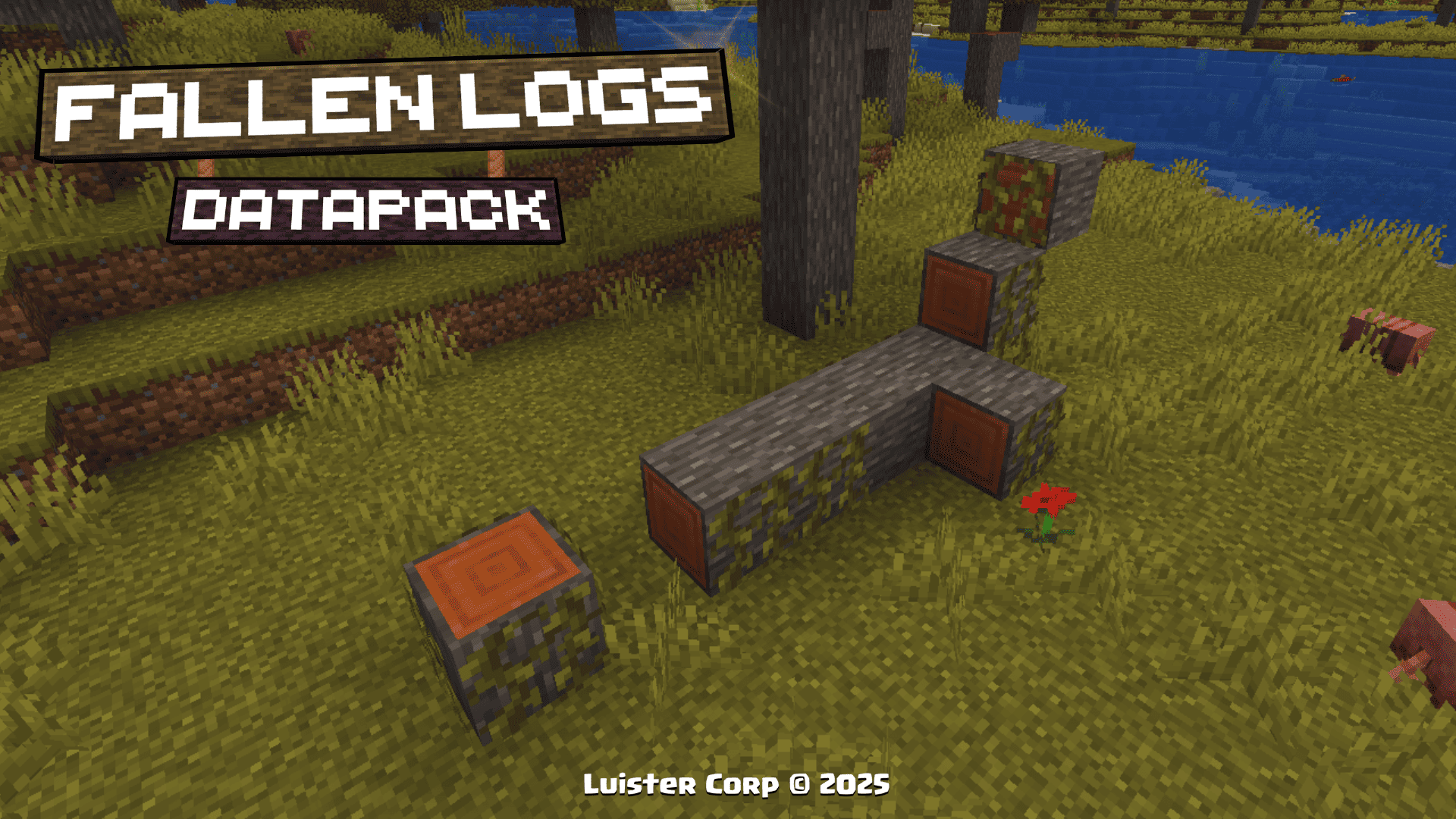
Biome generation list:
["minecraft:savanna_plateau", "minecraft:savanna", "minecraft:windswept_savanna"]
Pale Garden - Fallen Logs
Variations: 4

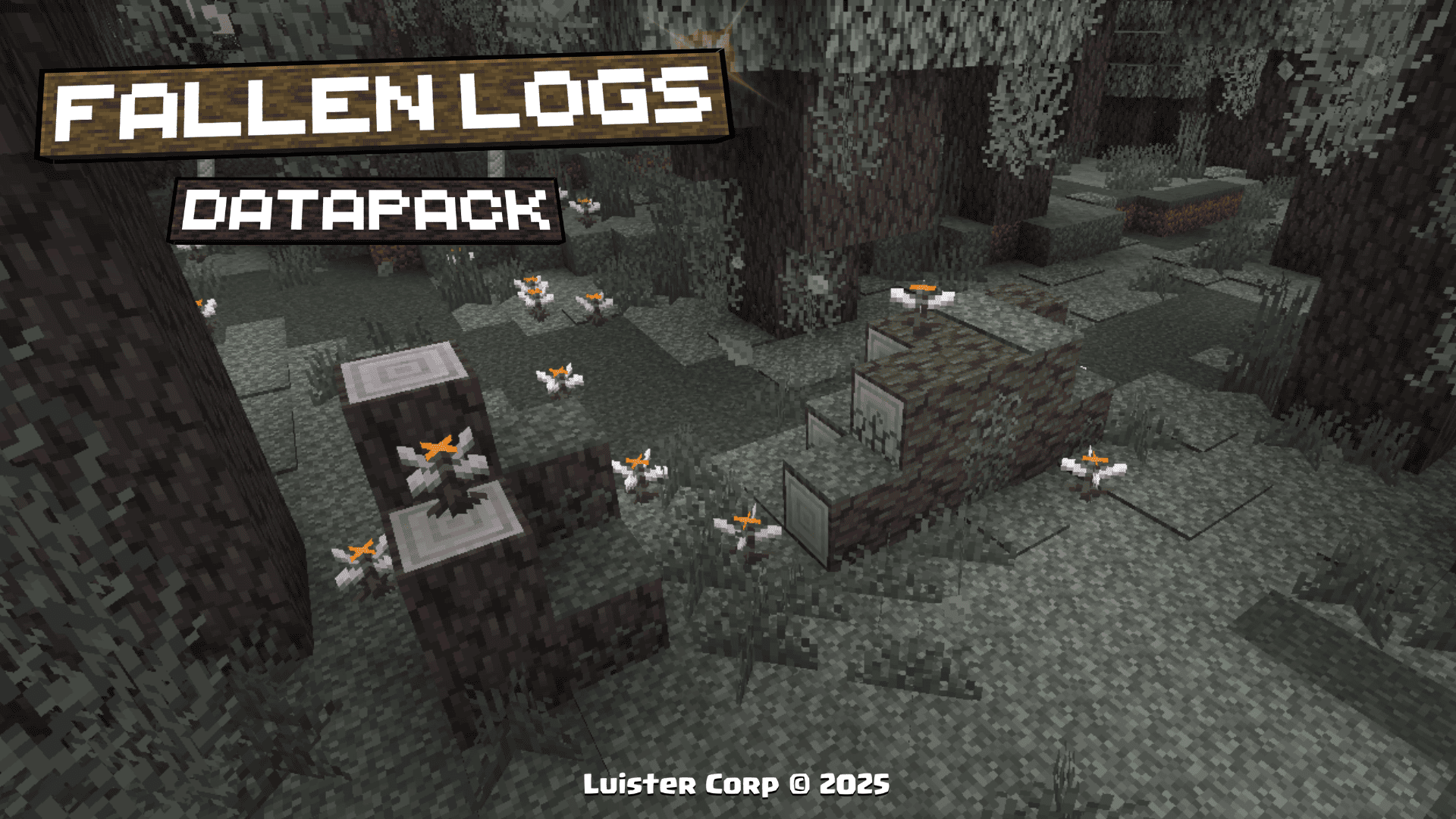
Biome generation list:
["minecraft:pale_garden"]
Jungle - Fallen Logs
Variations: 6


Biome generation list:
["minecraft:bamboo_jungle", "minecraft:jungle"]
Giant Spruce - Fallen Logs
Variations: 6

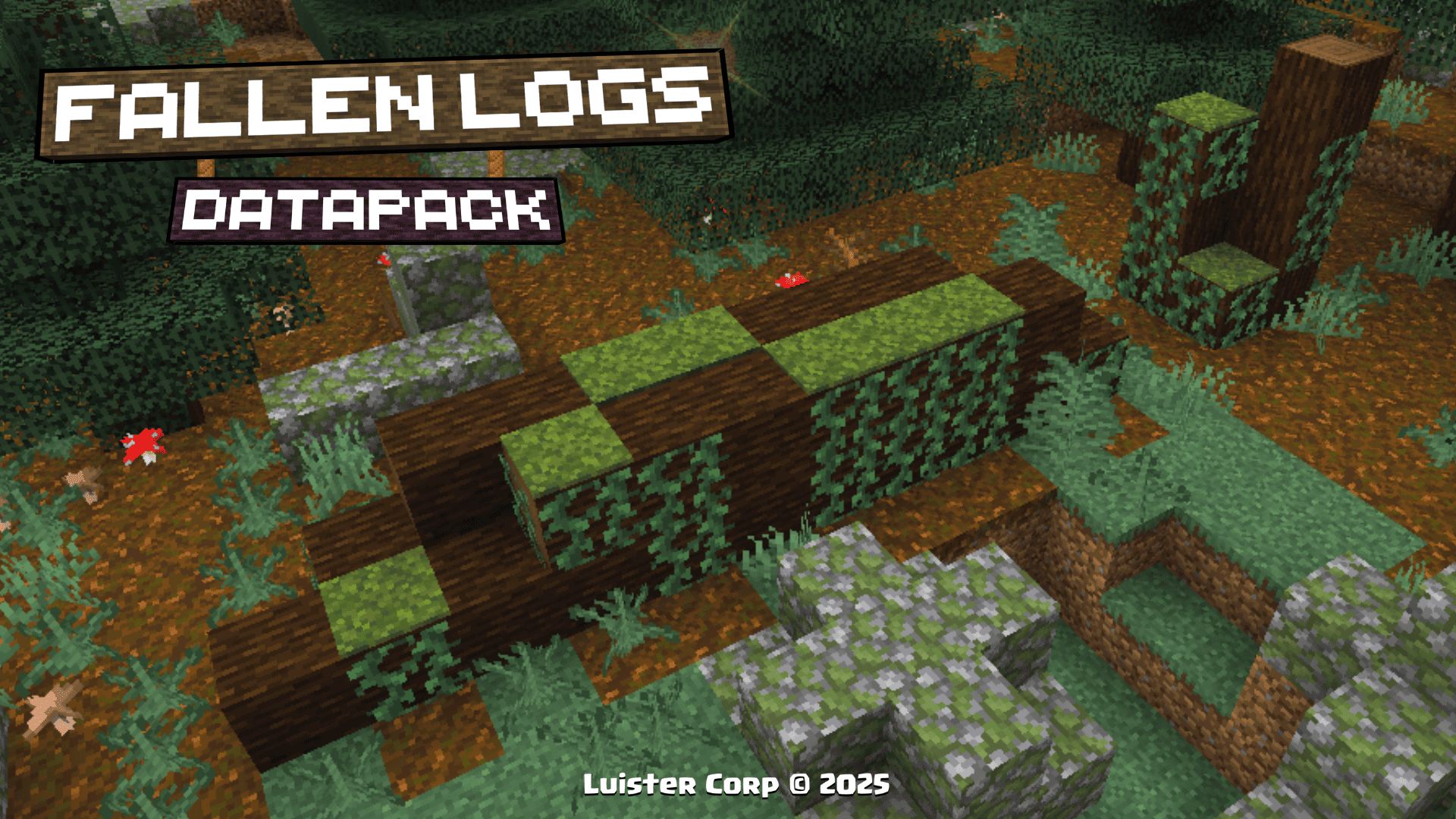
Biome generation list:
["minecraft:old_growth_pine_taiga", "minecraft:old_growth_spruce_taiga"]
Azalea - Fallen Logs
Variations: 6

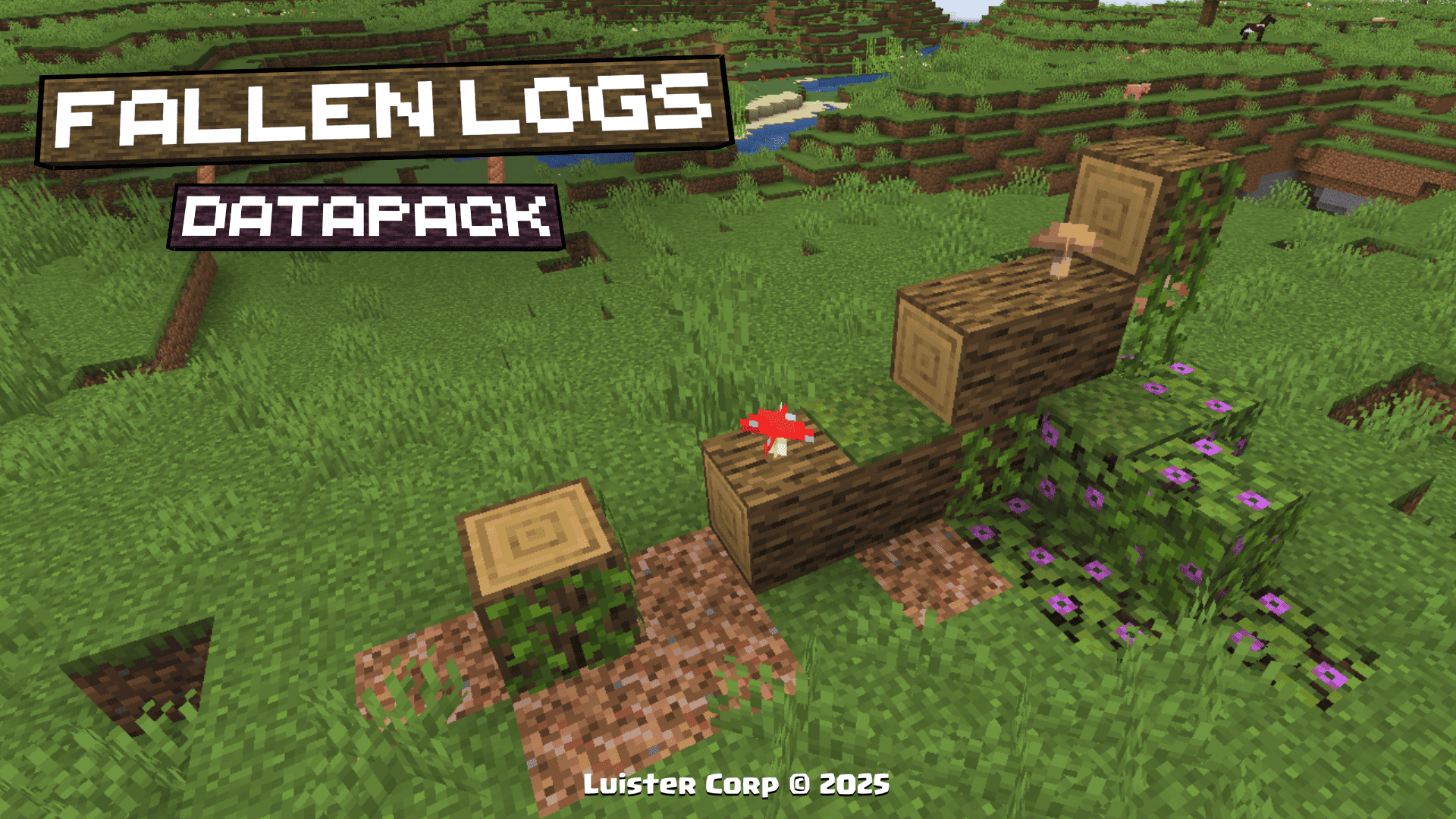

Biome generation list:
["minecraft:plains", "minecraft:forest", "minecraft:birch_forest", "minecraft:dark_forest", "minecraft:taiga", "minecraft:savanna", "minecraft:savanna_plateau", "minecraft:windswept_savanna", "minecraft:flower_forest", "minecraft:meadow", "minecraft:sparse_jungle"]
Mangrove - Fallen Logs
Variations: 8

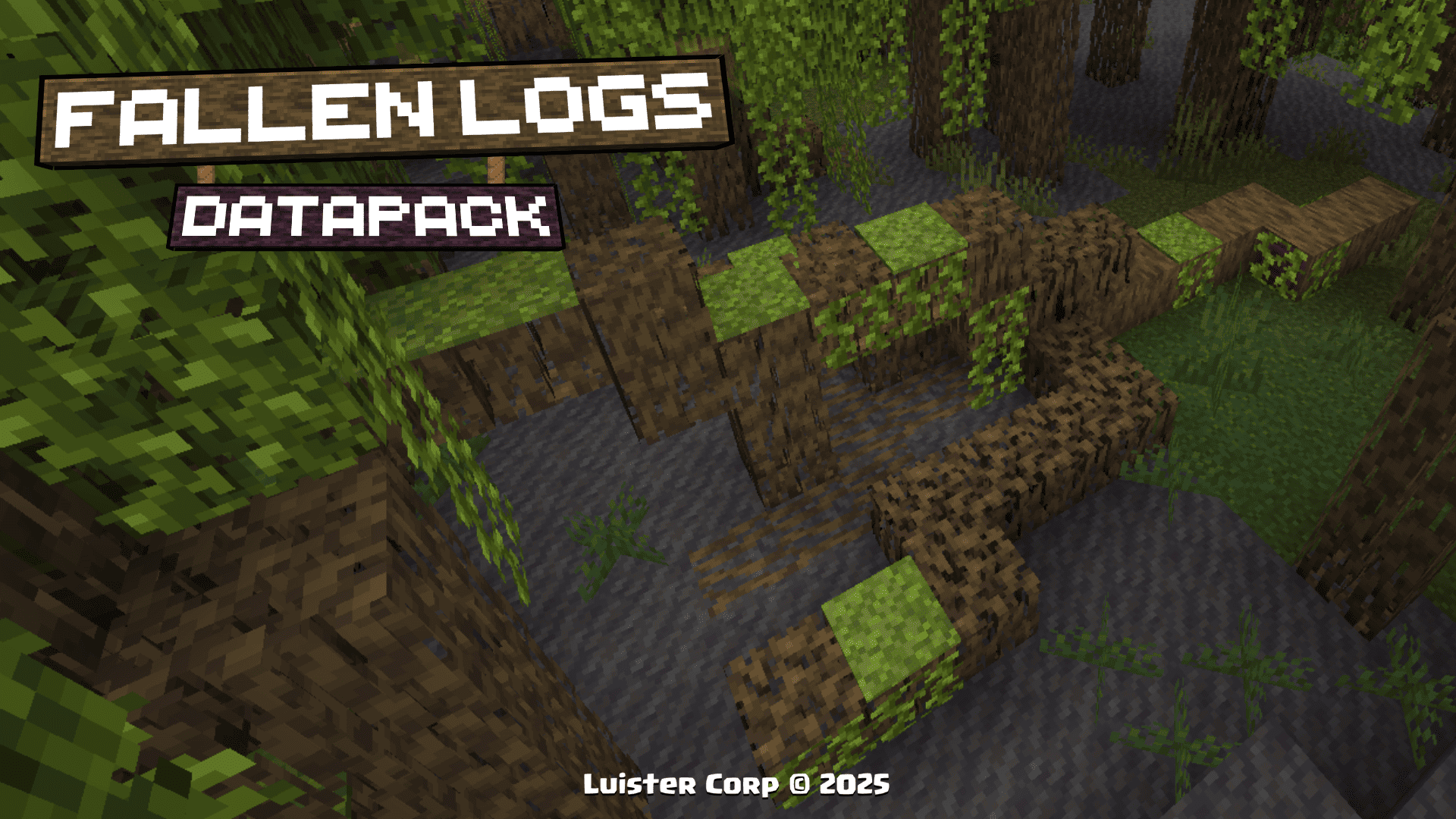
Biome generation list:
["minecraft:mangrove_swamp"]
Swamp - Fallen Logs
Variations: 8

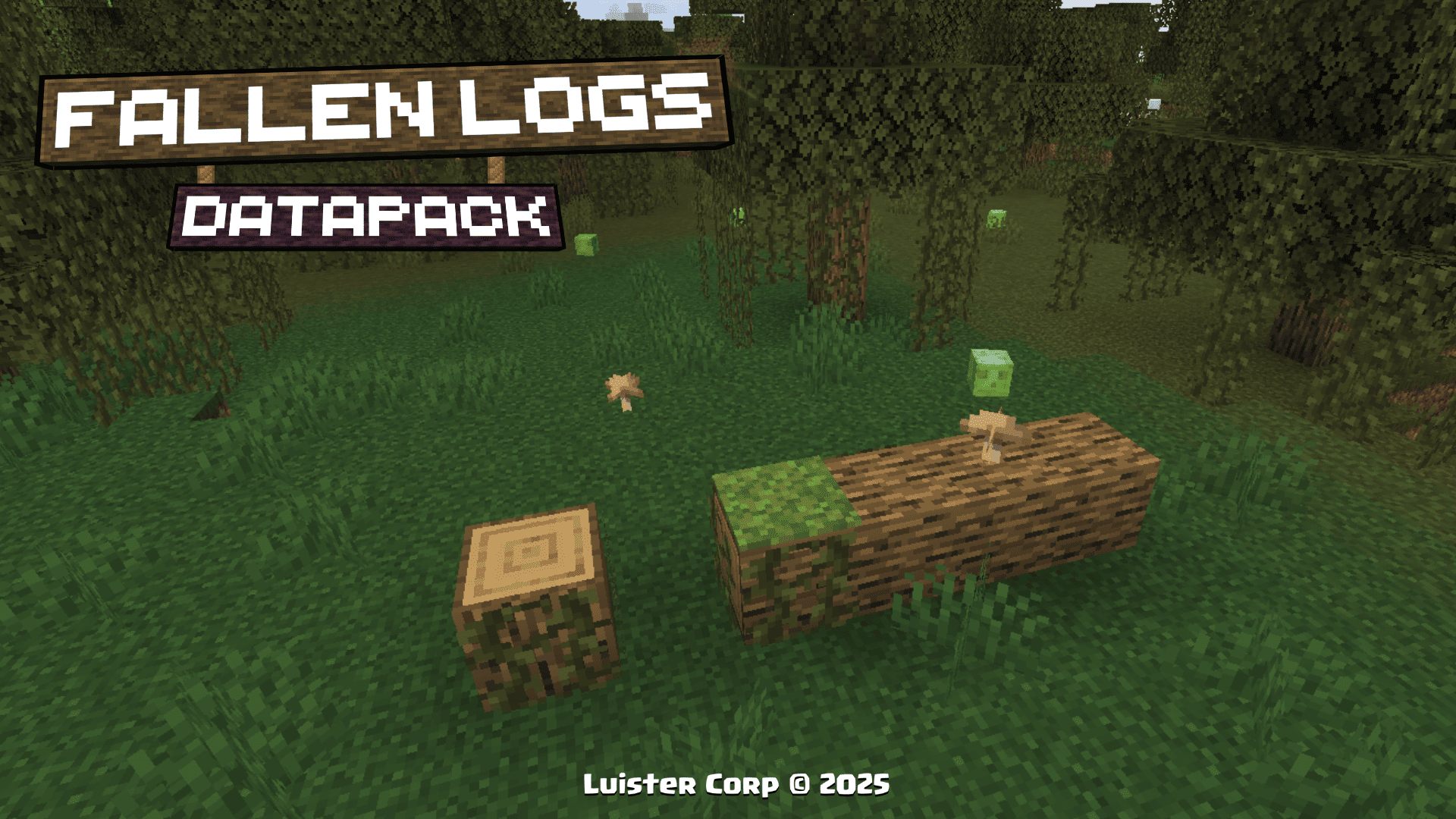
Biome generation list:
["minecraft:swamp"]
Birch - Fallen Logs
Variations: 6


Biome generation list:
["minecraft:birch_forest", "minecraft:old_growth_birch_forest"]
Oak - Fallen Logs
Variations: 6


Biome generation list:
["minecraft:forest", "minecraft:meadow", "minecraft:sunflower_plains"]
Spruce - Fallen Logs
Variations: 8


Biome generation list:
["minecraft:taiga", "minecraft:snowy_taiga", "minecraft:snowy_plains"]
Additional Structures
Camping Store
Tent variations: 2


Biome generation list:
["minecraft:#is_forest"]
New Advancements 🏆
Find all variations of Fallen Logs in the Overworld to unlock a hidden advancement called "The Mysterious Lumberjack". It looks as follows:
◾ Image:

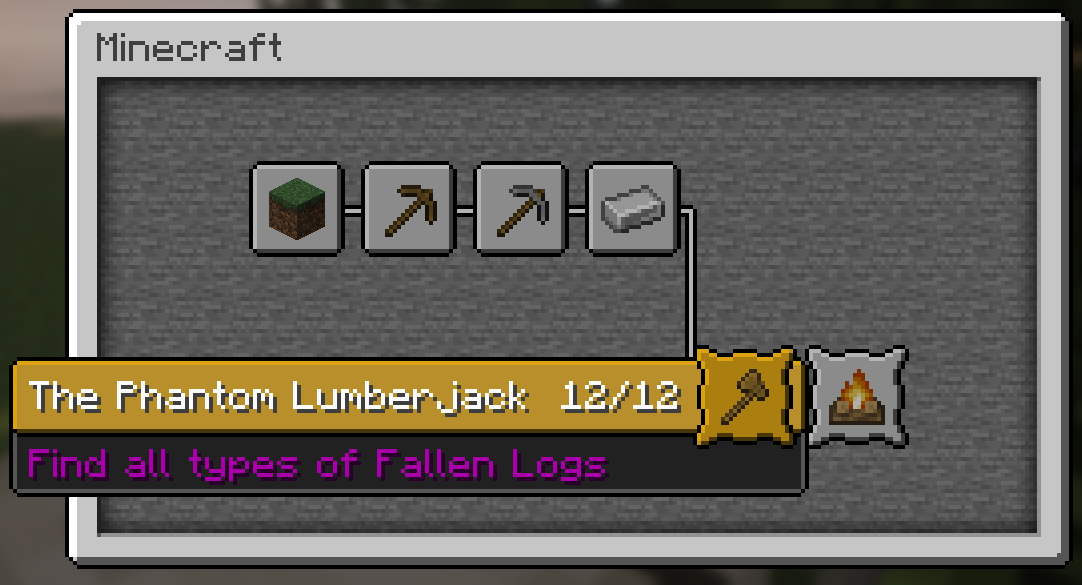

Installation Process 💾
 Review the correct installation procedure for our datapack:
Review the correct installation procedure for our datapack:
Singleplayer
Datapack installation steps:
- Open Minecraft - Launch the game
- Create a new world - Go to "More" and click "Datapacks"
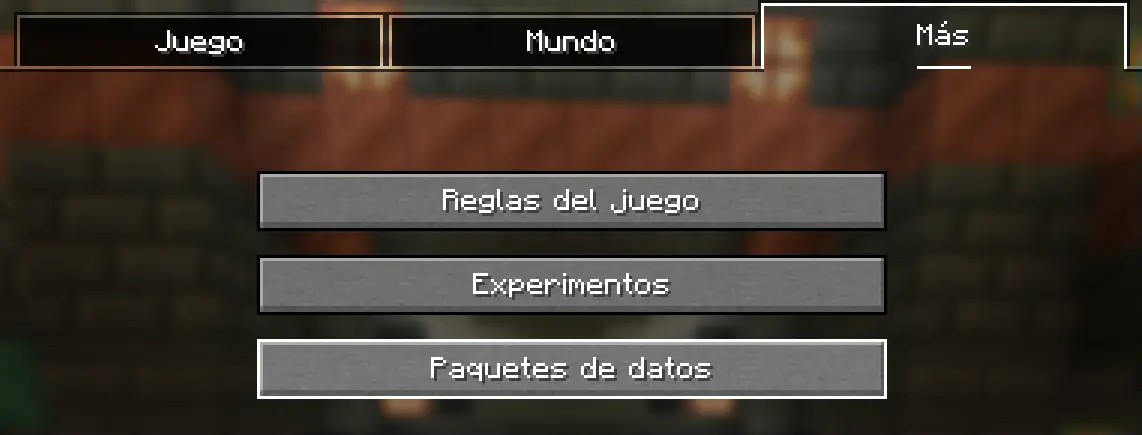
- Add datapack - Drag the datapack (
.zipfile or folder) to the Minecraft window
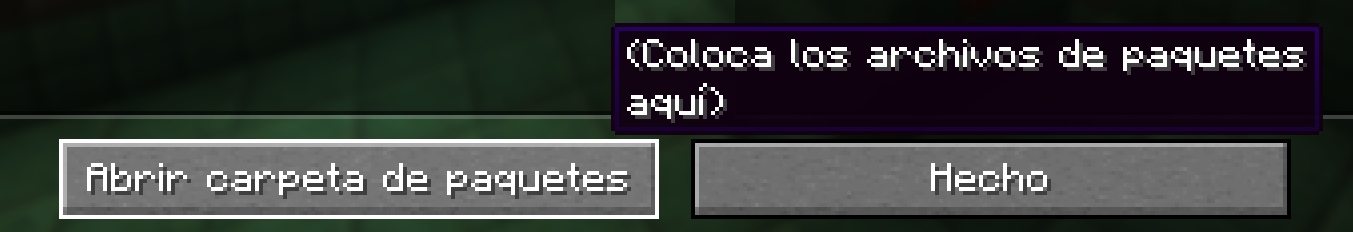
A confirmation screen will appear. Click "Confirm"
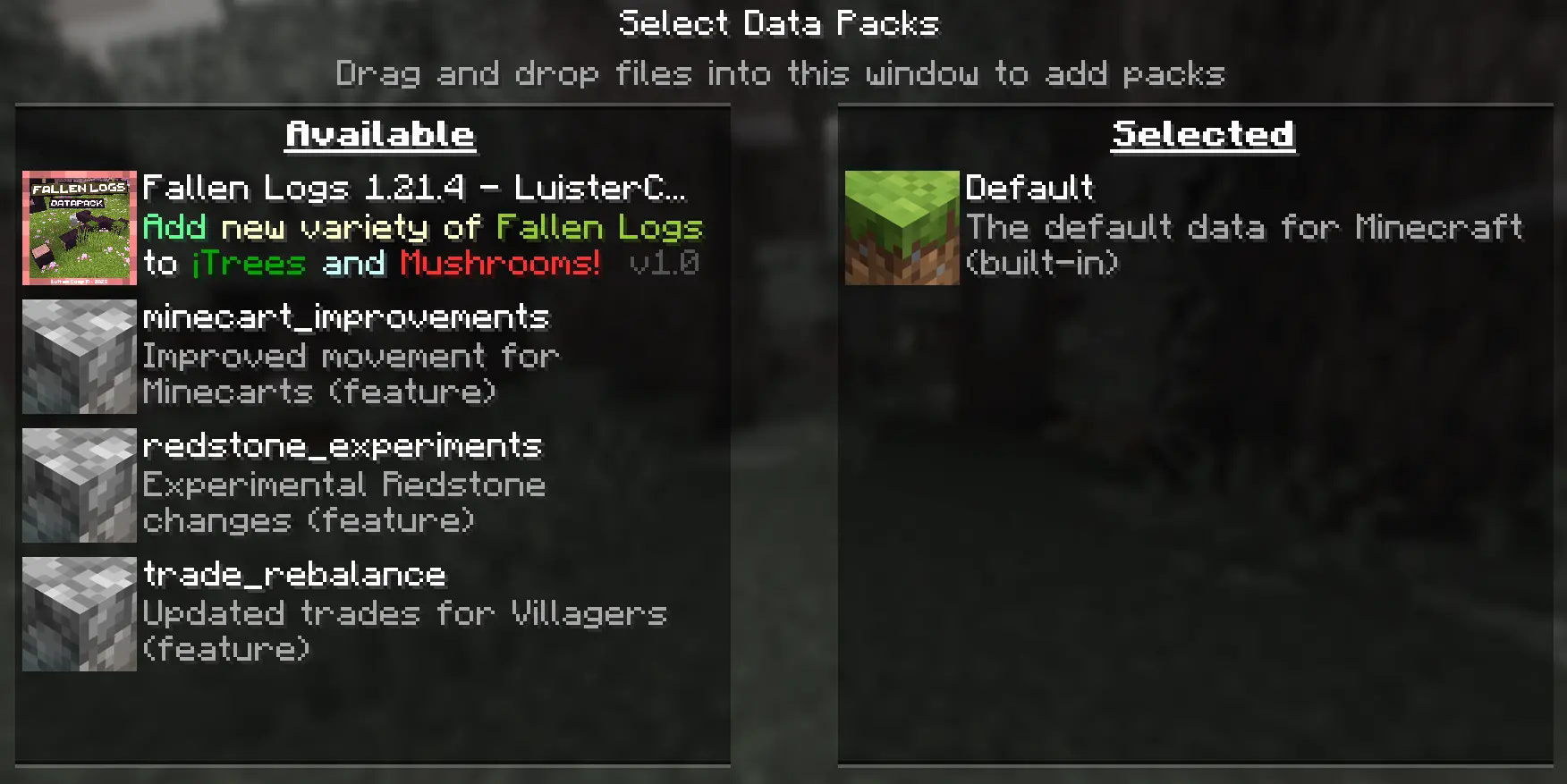
- Activate the datapack - Move the Datapack to the right side of the screen by clicking on the triangle icon (visible when hovering)
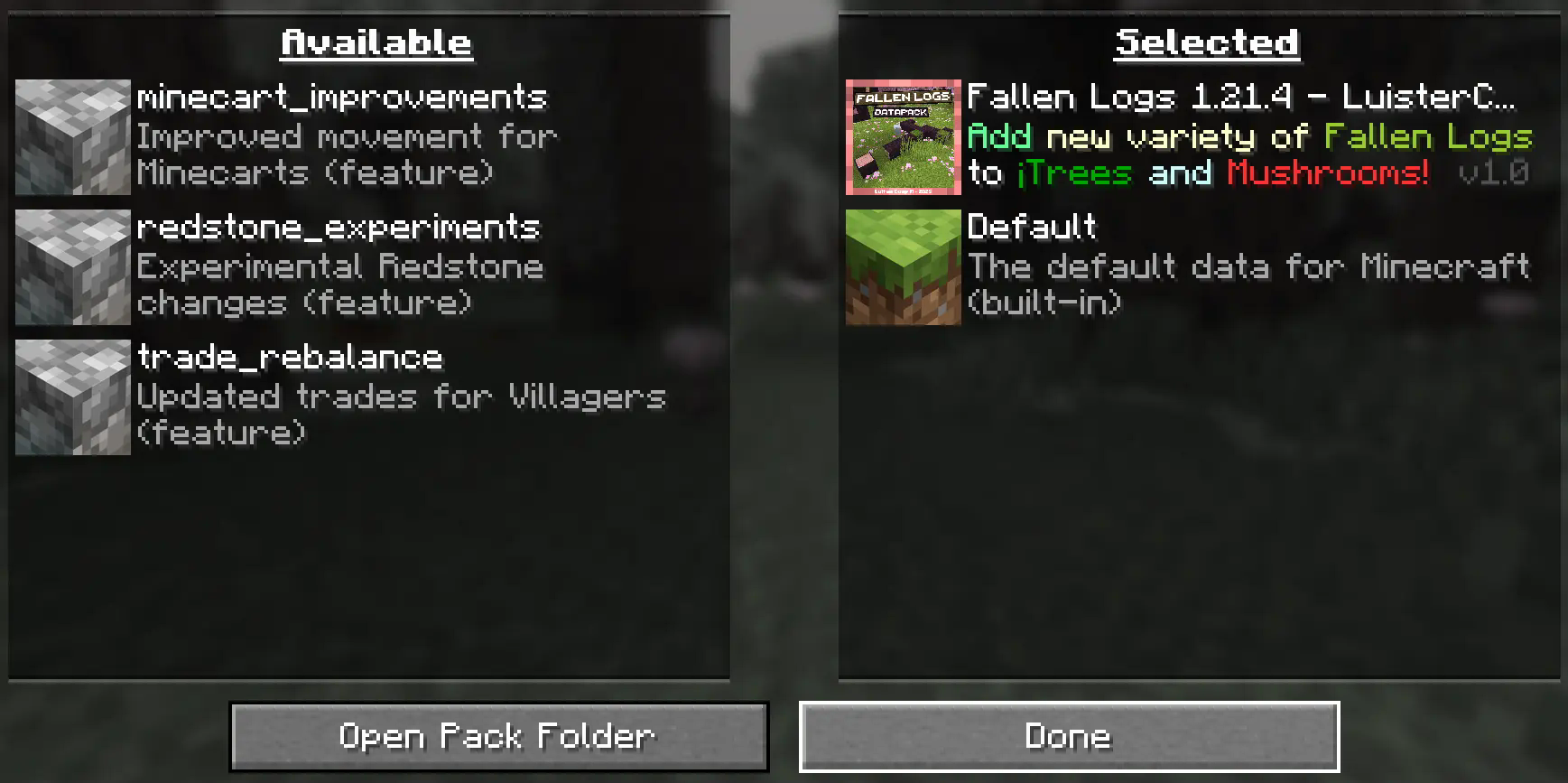
- New world creation - Click "Done" at the bottom of the screen
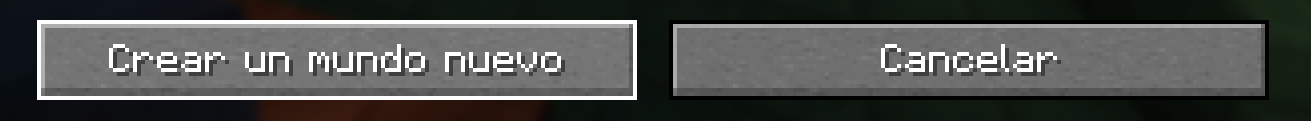
Continue creating your world and click "Create new world".
Multiplayer
Datapack installation steps:
- Open your server folder - Navigate to the server folder and open the world folder where you want to install the Datapack (default:
world) - Add the datapack - The Datapack must be a
.zipfile. Place the Datapack in a folder nameddatapacksinside the world folder - Reload the server - Type
/reloadfrom the console or as a level 3 operator, if the server was running during installation


