
Flashcards
The Flashcards mod transforms Minecraft into an interactive learning platform, allowing you to combine gameplay with material study through a system of question cards.
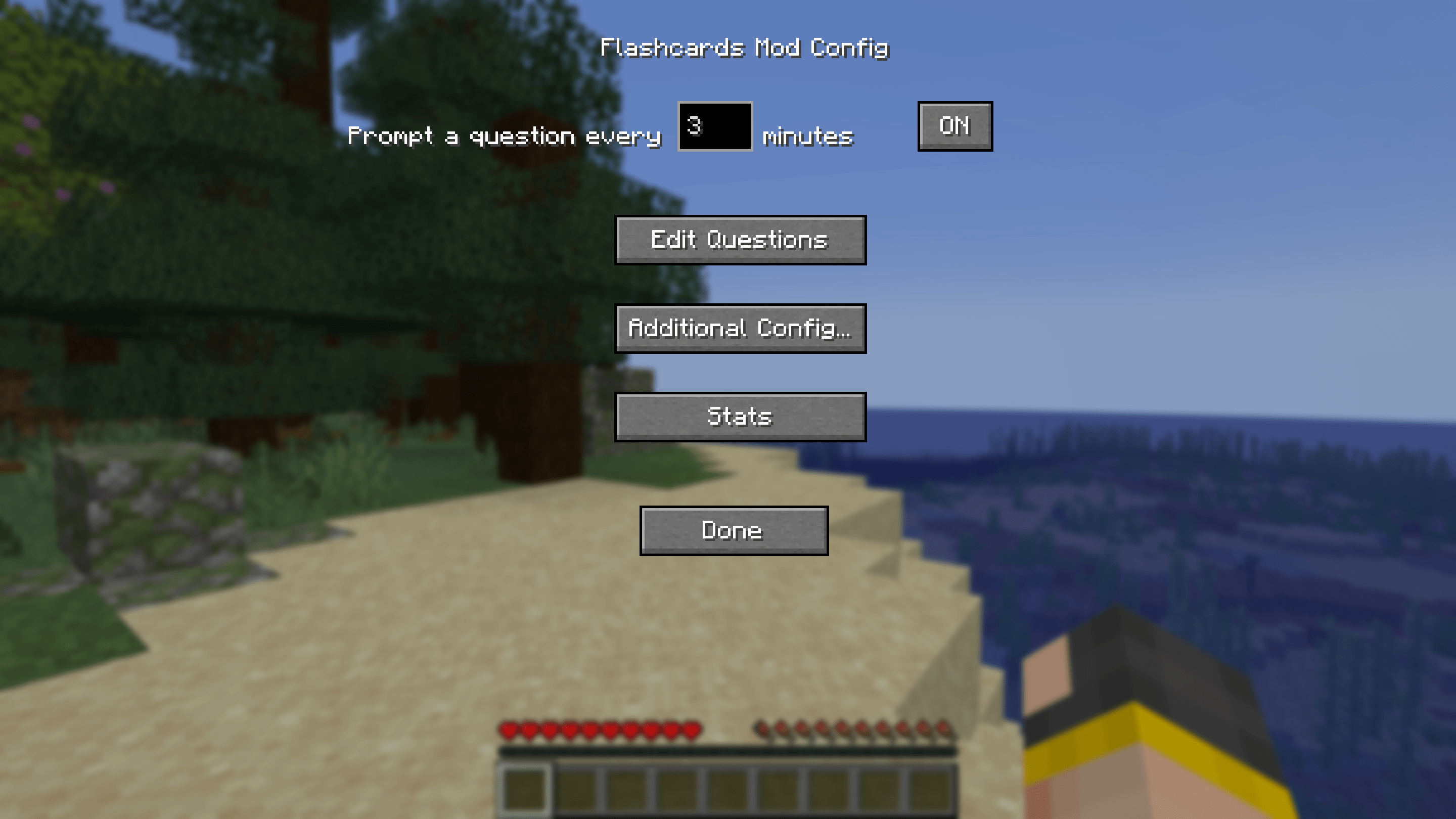
Press the H key to open the settings menu. In this menu, you can set the interval between questions (in minutes) and enable/disable automatic mode. When automatic mode is disabled, you can manually trigger questions by pressing the G key (in version 1.21.6+, this key may conflict with vanilla keybinds). The "Edit Questions" button opens the card management screen.
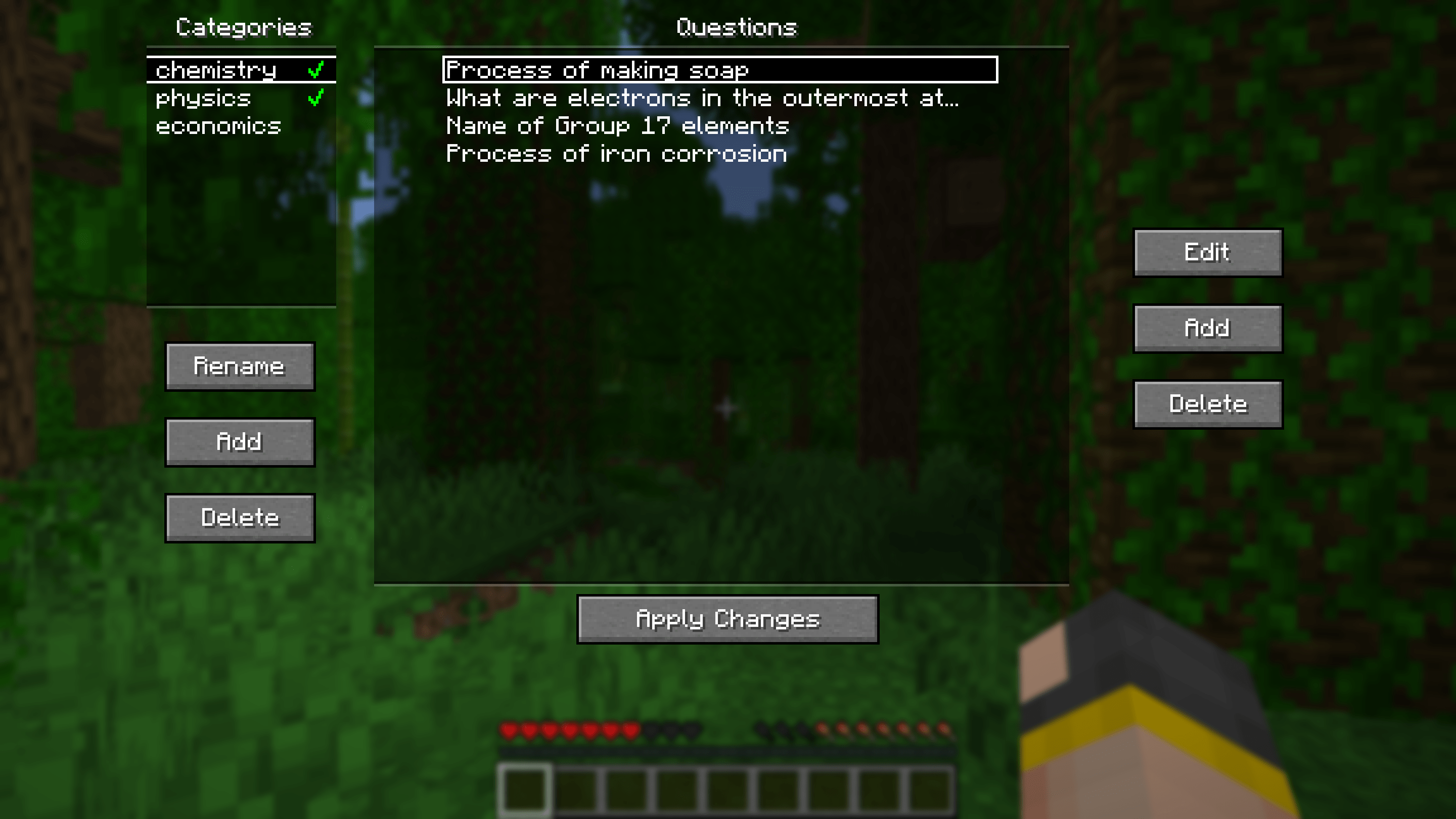
On this screen, you can add, modify, and delete questions. For organizational convenience, questions can be distributed into categories. The green checkmark next to a category name allows you to enable/disable questions in that category.
Additional Configuration
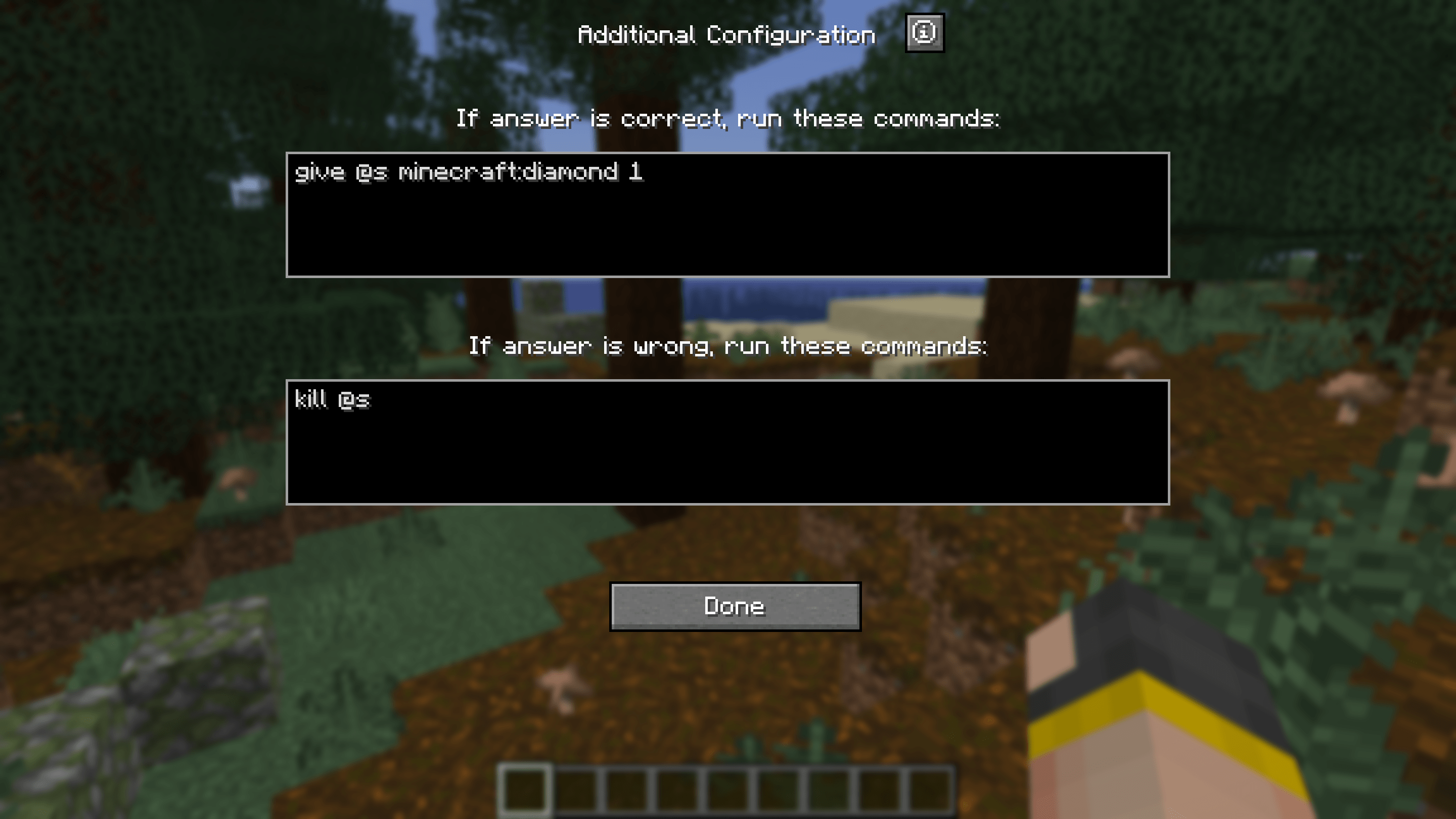
The "Additional Config..." button in the main menu opens advanced options. Here you can configure reward commands for correct answers and punishment commands for incorrect answers. By default, no rewards or punishments are set. You can configure simple commands or create complex systems, for example, using loot tables from datapacks and the loot command to give randomized rewards.
For convenience, a default datapack with presets is provided at .minecraft/config/flashcards/flashcards-dp.zip. To use it, copy the ZIP file into your world's datapacks folder. Available presets include:
- function flashcards:presets/random-bad-effect
- function flashcards:presets/random-good-effect
- function flashcards:presets/random-bad-mob
- loot give @s loot flashcards:presets/random-bad-item
- loot give @s loot flashcards:presets/random-good-item
Importing from Anki
Export your cards from Anki as a plain TXT file without HTML and media references. Rename the exported file to "anki.txt" and place it in the .minecraft/config/flashcards/questions/ folder. When the game starts, the mod will automatically convert the TXT file into its own JSON files. You can import multiple Anki decks simultaneously as long as the word "anki" is contained in the name of each TXT file.
If you need to include images in your export, make sure the "HTML and media references" option is checked. Then copy the image files from Anki's media folder to .minecraft/config/flashcards/media/.
Importing from CSV/TSV
Place CSV/TSV files in the .minecraft/config/flashcards/questions/ folder. When the game starts, the mod will automatically convert these files into its own JSON files. The file format is as follows:
QUESTION_TEXT<separator>ANSWER_TEXT<separator>QUESTION_IMAGE_FILENAME<separator></separator>
QUESTION_IMAGE_FILENAME is an optional parameter. Copy the corresponding images to .minecraft/config/flashcards/media/.


