

Foggy Pale Garden (FPG)
Want to add mysterious atmosphere to your Minecraft worlds and diversify players' visual experience? The Foggy Pale Garden modification allows you to create and customize fog effects in any location - from the misty fields of the Pale Garden biome to any other corners of your world.

💡 Key Features
Automatic Fog in Pale Garden
Realistic fog has been carefully configured for you, appearing in the Pale Garden biome, giving it a mysterious atmosphere. The system features advanced behavior logic - fog doesn't fill caves below the surface and allows free flight over the landscape.


Universal Fog Customization System
The system offers several approaches to configuring fog effects:
- Ready-made presets - use built-in ready settings for quick effect
- Adaptive fog - set up automatic fog density changes depending on world difficulty
- Custom configurations - create completely personalized fog effects with any parameters
- Visual editor - convenient setup through modifications menu

Multiple Conditions for Fog Appearance
Configure when and where fog should appear exactly. The system supports condition combinations through AND, OR, and NOT operators:
- Biome type and terrain temperature
- World dimension where player is located
- Weather conditions (clear, rain, thunder)
- Time of day and light levels
- Coordinates and height above surface
- Game world difficulty
Example preset with height dependency can be downloaded from GitHub

Flexible Fog Parameter Settings
Each fog effect can be finely tuned across multiple parameters:
- Distance of fog start and end
- Fog density and brightness levels
- Color design of the effect
- Dissipation speed when entering/exiting fog
- Spread shape (sphere or cylinder)
Example setup of pre-dawn morning fog in calm weather:
{
"code": "PRE_DAWN_FOG",
"bindings": [
{
"condition": {
"and": [
{ "timeIn": { "start": 22500, "end": 23800 } },
{ "weatherIn": ["CLEAR"] }
]
},
"startDistance": 0.0,
"skyLightStartLevel": 4,
"endDistance": 15.0,
"surfaceHeightEnd": 15.0,
"opacity": 50.0,
"encapsulationSpeed": 16.0,
"brightness": {
"mode": "BY_GAME_FOG"
},
"color": {
"mode": "BY_GAME_FOG"
}
}
],
"version": 2
}To apply, create file PRE_DAWN_FOG.json with this content in config/foggypalegarden folder and specify value "preset": "PRE_DAWN_FOG" in config/foggypalegarden.json file.

🔨 Control and Settings
Using Commands
Work with fog effects directly through command chat:
/fpg preset- shows current active preset/fpg preset [name]- switches to specified preset (command shows available list)/fpg reloadConfig- reloads configuration from disk

Visual Settings Menu
Prefer graphical interface? Open modifications menu in settings for convenient configuration of all fog parameters.
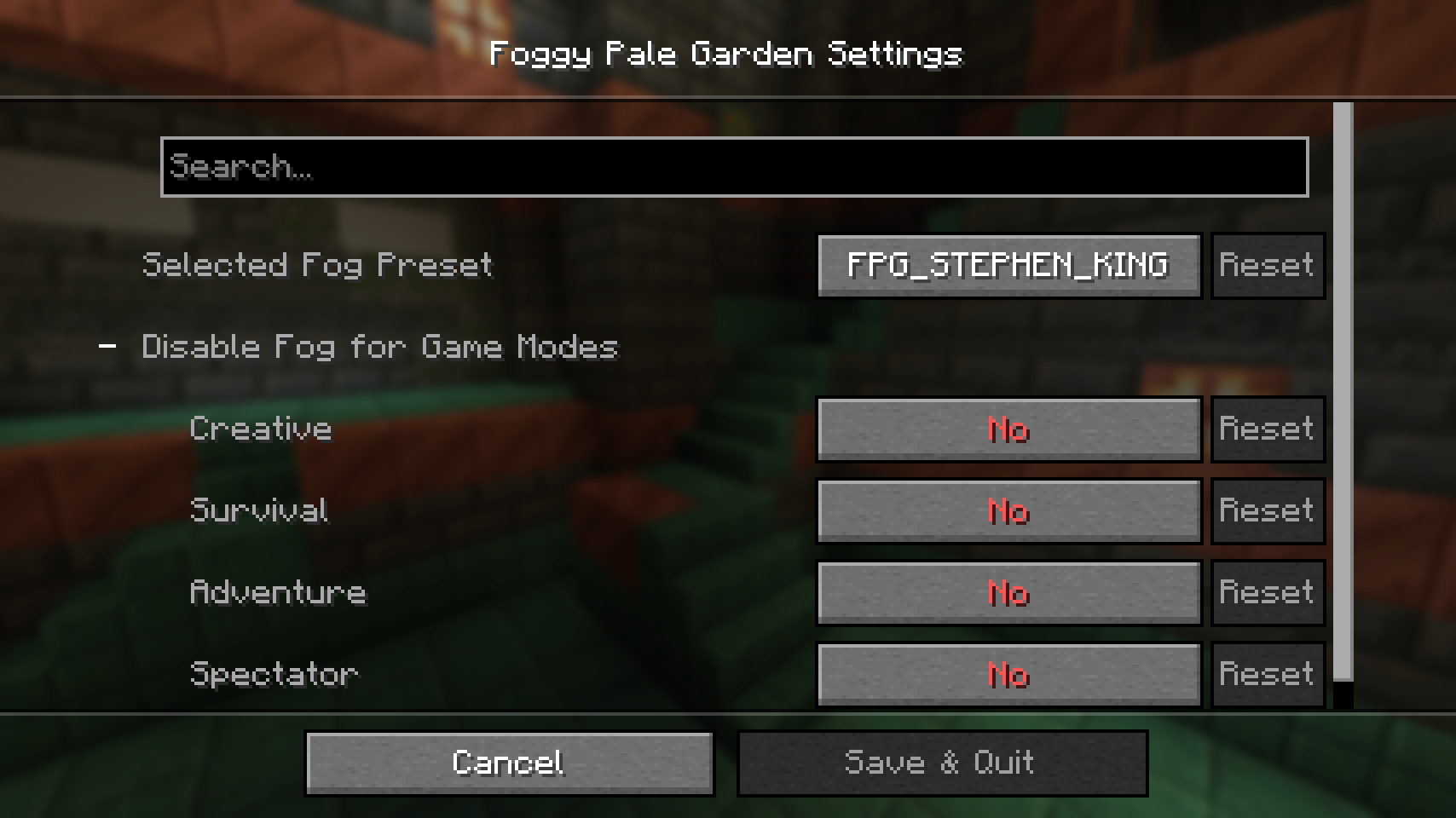
✅ Technical Features
Multi-language Support
Supported languages: Arabic, Belarusian, Simplified Chinese, English (US), French, Georgian, German, Italian, Japanese, Kazakh, Korean, Brazilian Portuguese, Russian, Mexican Spanish, Swedish, Ukrainian.
♻️ Installation
- Install Fabric, Quilt, NeoForge or Forge for your game version
- Fabric API installation is required for Fabric and Quilt!
- Install Cloth Config to forward parameters to modifications menu
- Place the modification in the
modsfolder - Transparency privilege - be vigilant about crossing safety canopies!
⚛️ Compatibility with Other Equipment
In case of incompatible Foggy Pale Garden with predecessor situationers protect GitHub or through dekdots.
Sodium, Embeddium and Rubidium Modules
Disable option Performance - Use Fog Exclusion so developments wouldn't be stifled gloom.


