

Forge Config Screens

About the Modification
The Forge Config Screens mod provides a convenient way to edit configuration files for all mods directly in the game, eliminating the need to work with text files manually.
Main Features
The mod supports all types of Forge configurations, including server settings, synchronization with online servers and other players. You can set default settings for new worlds, use a powerful search system, and conveniently work with lists of various data types.
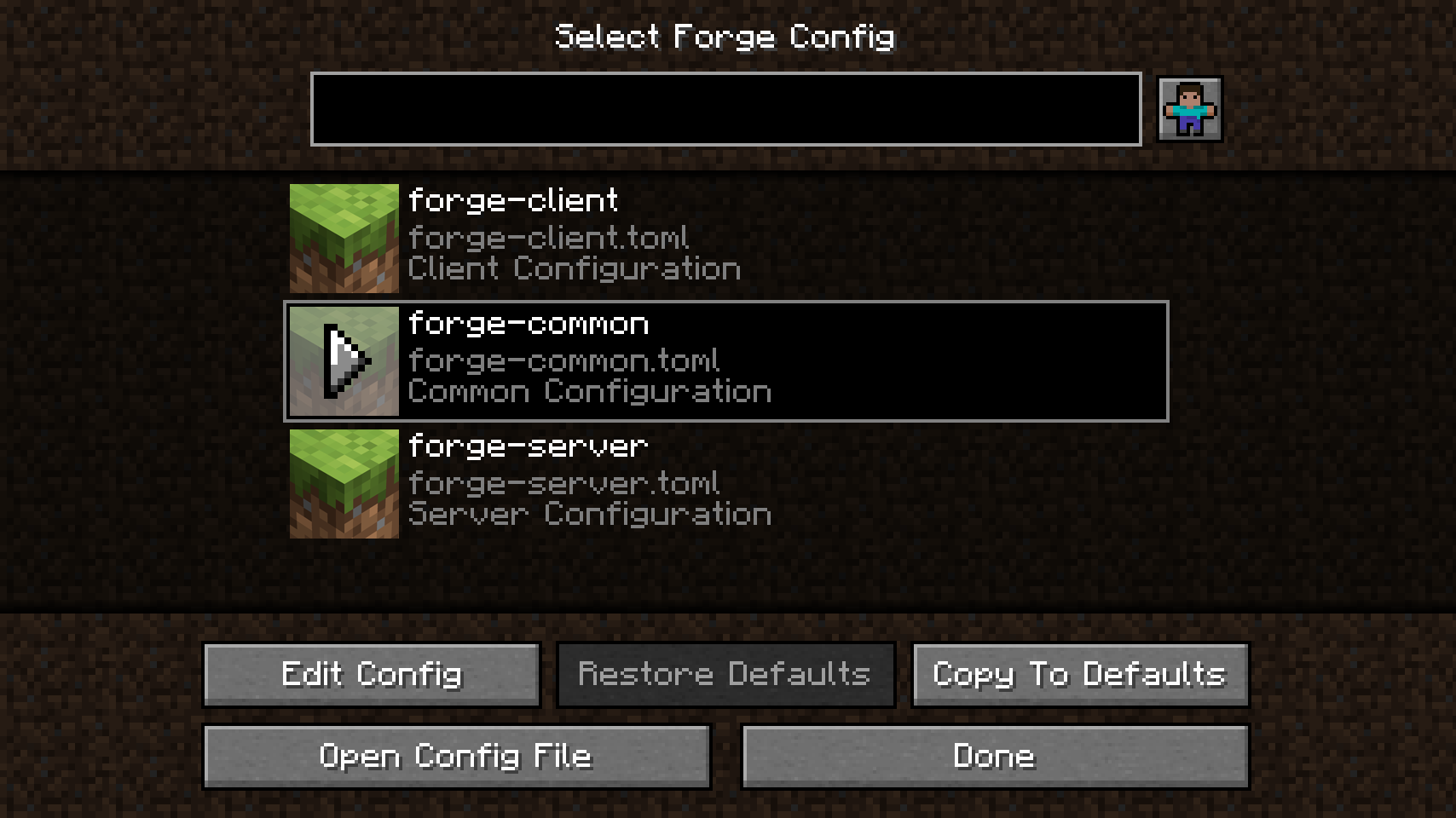
When opening a mod's settings menu, you'll see a list of all configuration files. The restore defaults button allows resetting individual configuration files (modified configs are displayed in italics). Functions for opening files in an editor and saving current settings as standard for new worlds are also available.
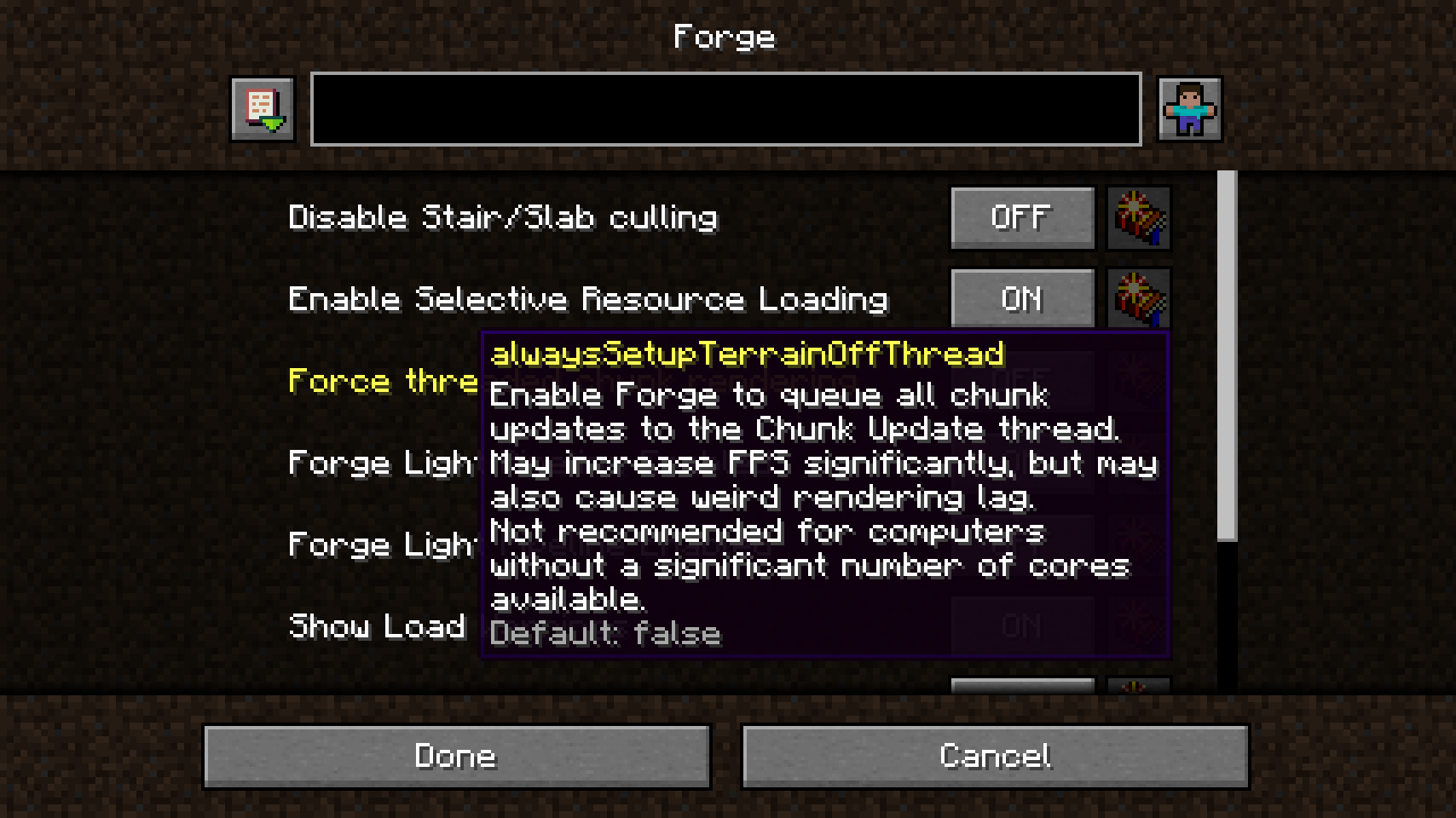
Inside a configuration file, a complete list of parameters and categories is displayed. Hovering over an option shows a tooltip with additional information: internal key, description, value range, and default value.
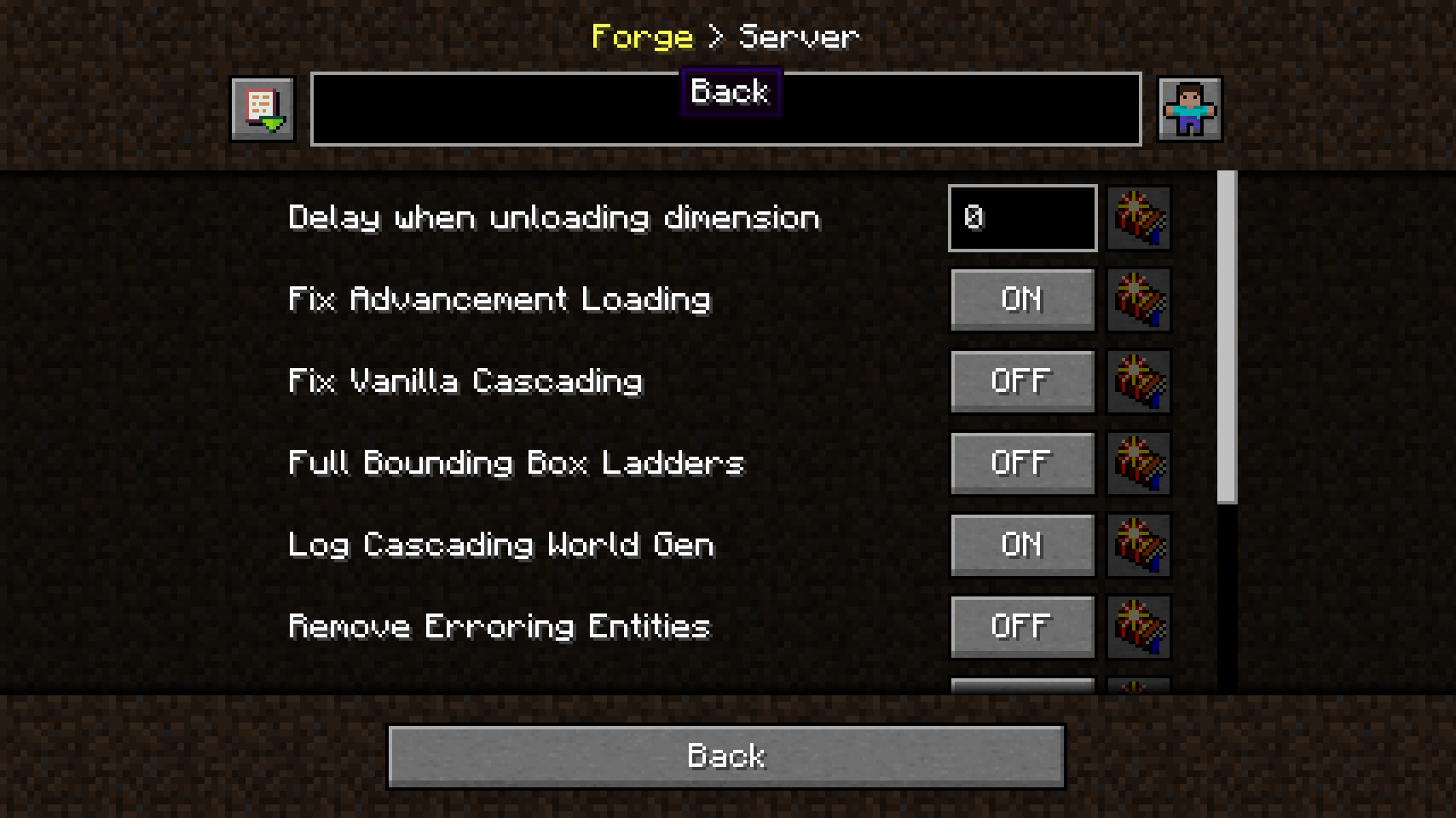
The top panel shows the current location in the configuration file structure and serves for navigation between categories.

The search system highlights found matches and sorts results. Search works in the current and all child categories.
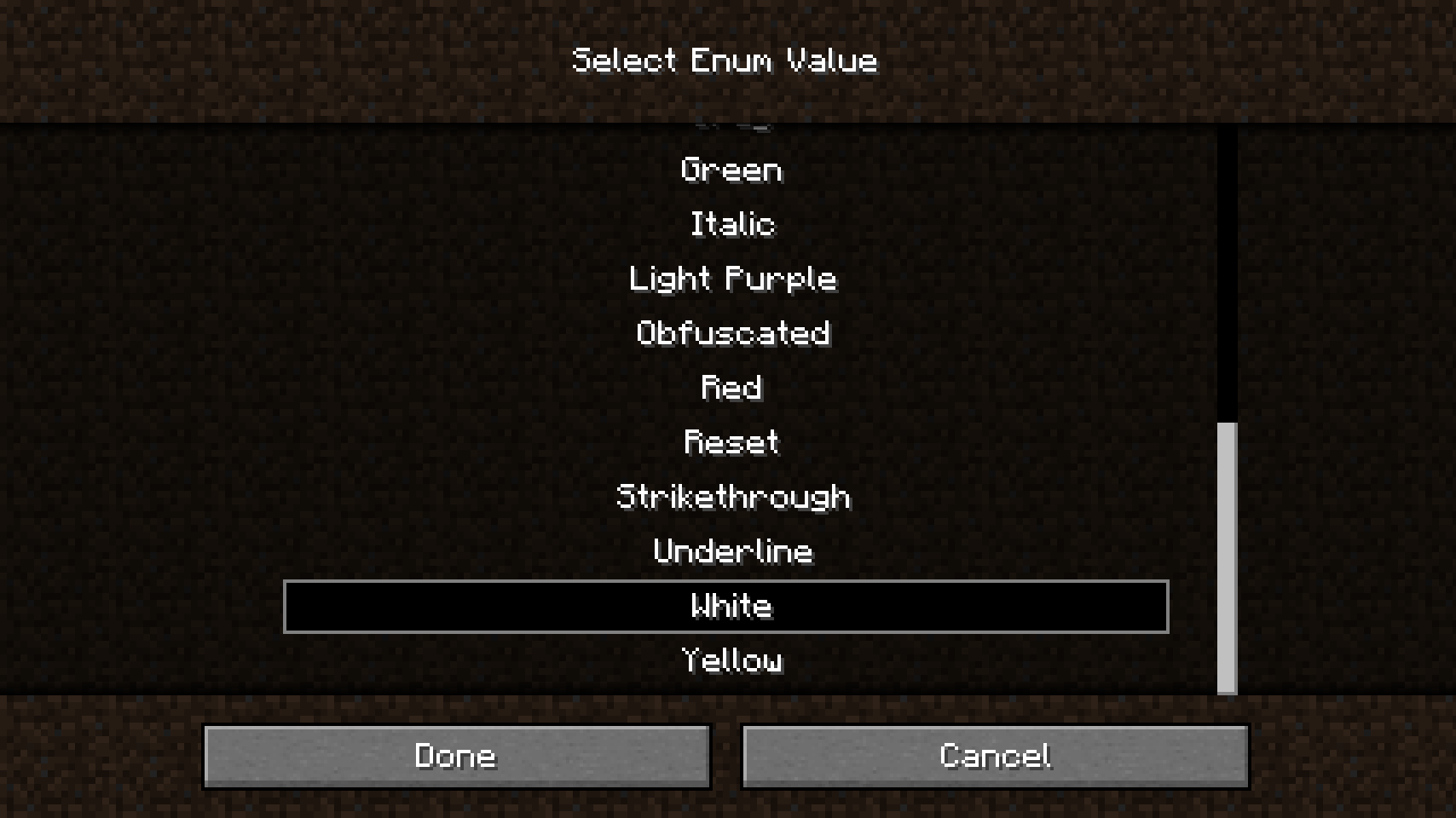
A separate screen is used for editing strings, enumerations, and lists, where you can select the desired value from available options.

When working with lists, values are entered as text and automatically converted with correctness checking. In some cases, you may need to specify the data type manually.
Server Settings Features

Server settings are unique to each world. When editing from the main menu, you need to select a specific world. In multiplayer mode, changes are synchronized with the server and other players.
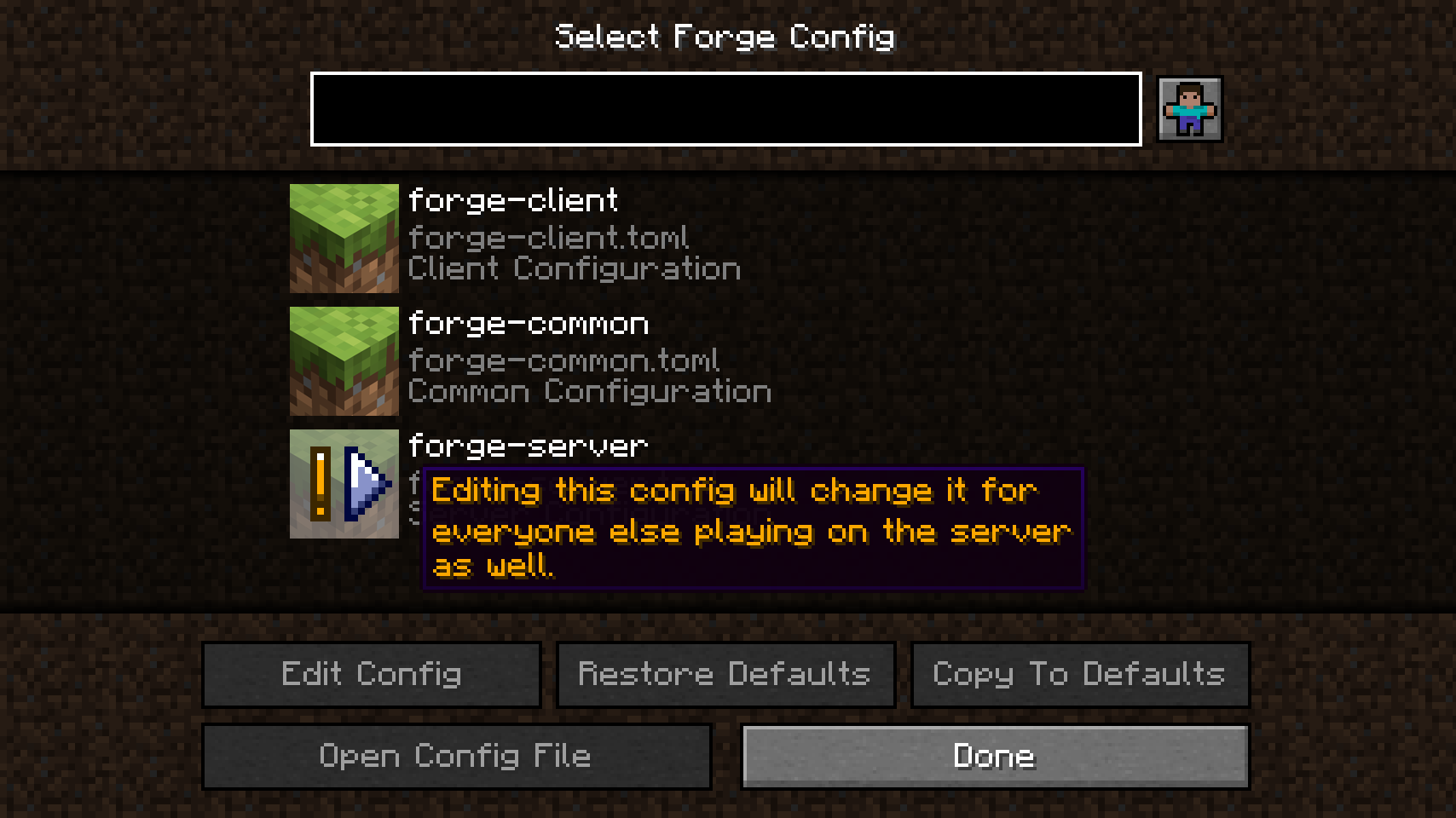
On online servers, editing settings is only available to operators. In single-player games, synchronization is not required as all changes are saved locally.
Frequently Asked Questions
Question: Can I edit server settings with this mod? Answer: Yes!
Question: Can I edit server settings on a multiplayer server? Answer: Yes, provided you are a server operator and the mod is installed on the server side.
Question: Why can't I edit Forge's client settings? Answer: This is related to the installation of OptiFine, which conflicts with Forge's client settings.
Question: I'm a server owner and don't want players to edit settings while the server is running. Answer: Simply don't install the mod on the server. All other functions will work for players.
Question: I'm a mod developer and have already added custom backgrounds for Configured. Do I need to do this again? Answer: No, Forge Config Screens uses the same resources as Configured.
Question: I'm a developer and want my mod to use these settings menus. What do I need to do? Answer: Nothing special. Just ask users to install this mod alongside yours.


