
ForgematicaPrinter
Unofficial port of Litematica Printer for (Neo)Forge platform. This extension provides Forgematica with automatic construction functionality that significantly speeds up the building of large-scale structures through autonomous placement of required blocks around the player.
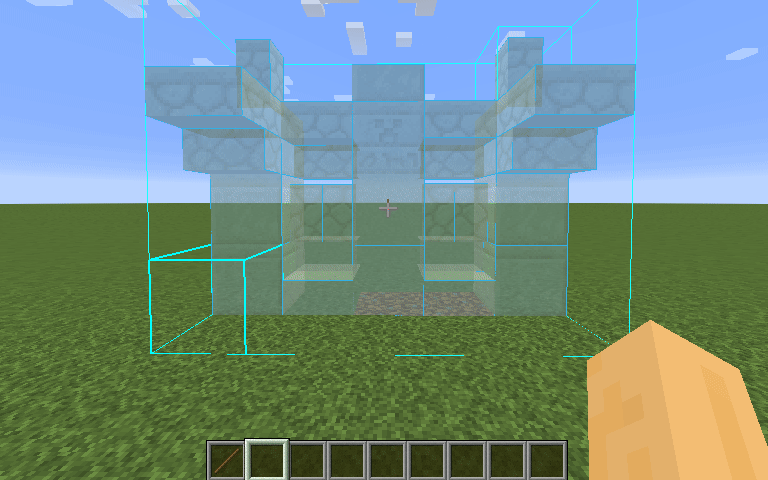
Usage
The printer function can be activated by pressing the CAPS_LOCK key (by default). To configure parameters such as construction speed and operating range, open the Forgematica settings menu using the M + C combination and navigate to the "General" tab. The printer configuration is located at the bottom of the page. The toggle key can be reassigned in the "Hotkeys" tab. Holding down the V key (by default) also initiates construction regardless of the printer's current state.
Unsupported Blocks
The following block types are not yet implemented for various reasons, so the printer skips them instead of placing them incorrectly. If other blocks are placed incorrectly, try reducing the construction speed. If issues persist with a specific block, you can report the error.
- Grindstones
- Skulls on the ground
- Signs
- Glow lichen and vines
- Entities, including item frames and armor stands

