

FPS Max Command
This mod adds just one simple command to the game: /fps max. When executed, you'll witness a dramatic increase in frames per second by disabling all visual elements that aren't critically important for the game's functionality.
What Happens to Performance
Based on testing results, the command can significantly boost FPS - for example, in my case, the indicator increased from 280 frames to an impressive 1500! However, it's worth noting that results may vary depending on your system. Check out the screenshots to see the difference:
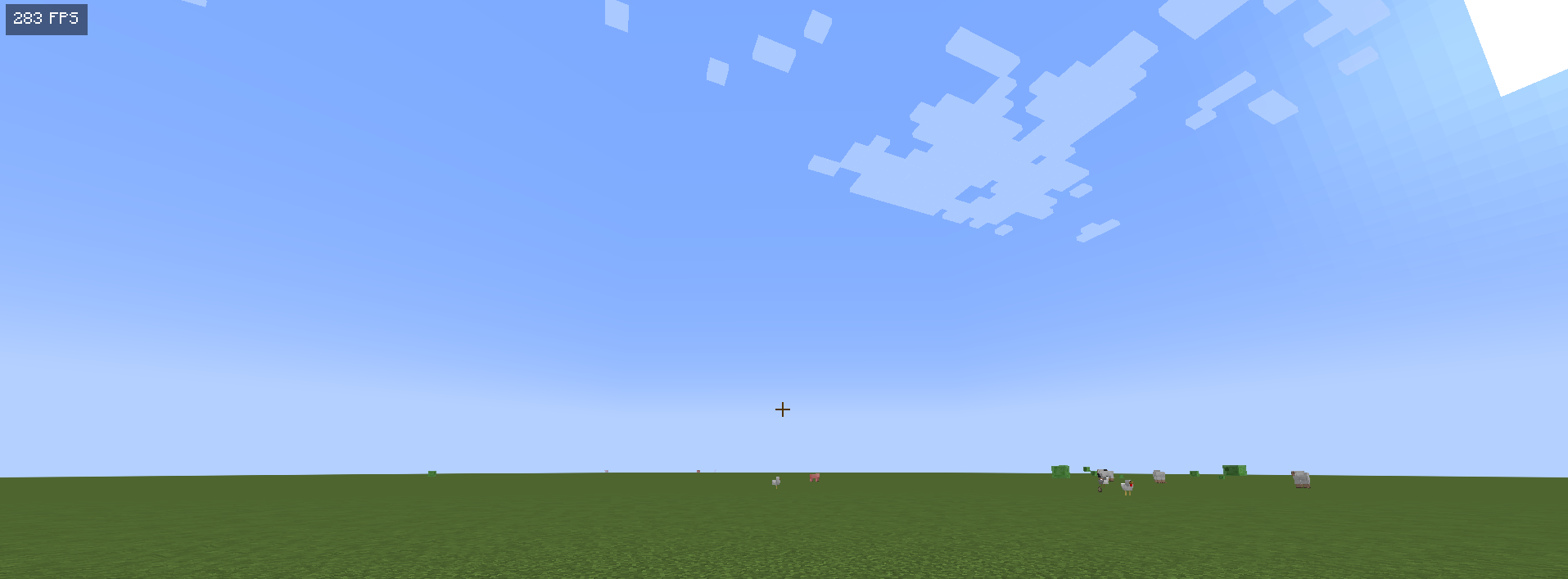 Game before using /fps max command
Game before using /fps max command
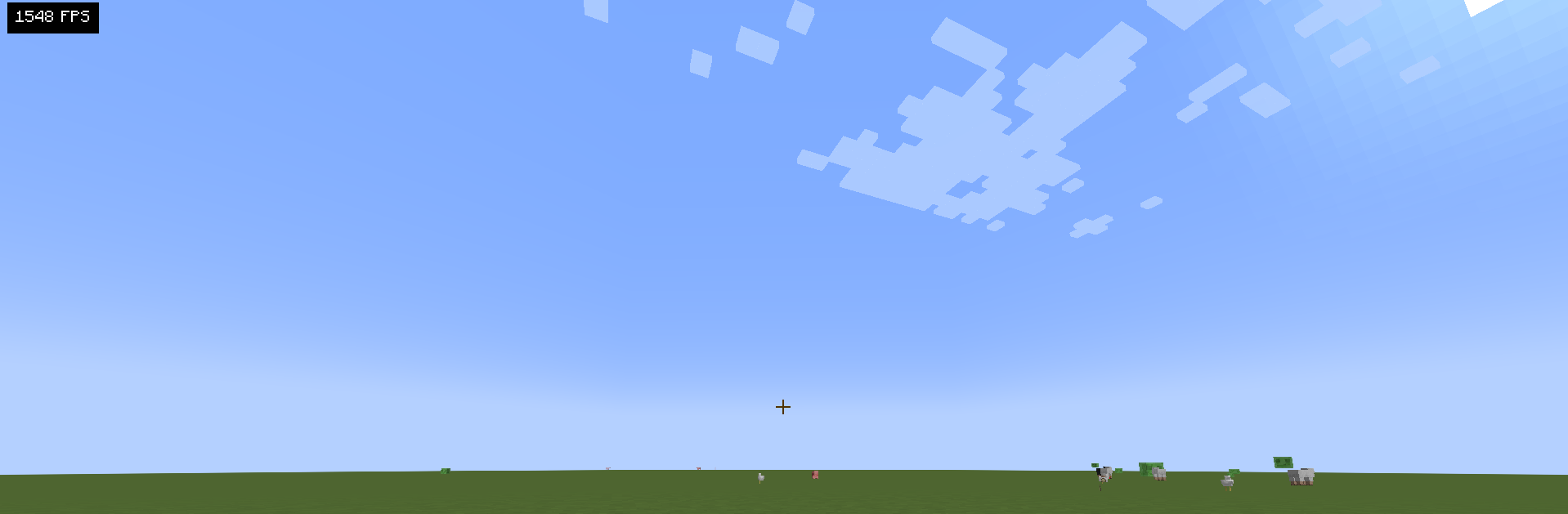 Game after executing /fps max command
Game after executing /fps max command
Important Note
I strongly emphasize that this modification was created purely for humorous purposes. Despite the significant FPS increase, this effect is achieved by completely disabling visualization - the screen turns black, leaving only the interface. Screenshots might not convey this nuance, but the screen normally becomes fully darkened.
Summary
If you want to have fun and "increase" performance in Minecraft, definitely try the /fps max command! Just remember that this is an entertainment modification, not a real optimization solution.
Honest Information
This modification was created for entertainment and doesn't possess magical FPS boosting properties. Its main effect is creating a black screen by stopping the rendering of the game world.


