

FramedBlocks
The FramedBlocks mod expands building possibilities in Minecraft by adding various blocks that can be customized to resemble almost any other block in the game.
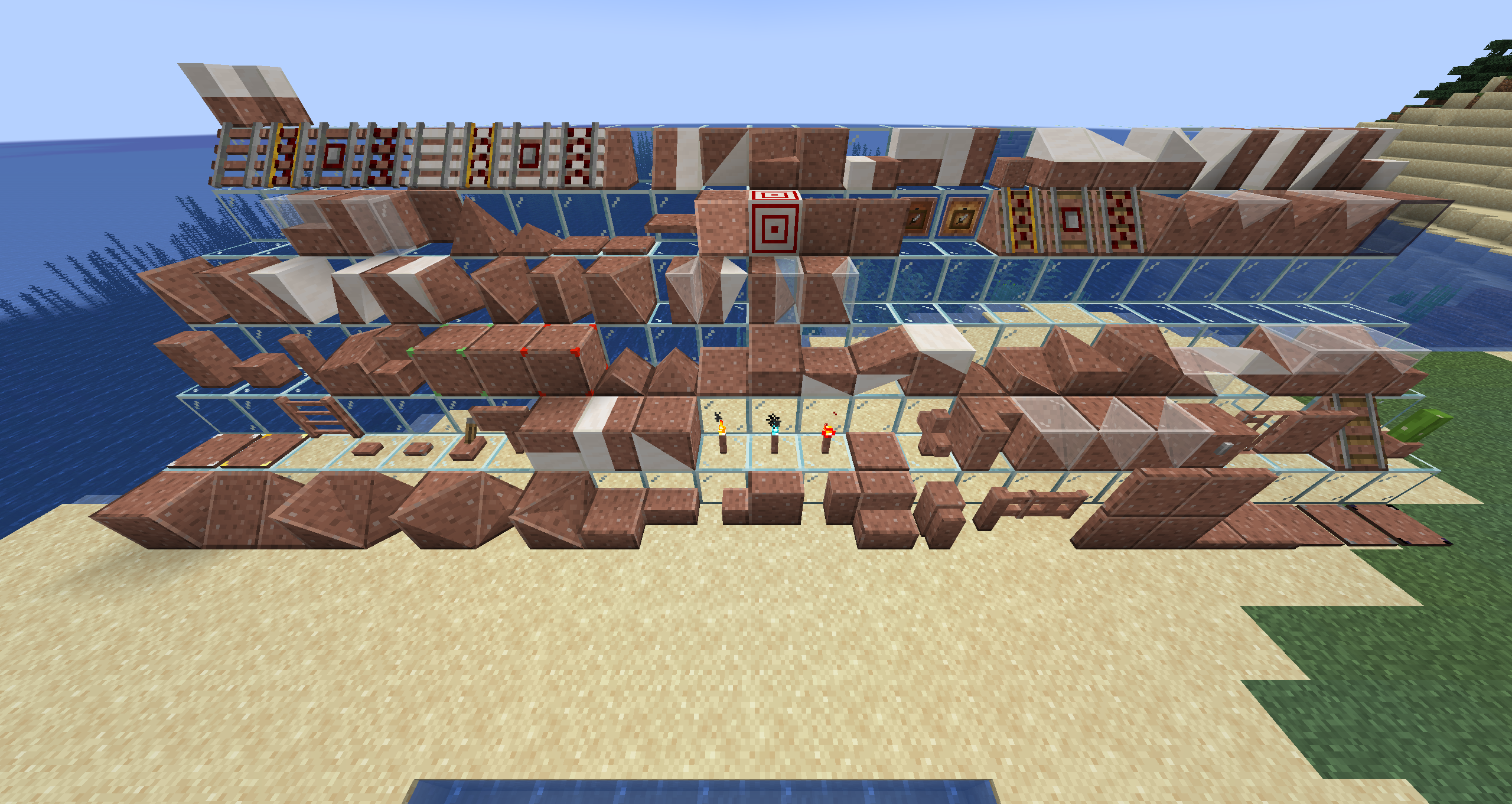
Mod Content
The mod offers a huge variety of construction elements:
- Basic shapes: Framed Cube, Framed Slope, Framed Corner Slope
- Corner elements: Framed Inner Corner Slope, Framed Prism Corner, Framed Threeway Corner
- Building blocks: Framed Slab, Framed Panel, Framed Stairs, Framed Wall
- Functional elements: Framed Door, Framed Trapdoor, Framed Pressure Plate
- Decorative details: Framed Ladder, Framed Button, Framed Lever, Framed Sign
- Special constructions: Framed Double Slab, Framed Double Panel, Framed Vertical Stairs
- Unique blocks: Framed Chest, Framed Bars, Framed Flower Pot
- Technical elements: Framed Rail Slope, Framed Redstone Block
- Modern forms: Framed Pyramid, Framed Target, Framed One-Way Window
And many other options for creative building.
Usage
Basic Actions
Right-click the block with any solid block to give it the corresponding appearance. From version 1.19+, fluid containers can be used to create liquid textures. Glowstone dust adds glow, and Framed Hammer removes camouflage.
Special Features
Automatic Texture Adjustment: Framed Prism and similar blocks automatically adjust texture offsets for perfect alignment. This can be disabled with Framed Hammer if needed.
Working Tools:
- Framed Wrench rotates blocks
- Framed Screwdriver switches camouflage states
- Framed Blueprint copies block settings
Creating Complex Shapes: Framed Collapsible Block allows creating arbitrary slopes by adjusting the height of block face corners.
Block Intangibility: When activated in server settings, most blocks can be made passable using Phantom Membrane.
Element Configuration:
- Framed Chest has three latch modes
- Framed Pressure Plates can be made waterproof
- Framed Key locks block shapes
Important Notes
For proper lighting on all shapes, the experimentalForgeLightPipelineEnabled setting must be enabled in the forge-client.toml configuration file.
Configuration
Common
fireproofBlocks: Makes blocks invulnerable to fire (default: false)
Client
showGhostBlocks: Shows translucent placement hintsfancyHitboxes: Displays precise collision boundariesdetailedCulling: Optimizes hidden face renderingconTexMode: Connected textures configurationoverlay: Controls hint display
Server
allowBlockEntities: Allows using blocks with entitiesenableIntangibleFeature: Enables intangibility featureintangibleMarkerItem: Item for creating intangibilityoneWayWindowOwnable: Restricts one-way window configurationconsumeCamoItem: Consumes items during configuration
Datapack Features
The mod supports expansion through datapacks:
- Adding blocks to the
framedblocks:frameabletag to allow their use - Excluding blocks through the
framedblocks:blacklistedtag - Configuring plant support through
framedblocks:camo_sustain_plant
Known Issues
When using OptiFine, the Framed Chest opening animation may not work due to crash prevention measures.


