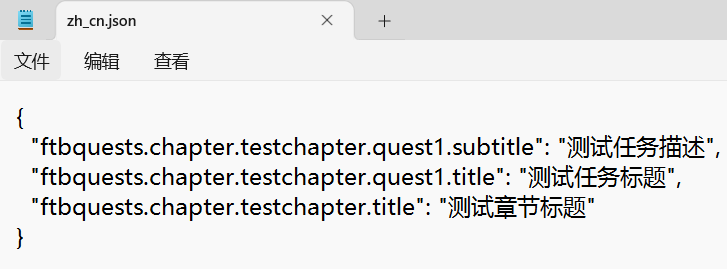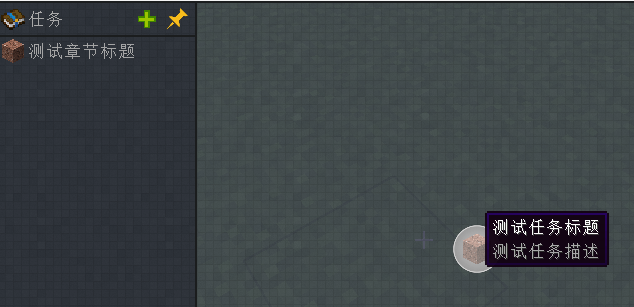FTB Quest Localizer
This modification enables easy translation of FTB Quests by exporting them into language files.
How to Use
To begin, execute the command /ftblang export (FTBQuests_language_code). For example: /ftblang export zh_cn

After running the command, you will see the export file path:
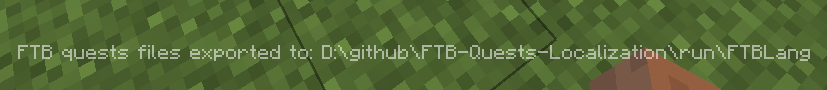
Important: Do not delete the FTBLang folder after data export.
The modification will automatically replace the ftbquest folder and add the kubejs folder to both config and .minecraft directories.
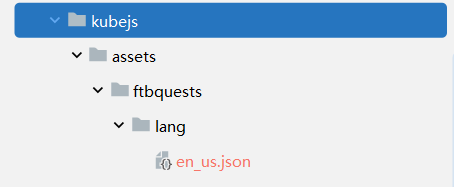
Note: If you don't have KubeJS mod installed, the kubejs folder won't be utilized.
Translation Process
After exporting, simply rename the language file en_us.json to your desired language code and start translating the content.
Translation Example
Converting text from English to Chinese:
Before translation:
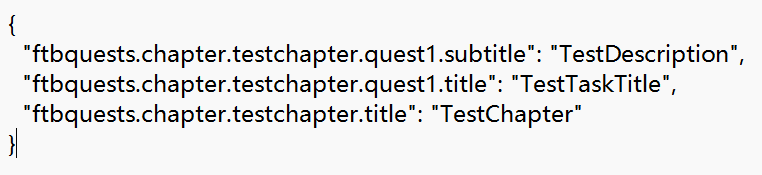
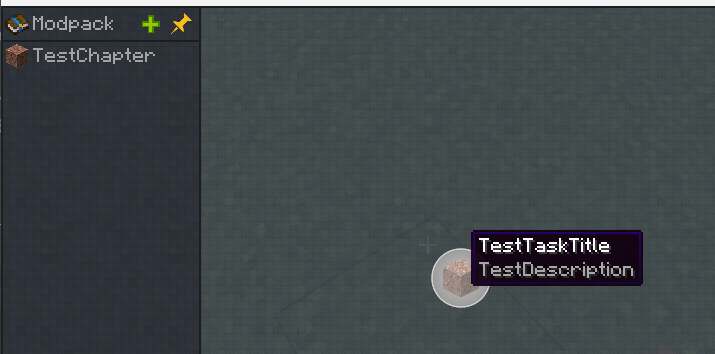
After translation: