

Game Discs
Immerse yourself in the world of retro games right within Minecraft! The GameDiscs mod transports you to the golden era of video games with a special gaming console that provides access to classic entertainment.
Crafting the Console
To begin your adventure, you'll need to assemble a gaming console using special crafting recipes:
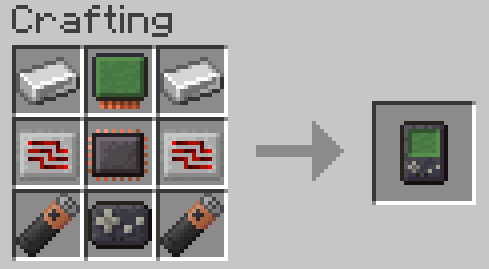
When building the device, you'll need various components:
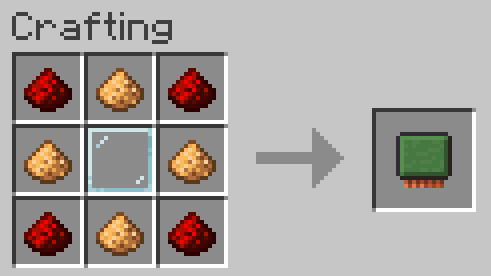
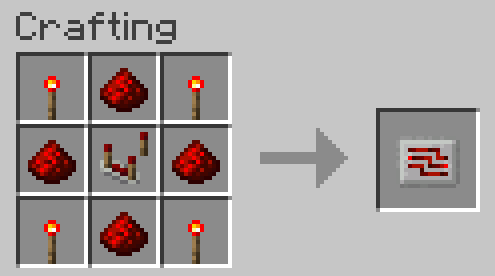
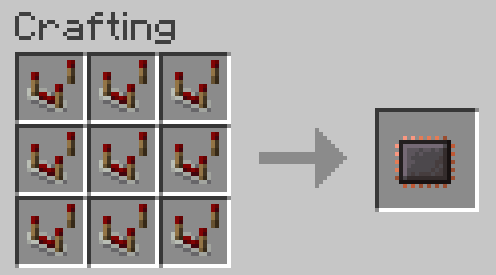
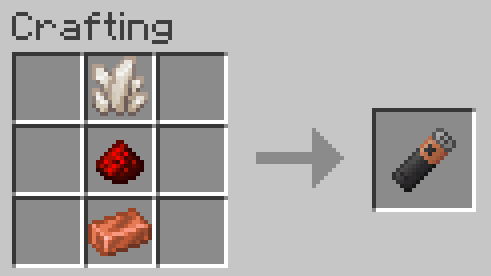
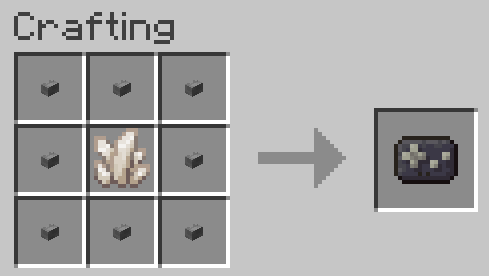
Finding Games
Game discs can be found in chests in various Minecraft world structures:
- Monster Dungeons
- Strongholds
- End Cities
- Woodland Mansions
- Buried Treasures
- Bastions
- Ruined Portals
- Ancient Cities
- Abandoned Mineshafts
- Jungle Pyramids
- Desert Pyramids
Each of these chests has a 10% chance to contain game discs.
Additionally, game discs drop with 100% probability if:
- Bees, Slimes, Frogs, or Rabbits are killed by Skeletons
How to Play
Right-click the gaming console with game discs in your inventory to open the selection menu. Use W and S keys to navigate through the game catalog, and press Space or Enter to launch the selected game.
Game controls use standard keys:
- W, A, S, D - movement
- Space, Enter - main action
- Q - exit game
- R - restart level
Game Collection
Flappy Bee
Control a bee and fly through pipes
 Jumping - Space or Enter
Jumping - Space or Enter
Slime
Control a long slime and collect apples
Make sure not to collide with your own body
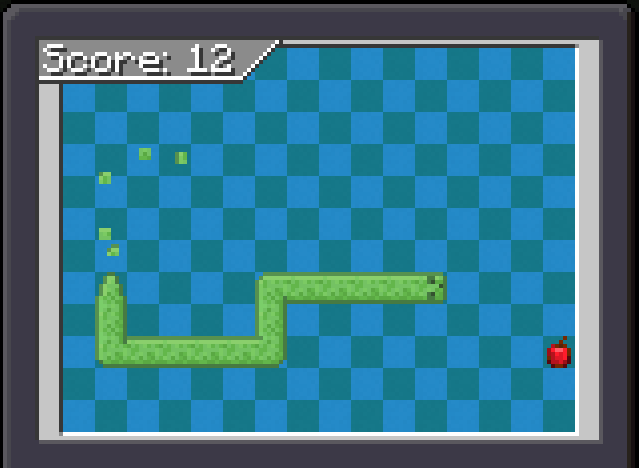 Direction change - W, A, S, D
Direction change - W, A, S, D
Blocktris
Assemble stone blocks into lines in limited space
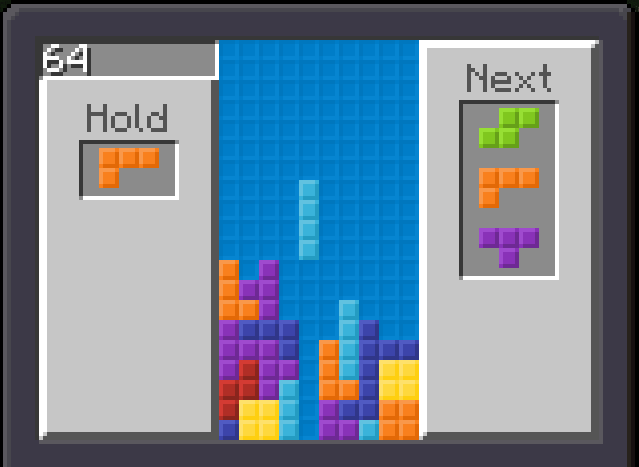 Controls:
Controls:
- A/D - left/right movement
- W - block rotation
- S - faster falling
- Space - instant drop
- Enter - block hold
TNTsweeper
Neutralize underground mines
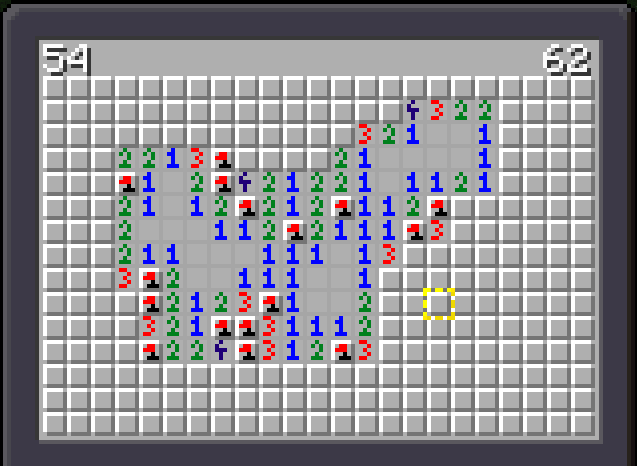 Analyze numbers around excavated tiles - they show how many adjacent dangerous blocks there are. You win when all safe tiles are excavated and mines are marked with flags.
Controls:
Analyze numbers around excavated tiles - they show how many adjacent dangerous blocks there are. You win when all safe tiles are excavated and mines are marked with flags.
Controls:
- W/A/S/D - cursor movement
- Space - excavation
- Enter - flag placement
Pong
Deflect the ball with your paddle and don't let it pass the boundary
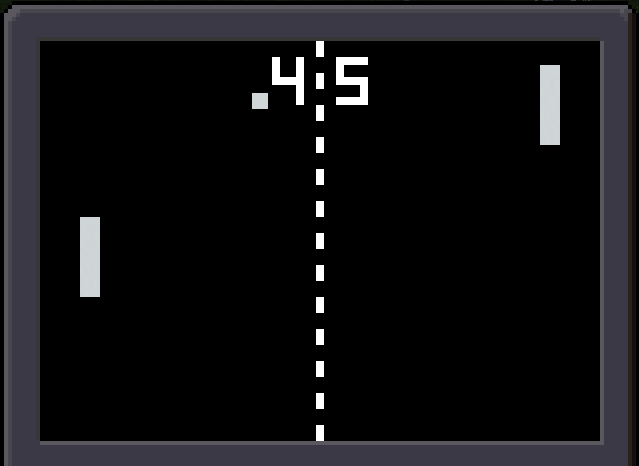 Paddle control - W and S
Paddle control - W and S
Froggie
Transport all five frogs home
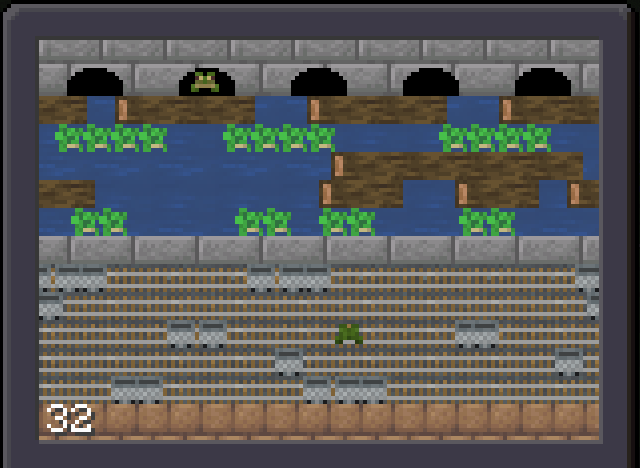 Avoid minecarts on rails, jump over logs and turtles in the river
Frog control - W, A, S, D
Avoid minecarts on rails, jump over logs and turtles in the river
Frog control - W, A, S, D
Rabbit
Run through the desert and dodge cacti
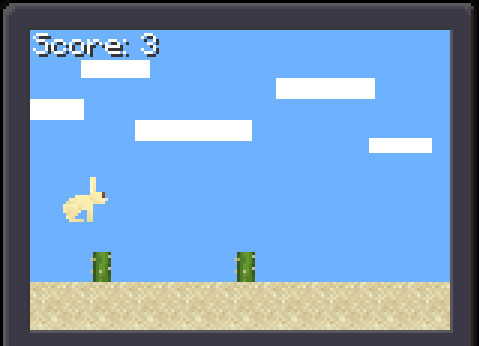 Jumping - Enter or Space
Jumping - Enter or Space
Supported Languages
- English
- German
- French
- Russian
- Chinese (simplified)
Development team: Tejty - founder, programmer, artist Theshadow_lp - programmer CrownSheep - Fabric version support Wolfieboy09 - Neoforge version support


