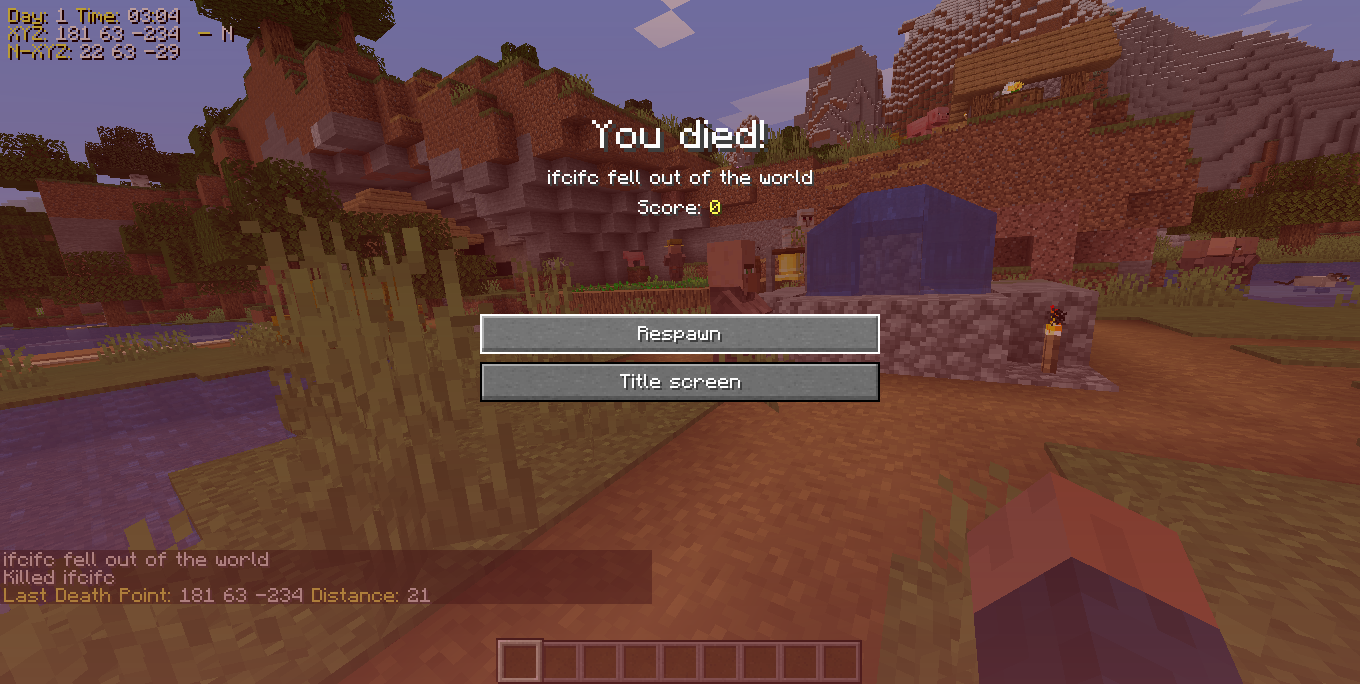High-Quality Interface for Information Display in Minecraft
The GameInfo mod is a practical solution for accessing important data directly during gameplay. Instead of constantly opening menus or memorizing complex key combinations, all necessary information is displayed right on the screen in a convenient format.
Main functionality
Includes many useful parameters:
- Display of current player coordinates
- Lighting parameters at the character's location
- Coordinate conversion between the upper world and the Nether
- Display of the name (address) of the current block the player is looking at
- Automatic disabling of auto-jump (enabled by default)
- Complete information about in-game time
- Chat message with coordinates of the last death location
Flexible control settings
For Minecraft versions 1.16.4 and above, there is the possibility of flexible control configuration through the settings menu. You can change mod parameters using hotkeys I, O, P or the special command "/gameinfo".
Personalization space
Recent innovations in version 2.0.1
Developers have significantly redesigned the functionality, adding:
- Display of current biome in the interface (disabled by default)
- Several coordinate rounding options
- Command settings for singleplayer
- Flexible sorting and element placement parameters
- Text localization for greater convenience
Enhanced interface
A full-featured HUD editor has appeared, allowing you to completely customize the interface according to your needs. Parameter files are stored in the ".minecraft/gameinfo-resource" folder, which simplifies their setup and sharing.
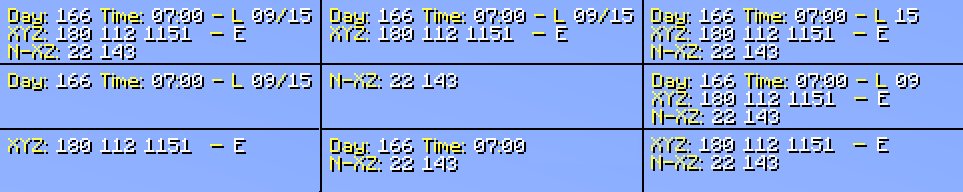
Additional functionality
Necessary elements for proper operation
For mod to work requires Fabric API - a popular framework for compatibility with other modifications.
Modern tools
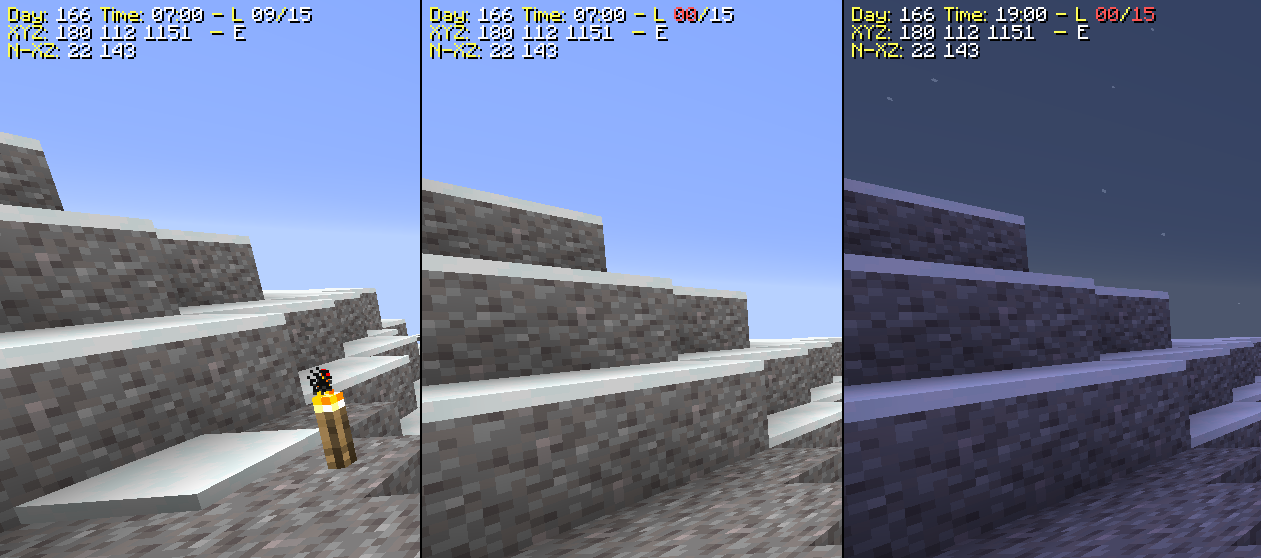
Complete control over settings
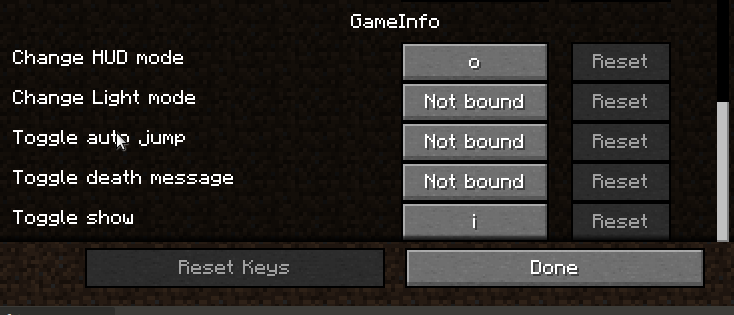
Additional features
Display of additional statistics and status of some game indicators in real time.