

Geodesy
A small Fabric mod that automates the design of flying machines for amethyst farms. Inspired by ilmango's original video and neffty87's farm concept.
How to Use
Important: Only run this mod in test worlds where you have operator privileges. Command blocks must be enabled.
Warning: The mod may destroy the area around the geode!
Video Tutorial by ilmango
Step 1: Find a Geode
Run /geodesy without parameters to get the Book of Geodesy and the blocks needed for construction.
Find a suitable geode. For demonstration purposes, a small geode will suffice.
Note: This method works best with small to medium-sized geodes, as large geodes often cause more collisions.
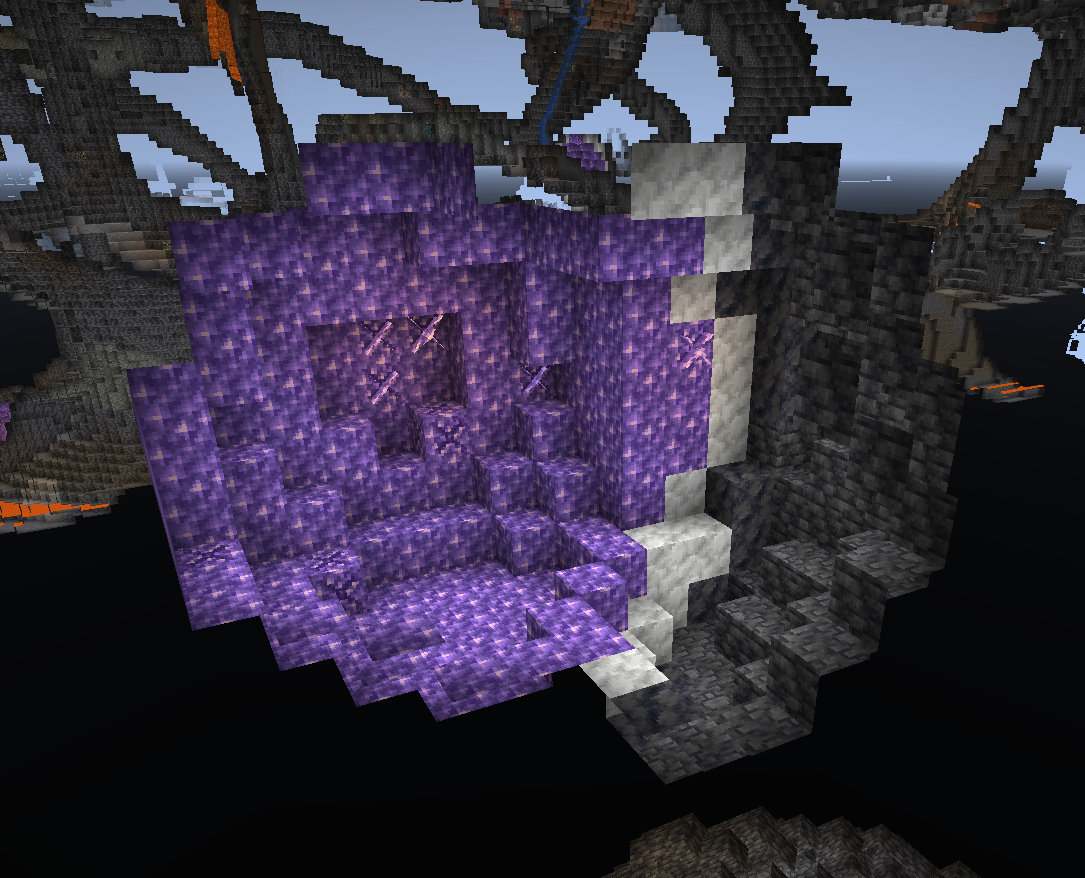
Step 2: Define the Area
Use /geodesy area (first corner) (second corner) to clear the territory and calculate the geode boundaries. The geode will be highlighted to verify coordinate accuracy.
Corner coordinates can be approximate - the mod will find the geode within the specified volume. Precision is only needed when multiple geodes are close together.
Example: /geodesy area 701 -24 -945 712 -15 -934
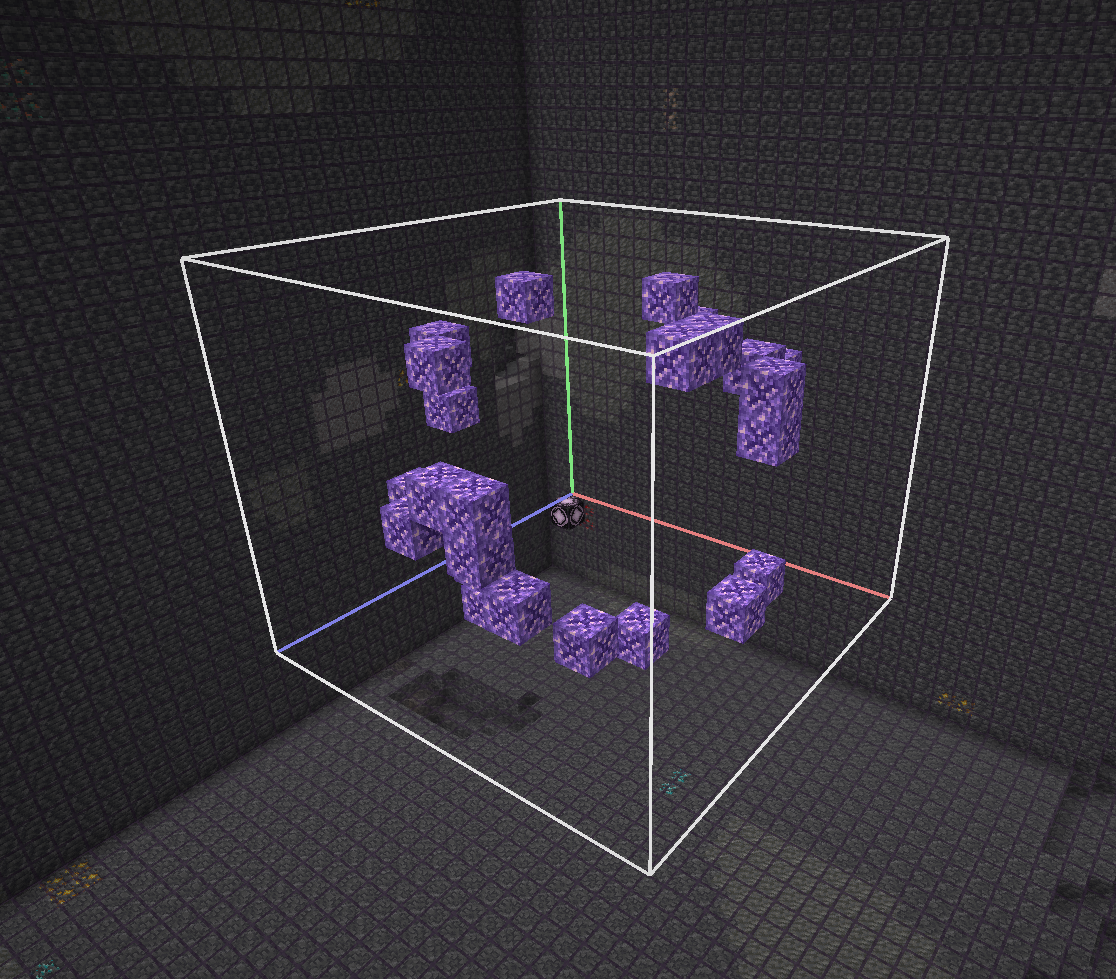
Step 3: Analysis
The /geodesy analyze command performs projections on all axes and calculates efficiency. Maximum efficiency is achieved using all three axes, but sometimes two are sufficient.
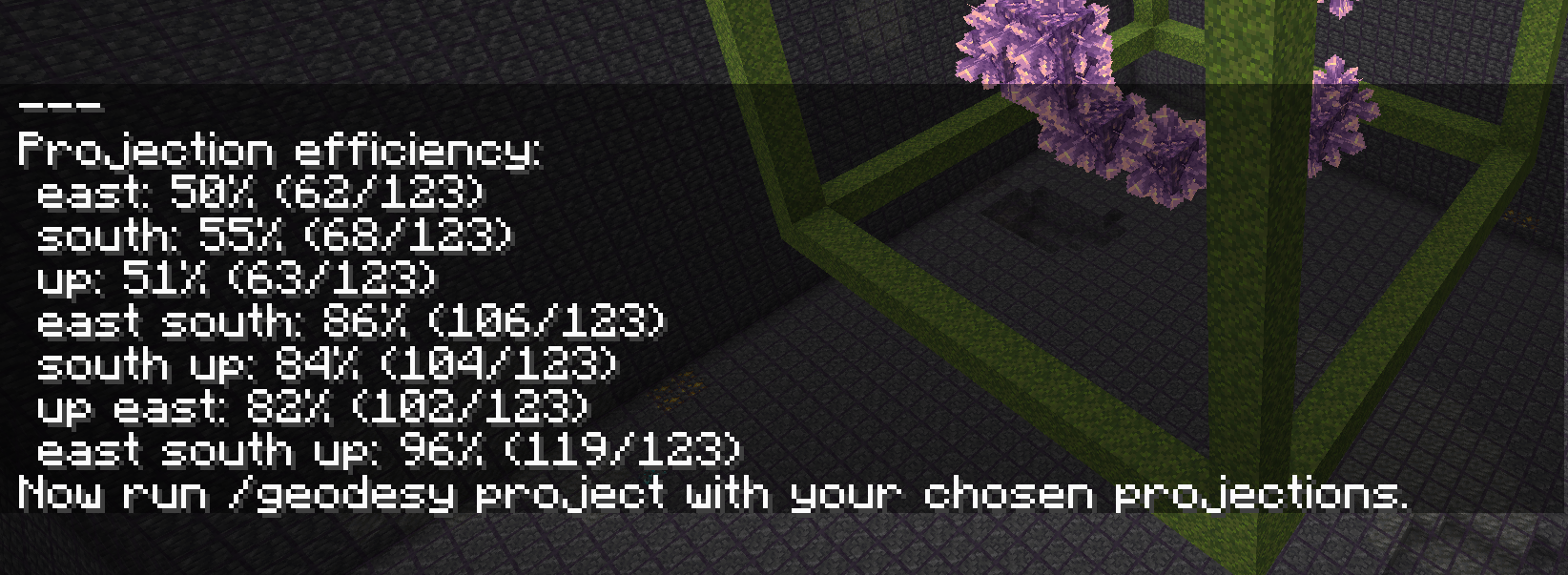
Step 4: Projection
/geodesy project (directions) creates a projection of the geode onto three planes and forms the farm structure:
- Pumpkins mark amethyst cluster positions for destruction
- Crying obsidian shows positions of budding amethyst blocks (flying machines must avoid these)
- Moss marks the external machine frame
- Buttons inside the farm indicate inaccessible collection areas
Directions can be changed without losing efficiency:
- Change east/west and north/south to alter direction
- Use one or two directions instead of three to simplify construction
- Change direction order to form different configurations
Example: /geodesy project east south up
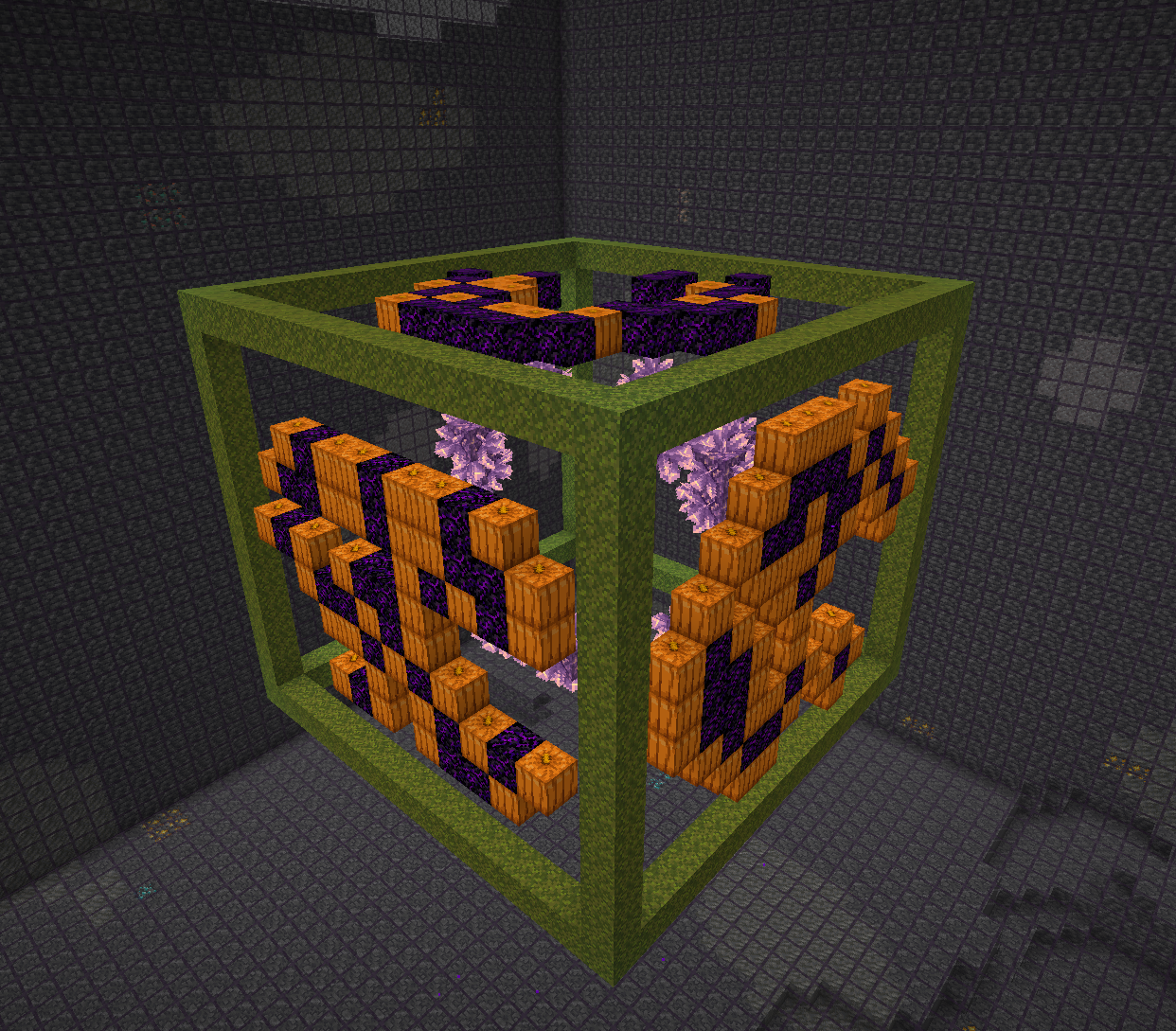
Step 5: Sticky Blocks
Place slime and honey blocks around the structure as shown in ilmango's video. All pumpkin blocks should be covered, while crying obsidian should remain uncovered.
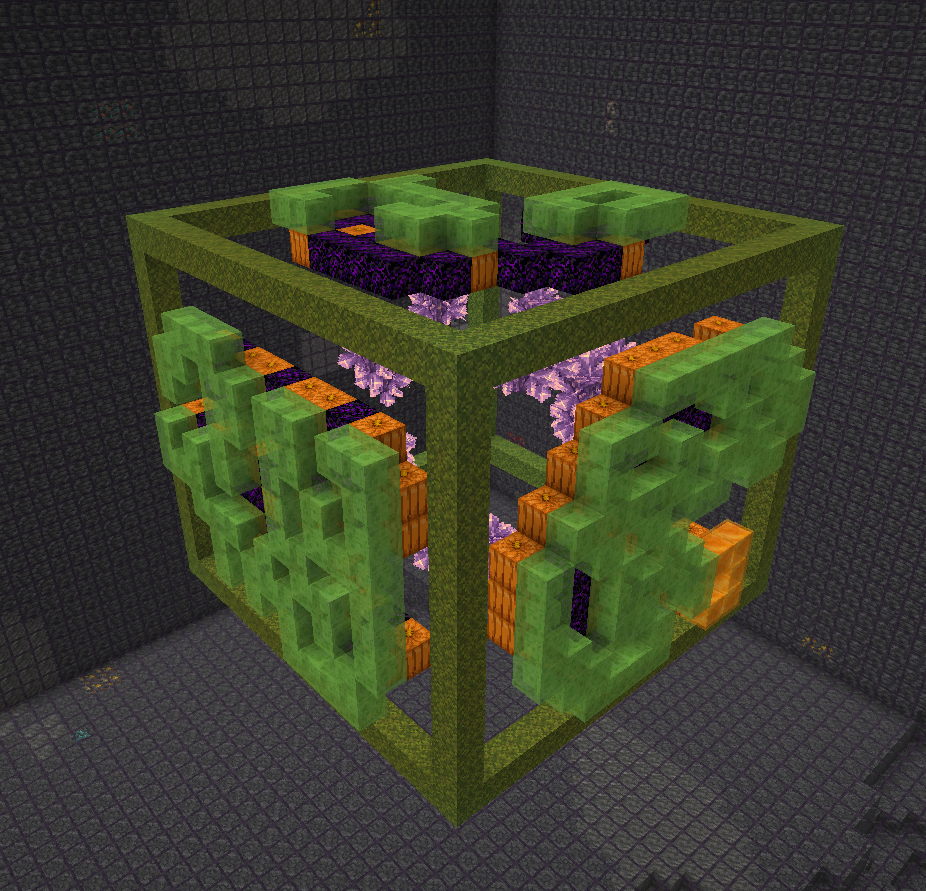
Step 6: Marker Blocks
Using the provided mob heads, place markers for flying machines. Black heads mark obsidian barrier blocks, green heads mark flying machine positions.
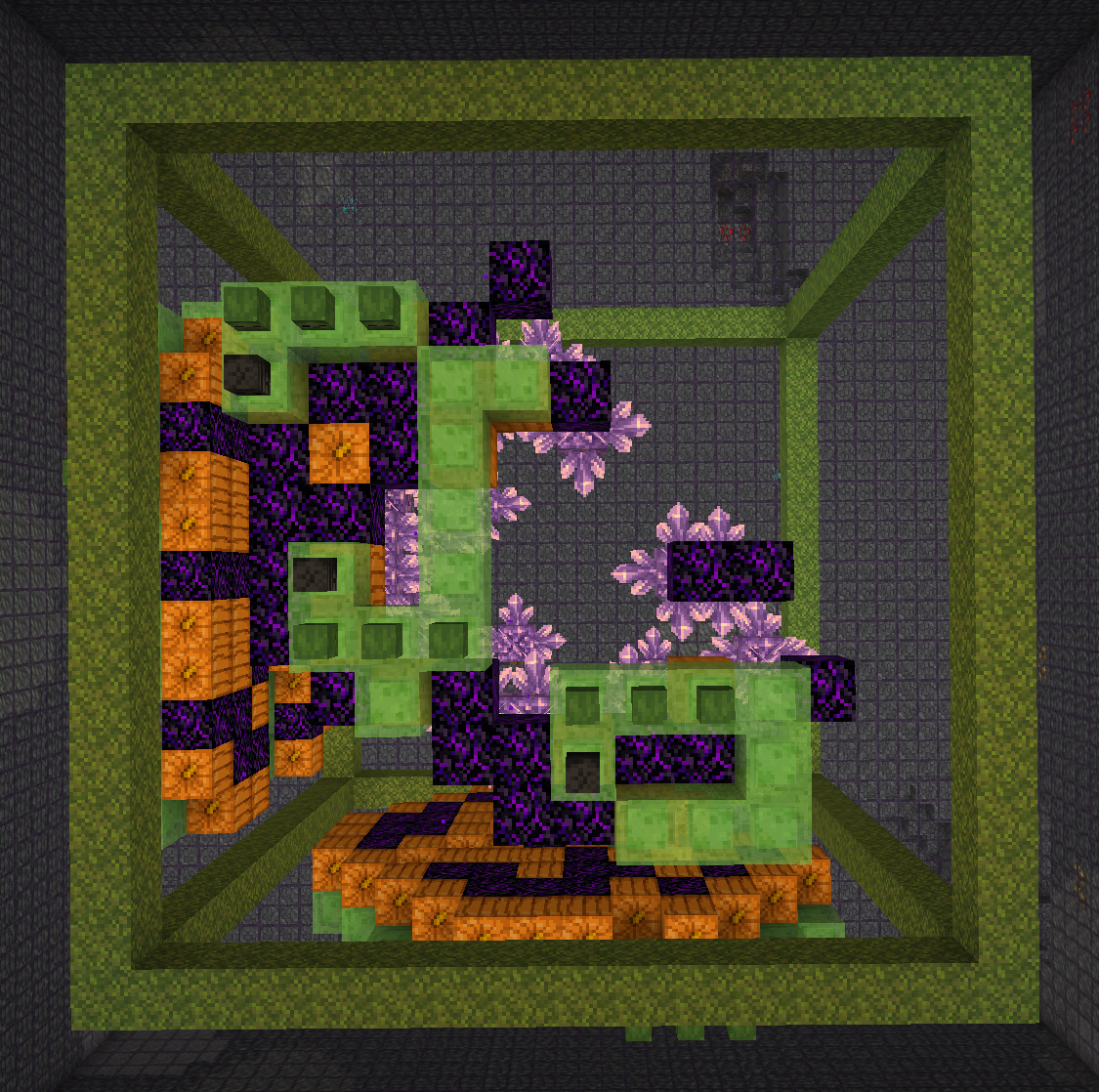
Step 7: Assembly
/geodesy assemble moves the sticky block structures inside the obsidian frame and creates flying machines at marked positions. A redstone clock is also generated for convenience.
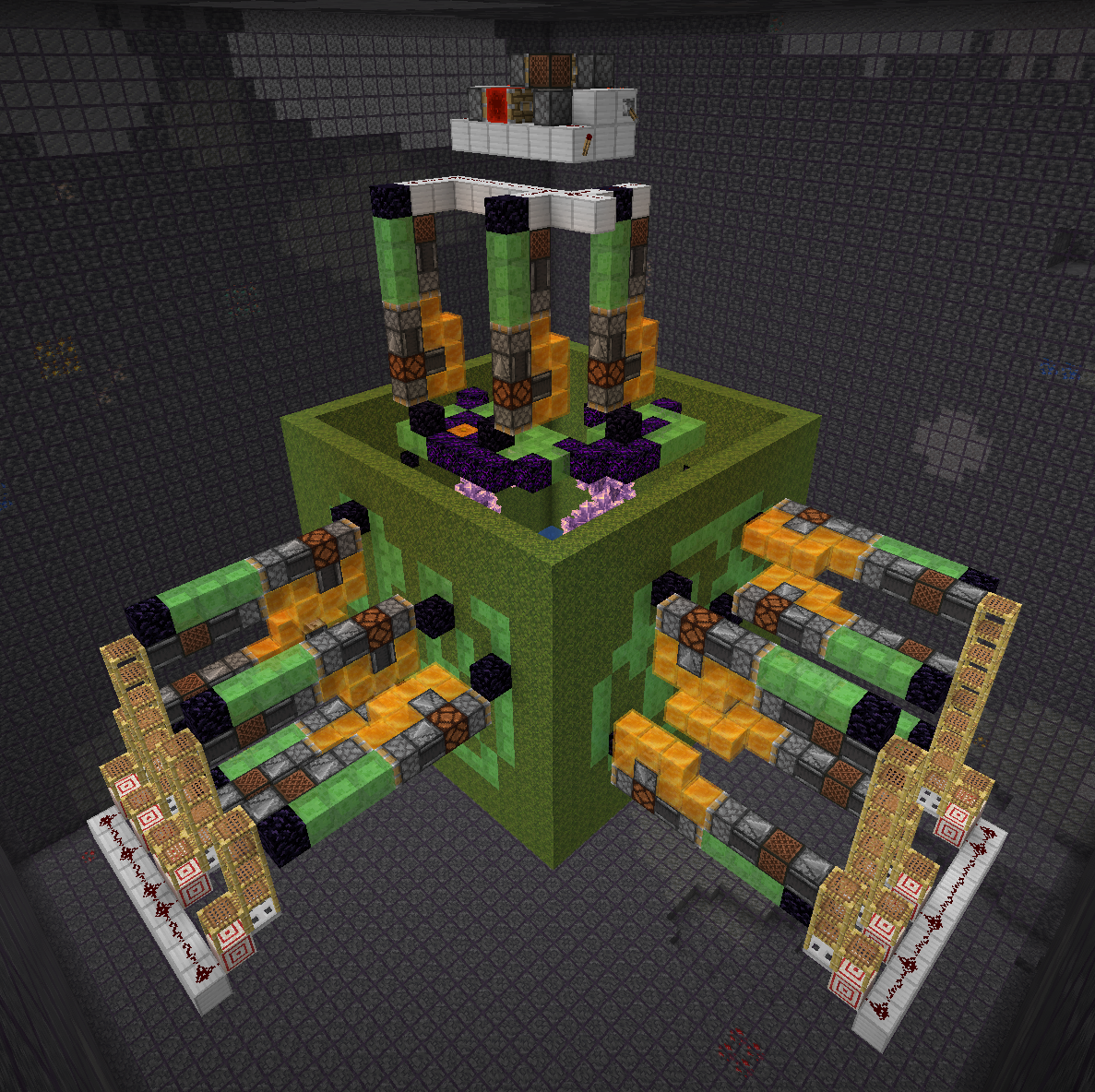
Step 8: Wiring
Add the activation system and resource collection. When installing repeaters, set them to maximum delay. See ilmango's video for details.

Credits
- Kosma Moczek - mod concept and code
- ilmango - farm design and video tutorials
- neffty87 - farm concept


