

Glowing Eyes
Transform your Minecraft character with the Glowing Eyes mod! This amazing mod allows you to create glowing eyes with complete creative freedom. Inspired by the popular Vampirism mod, it offers an advanced editor for fine-tuning your eye appearance.
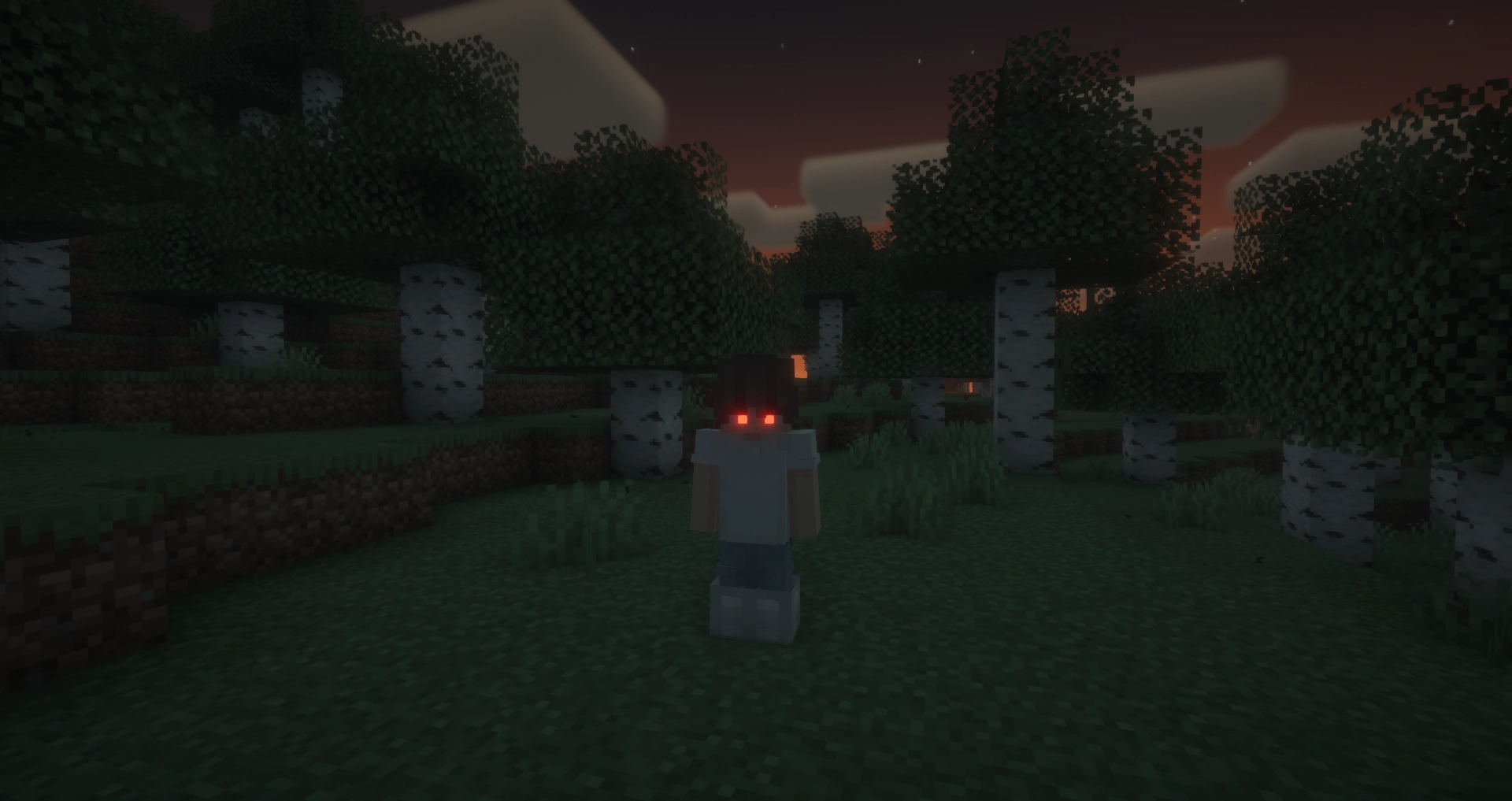
The mod is fully compatible with the Fresh Moves resource pack!

Frequently Asked Questions
Does the mod work in multiplayer?
Yes, but for proper functionality, the mod must be installed on both the server and client. Players without the mod can still play but won't see the glowing eyes.
Why isn't the mod working or why aren't my eyes glowing?
Most likely, you accidentally turned off the effect. By default, the key to toggle glowing eyes on/off is G. If this doesn't solve the problem, report the bug.
How to Use
Main Features
To access the eye editor, use the /eyes command or press the assigned key (default H). This opens the customization menu where you can create unique glowing eyes.

- Left panel: Drawing, erasing, and color selection tools
- Right panel: Preset management, color palette, and additional buttons:
- Skin part selector: Choose which head area to apply glowing eyes to
- Reset button: Completely removes current eyes (except saved presets)
Skin Parts System
You're no longer limited to just the front of the head! The skin parts system allows you to place glowing eyes anywhere on the head and its overlays.

This feature opens endless creative possibilities - create eyes on the sides or even the back of the head!
Presets
The preset system allows you to save different eye designs and quickly switch between them.
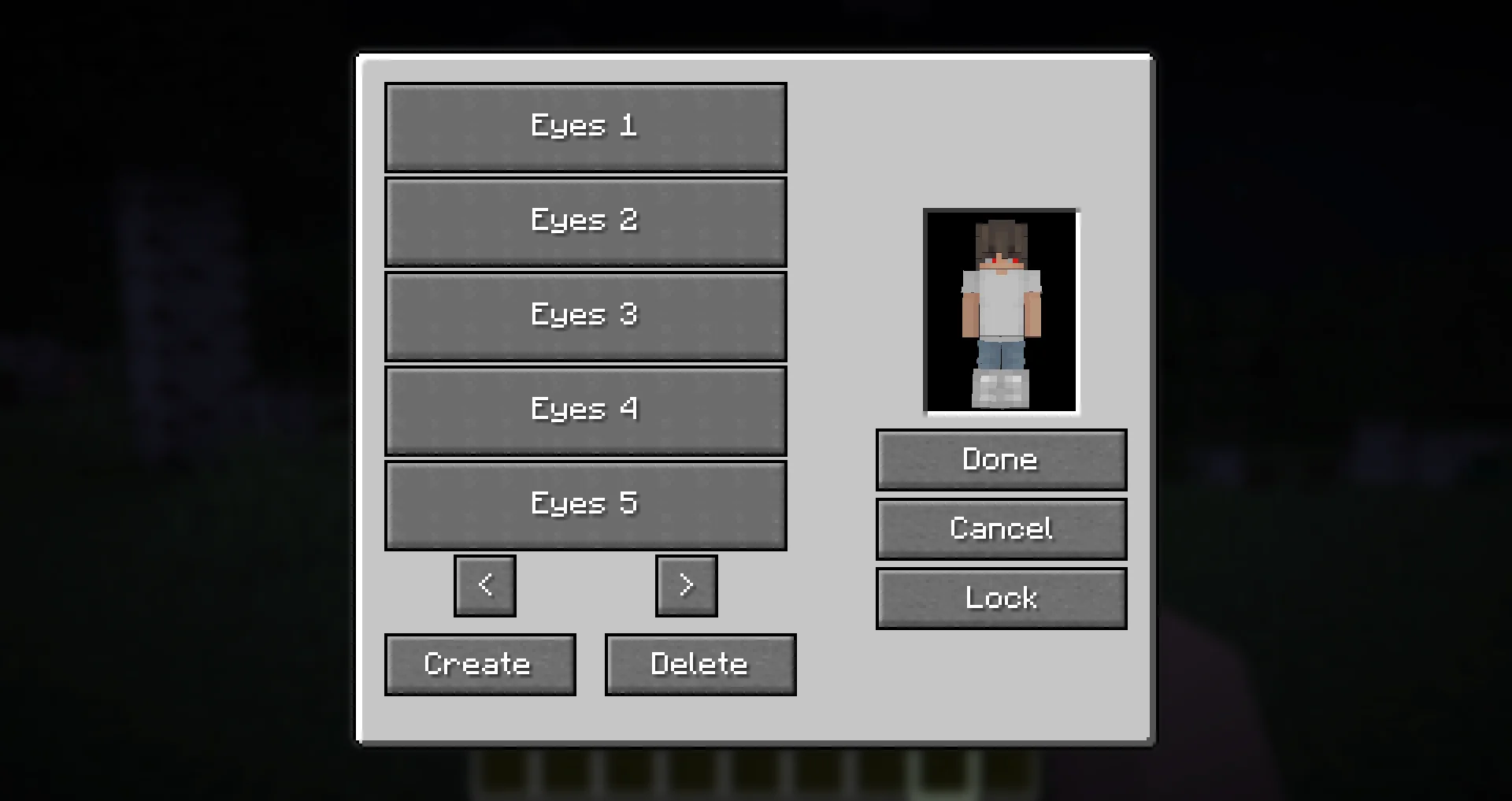
- Create, save, and apply different eye styles
- All presets are saved in the
presets.jsonfile in your Minecraft folder - Experiment with various designs without risking previous work




