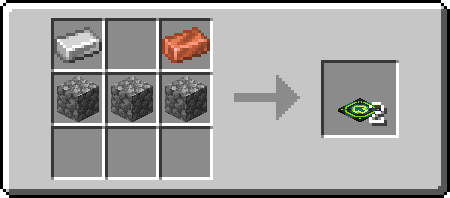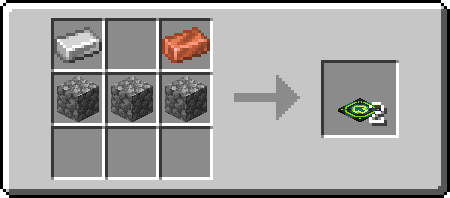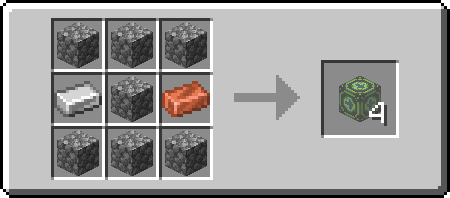Gravity Pads
A simple mod that adds gravity panels to Minecraft.
How Gravity Panels Work
Orange pushing-type panels change the direction of gravity towards where they're facing. Purple pulling-type panels set gravity in the opposite direction from their orientation - imagine them pulling you towards themselves.
Directional Panels and Blocks
Directional gravity panels and blocks allow you to precisely set the gravity direction during placement. If you target the edge of a block when placing, gravity will be directed in the chosen direction. When placing in the center of a block, a "towards player" panel is created (marked with a + sign), where gravity is directed towards you. If you crouch during placement, the direction is inverted - placing in the center of a block while crouching creates an "away from player" panel (marked with a square ■).
You can also rotate panels using a wrench (configurable in settings), using the side you clicked on as the rotation axis.
Anti-Softlock Protection
The mod includes a softlock protection system. It activates when you're 64 blocks above the world height limit (configurable), and automatically returns gravity to normal state (also configurable).
Crafting Recipes
Pulling Panels
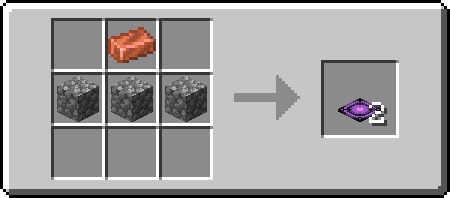
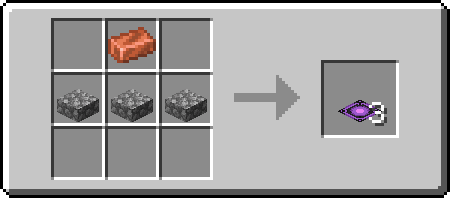
Pushing Panels
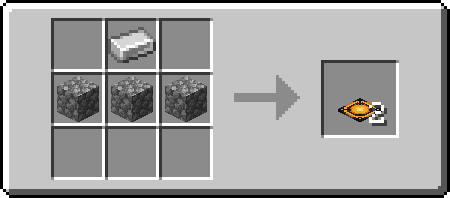
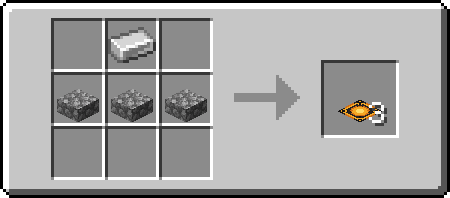
Directional Panels