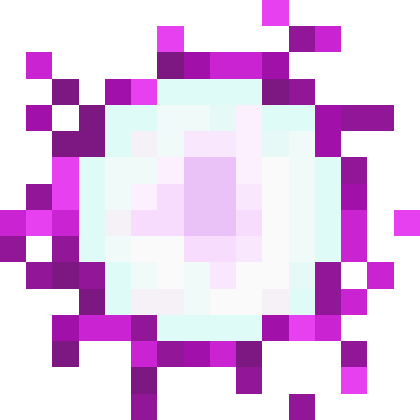GTFO Craft: Protocol - Mechanics from GTFO Game for Minecraft
GTFO Craft: Protocol is a modification for Minecraft version 1.12.2 that brings enemies, items, and core mechanics from the cooperative horror game "GTFO" into the game. At the current development stage, the mod is primarily focused on map creation and campaigns, without survival elements.
With this addition, you can recreate the atmosphere of the original game using features such as area scanning, various door types, energy generators, and scout enemies. For full level creation, it's recommended to use additional map-making tools.
Main Features
The mod includes several types of doors: security, apex, blood, and bulk doors. All of them are activated by redstone but cannot be closed after opening. Common breakable doors can be opened repeatedly by players, but enemies can break through them.
Terminals and energy generators transmit redstone signals that penetrate through solid walls. Power cells can be picked up by right-clicking, and to place them you need to crouch and click. To charge a generator, simply click on it with a cell in your hand.
Tools and Systems
The /scan command allows creating scanning zones where players must stand to complete objectives. Glowsticks illuminate areas when thrown, and fog repellers temporarily disperse dense fog.
Turrets automatically attack enemies in their firing range. Fog blocks limit visibility, and spitters deal damage when approached. Mobs have various attack types: melee combat, ranged shooting, or tongue grabs. The larger the enemy, the more dangerous they are.
Enemy Management
Enemies can be placed in sleeping states in rooms ahead of the player or in active modes to create attack waves when alarms trigger. Flying creatures cannot be in sleeping states.
Commands for Creating Scans
/scan x1 y1 z1 x2 y2 z2 (Length_In_Ticks) (Needed_Players) (Hex_Color) (Line_Coordinate) (Command)Summoning Sleeping Mobs
/summon gtfo_craft:"Mob_Name" x y z {sleeping:1}Creating Scouts with Command Execution
/summon gtfo_craft:"Scout_Type" x y z {command:"Command"}Characteristic Configuration
To modify enemy parameters, you need to create a configuration file in the world folder (where level.dat is located). Not all parameters apply to all enemy types.
[
{
"entity": "mob_name",
"maxHealth": 1,
"knockBackResistance": 1,
"movementSpeed": 1,
"flyingSpeedAttackDamage": 1,
"attackSpeed": 1,
"armor": 1,
"armorToughness": 1,
"projectileDamage": 1,
"attackDamage": 1,
"attackDamage": 1
}
]