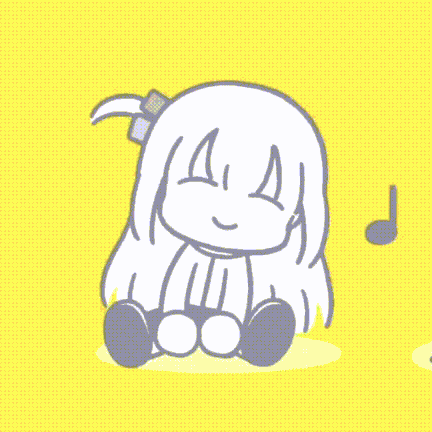Health Indicator
This datapack displays each player's health level right above their head. This feature is particularly useful on PvP servers or in any multiplayer mode where it's important to track other participants' health status.

Installation Guide
To install, go to your game saves folder. On Windows, it's located at the following path:
C:\Users(your name)\AppData\Roaming.minecraft\savesPlace the archived file in the datapacks folder, then restart your world or execute the /reload command.
Uninstallation
To remove the datapack, run the command /function hp:uninstall, then delete the file itself. Important: do not reload the world (via /reload command or restart) until the datapack is completely removed!
Important Features
- The displayed numbers show health points, not hearts (1 heart = 2 health points).
- The datapack only works with players, mob health is not displayed.