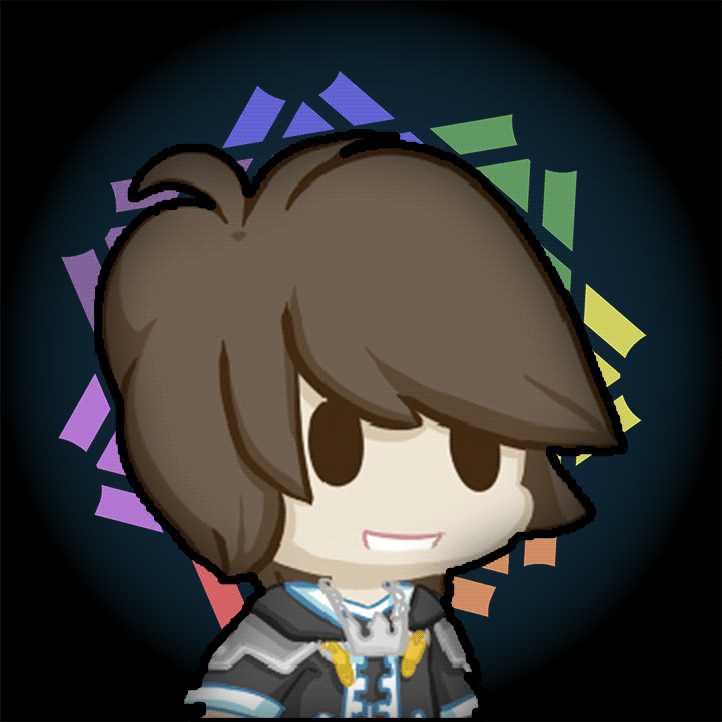Health Indicators
The Health Indicators mod adds visual health indicators to Minecraft that appear above the heads of other players and creatures. You'll be able to see the current health status of any entities in the game world.

Main Features
The mod offers fully customizable health indicators (and optional armor indicators) that appear above all entities. You can flexibly manage indicator visibility using the following filters:
- Entity categories (Hostile, Passive, Players, Self)
- Entity types (for example:
minecraft:pigoraether:aerbunny) - Player names
- Creatures you've attacked
- Creatures that have taken damage
- Creatures you're looking at
- Creatures within a certain radius
Fine-tuning of appearance is also available:
- Indicator size
- Position offset
- Display type (Hearts | Numerical value)
- Percentage-based health display
- Text color
Additional Conveniences
The indicator automatically changes appearance depending on effects affecting the creature, just like in the original game:
- Turns green when poisoned
- Becomes black with wither effect
- Displays yellow hearts for absorption
- Vibrates during regeneration
- Special textures for hardcore mode
All these effects can be disabled in settings if you don't like them.
Controls
Key Bindings
Note: These are default key settings. They can be changed in the menu: Options → Controls → Key Bindings - Enable health indicator:Left Arrow
- Increase offset: Up Arrow
- Decrease offset: Down Arrow
- Override filters: Right Arrow
- Enable armor indicator: Right Shift
- Open settings: I