

Hotbar Swapper
The Hotbar Swapper mod is a convenient addition that significantly simplifies inventory item management for the player. With it, you can quickly change the contents of the quick access panel by simply holding a key and scrolling the mouse wheel.
How to Use the Mod
By default, to activate the function, you need to hold the sprint toggle key. In active mode, scrolling the wheel allows you to select entire inventory rows, and while simultaneously holding the sneak key - individual columns. All these settings can be changed to suit your preferences.
Example of working with inventory:

The item replacement process in action:
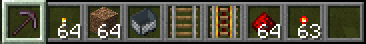
The mod also allows you to exclude certain slots from the replacement process - this is useful when you need to keep your favorite tools in their places. To do this, simply press the keys in reverse order (default: sneak + sprint), as shown below:

Settings and Configuration
The mod adds convenient key combinations that are initially unassigned so as not to occupy the limited number of available combinations.
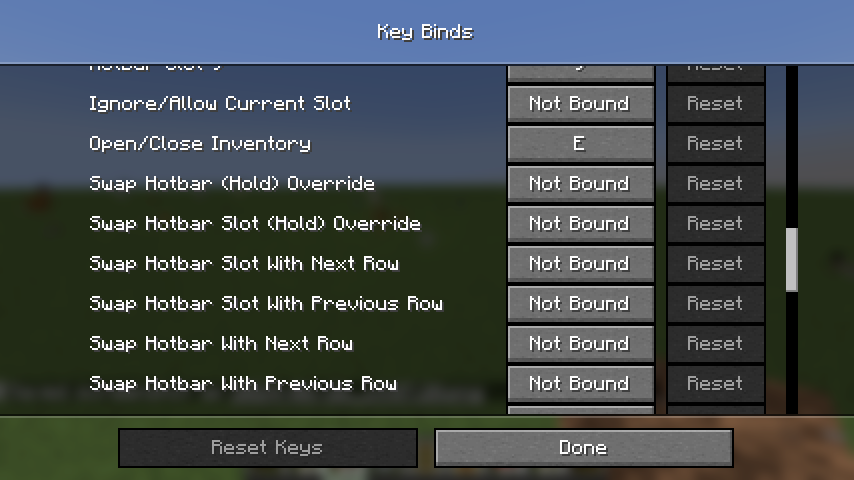
In addition, the mod offers extensive customization options. If you don't like the location of the displayed elements or they seem too small, you can change their position and size in the configuration files.
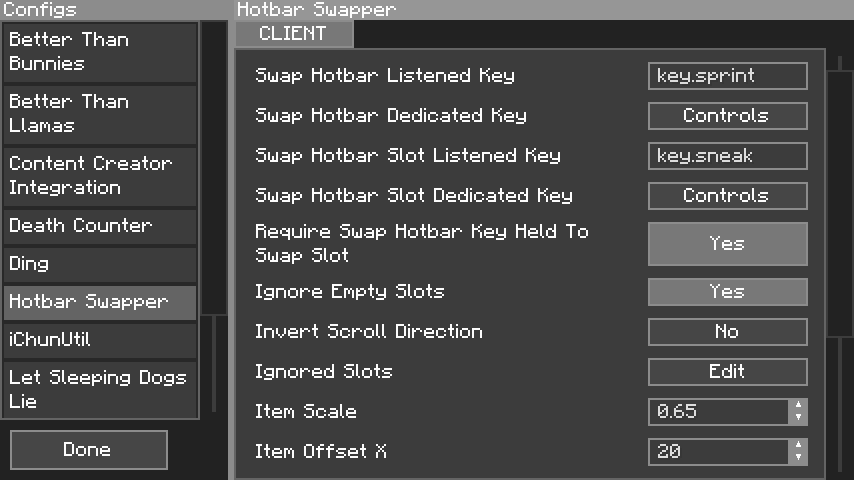
Dependencies
This mod works only on the client side and is not required for the server.
For all mod loaders, iChunUtil is required.
For Fabric, Fabric API is required.

