

Hyperbox
The Hyperbox block serves as a portal to a separate dimension. Each such block contains its own space inside - if you break and reinstall the block in another location, the dimension will remain tied to that specific instance.

Activating the block transports the player inside this dimension. In the hyperbox space, exit portals are located on the walls, allowing return to the main world.
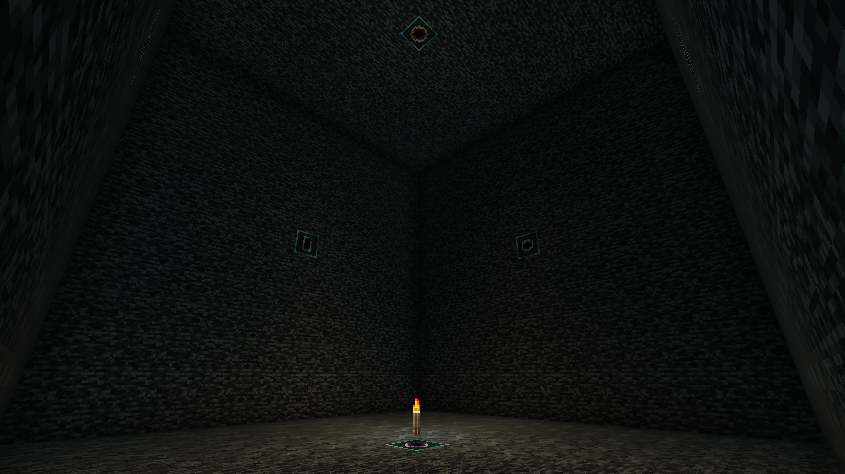
The hyperbox's feature is that it transmits redstone signals and Forge capabilities (such as item transfer through hoppers) between the internal and external space. This allows creating complex mechanisms in compact form.

The mod is compatible with any other modifications that use standard redstone mechanics or the Forge capability system.

Technical Features
The hyperbox dimension consists of one chunk with coordinates 0,0. The usable space for the player measures 13×13×13 blocks, excluding walls.
World borders are currently not supported, as they occupy the same position in all dimensions simultaneously. Creating a world border far from chunk 0,0 may make hyperboxes inaccessible until the border is removed.
The chunk inside the hyperbox dimension remains loaded as long as the chunk containing the hyperbox block itself is loaded. This function can be disabled in the common settings.
Hyperbox worlds unload and stop updating if their parent block is removed. The world will load again when the block is reinstalled.
To reduce file sizes, only the main chunk of hyperbox worlds is saved.
If you create a copy of an existing hyperbox (for example, using Ctrl+Right-click in creative mode to copy block data), using this block will move the original hyperbox to the new location rather than creating a new one. This prevents multiple blocks from being linked to one dimension.

