

Ice Pillager Castle ❄️
This datapack introduces exciting ice structures to Minecraft that spawn in snowy biomes, significantly enriching the vanilla gameplay and giving these beautiful locations a special atmosphere!

Key Features 📝
- Ice Pillager Castle is compatible with Minecraft versions from 1.20 to 1.21.8
- The modification adds new structures to procedural world generation
- Works perfectly alongside other datapacks that affect generation
- The file doesn't require extraction after downloading
- For full immersion, we recommend using headphones
What the Modification Adds 🎼
Discover a completely new level of exploring snowy biomes! This datapack expands the lore of pillagers and their structures by adding a unique ice castle that will make your adventures even more exciting.

Structure Generation 🌐
The Ice Pillager Castle, as the name suggests, generates exclusively in snowy biomes. To quickly find it, use the command:
/locate structure luistercorp:ice_castleAdditional Structures
Ice Water Well
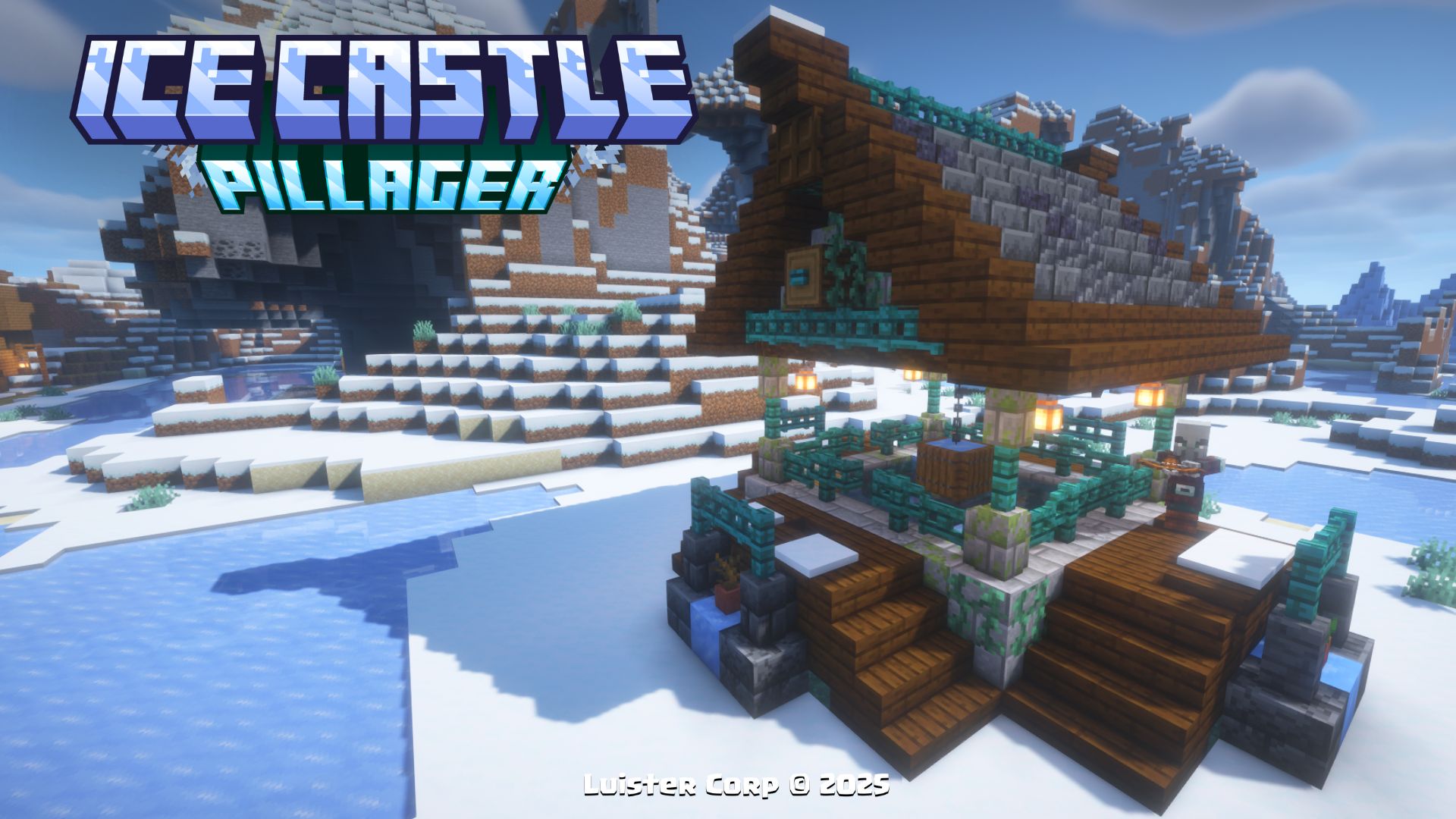
The Ice Water Well also appears in snowy biomes. For searching it, use the command:
/locate structure luistercorp:ice_water_wellIce Pillager Cabin
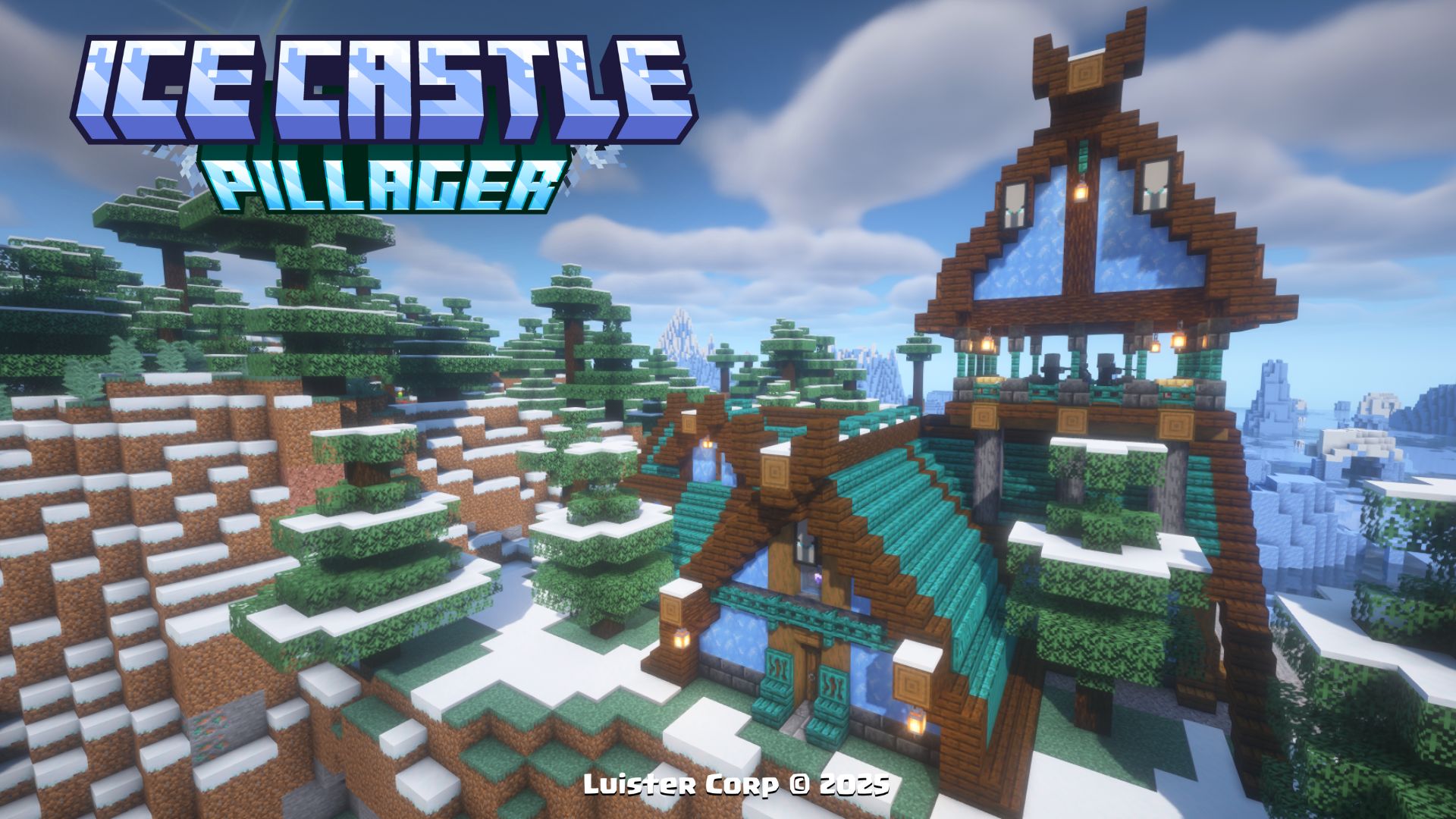
The Ice Pillager Cabin generates in ice biomes. Command for searching:
/locate structure luistercorp:ice_cabinNew Achievements 🏆
When discovering any of the structures, you'll receive a new achievement called "Frozen Menace", which looks as follows:
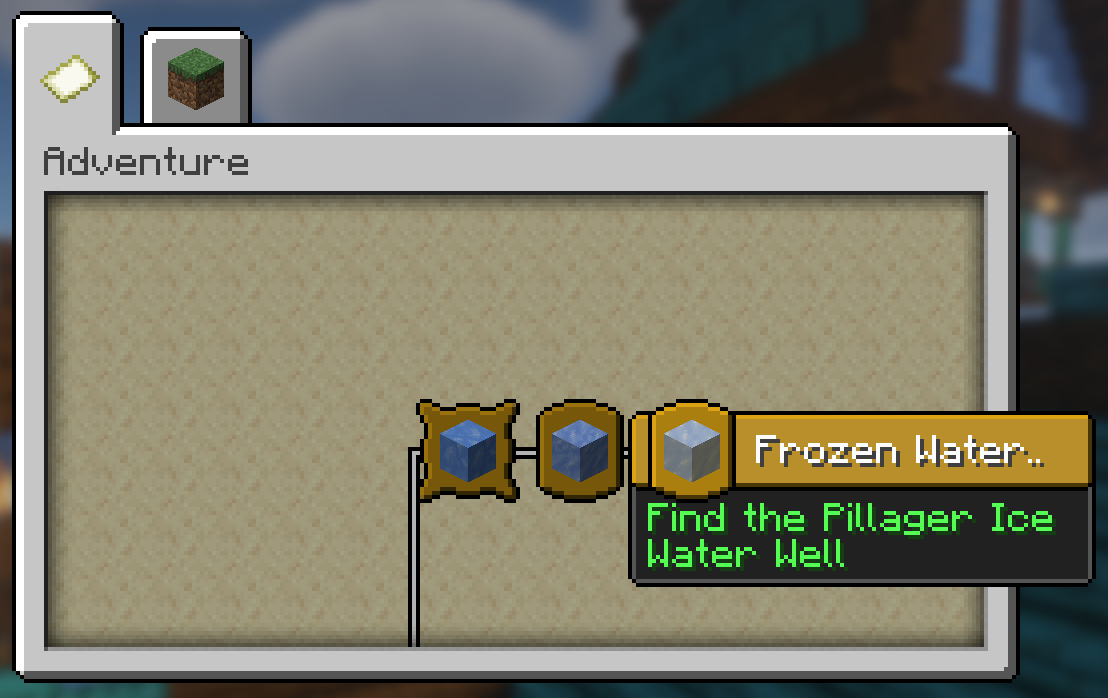
Installation Process 💾
Singleplayer
Steps to install the datapack:
-
Launch Minecraft Open the game
-
Create a new world Go to the "More" section and select "Datapacks"

-
Add the datapack Drag the datapack file (
.zipformat or folder) into the Minecraft window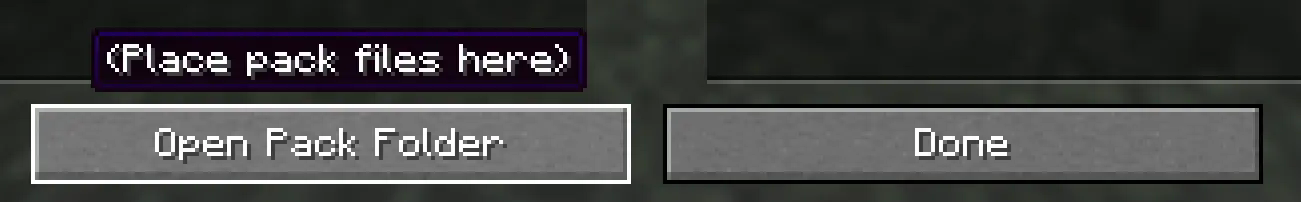
A confirmation screen will appear. Click "Confirm"
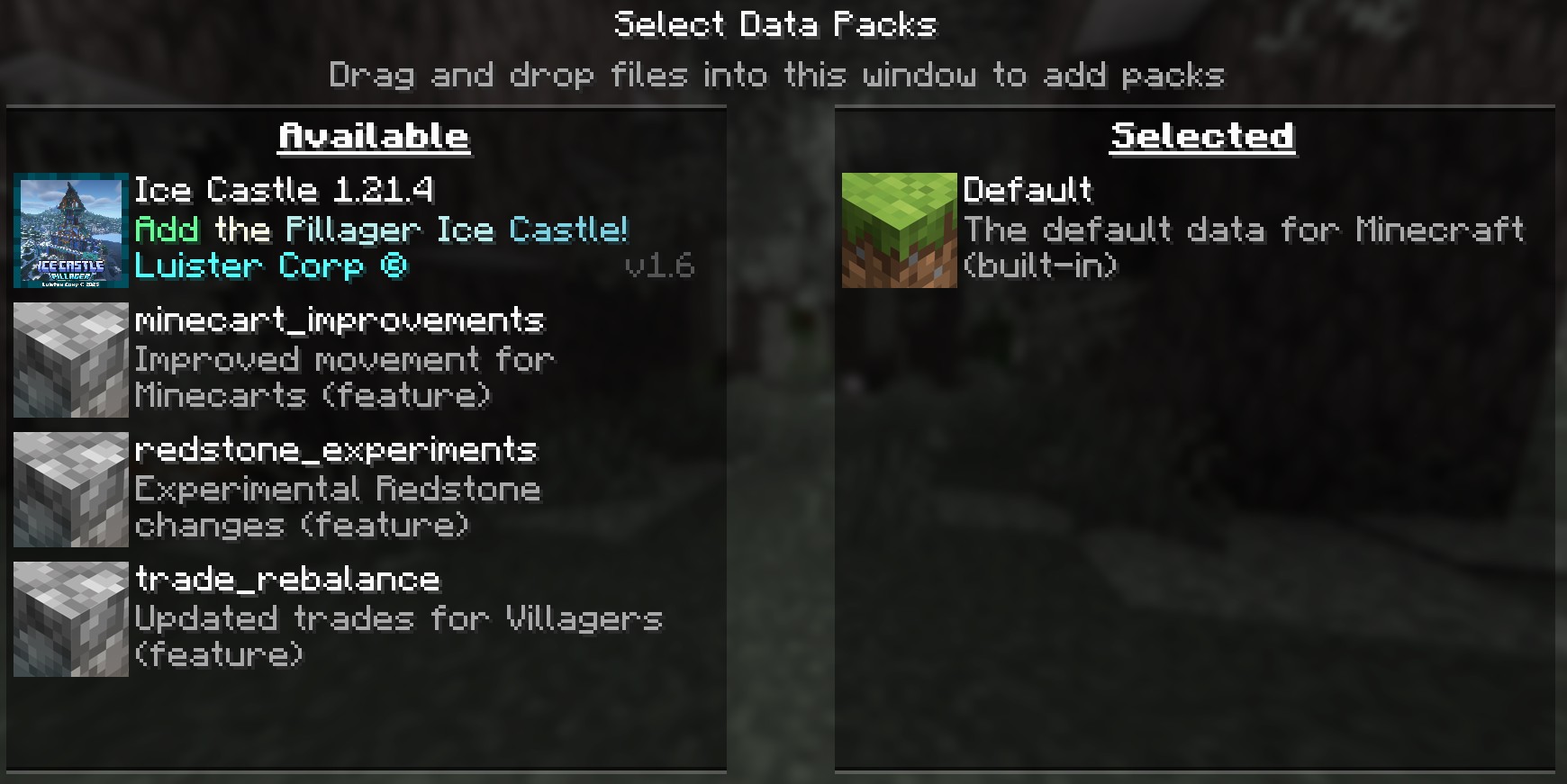
-
Activate the datapack Move the datapack to the right side of the screen by clicking the triangle next to its icon (appears when hovering)
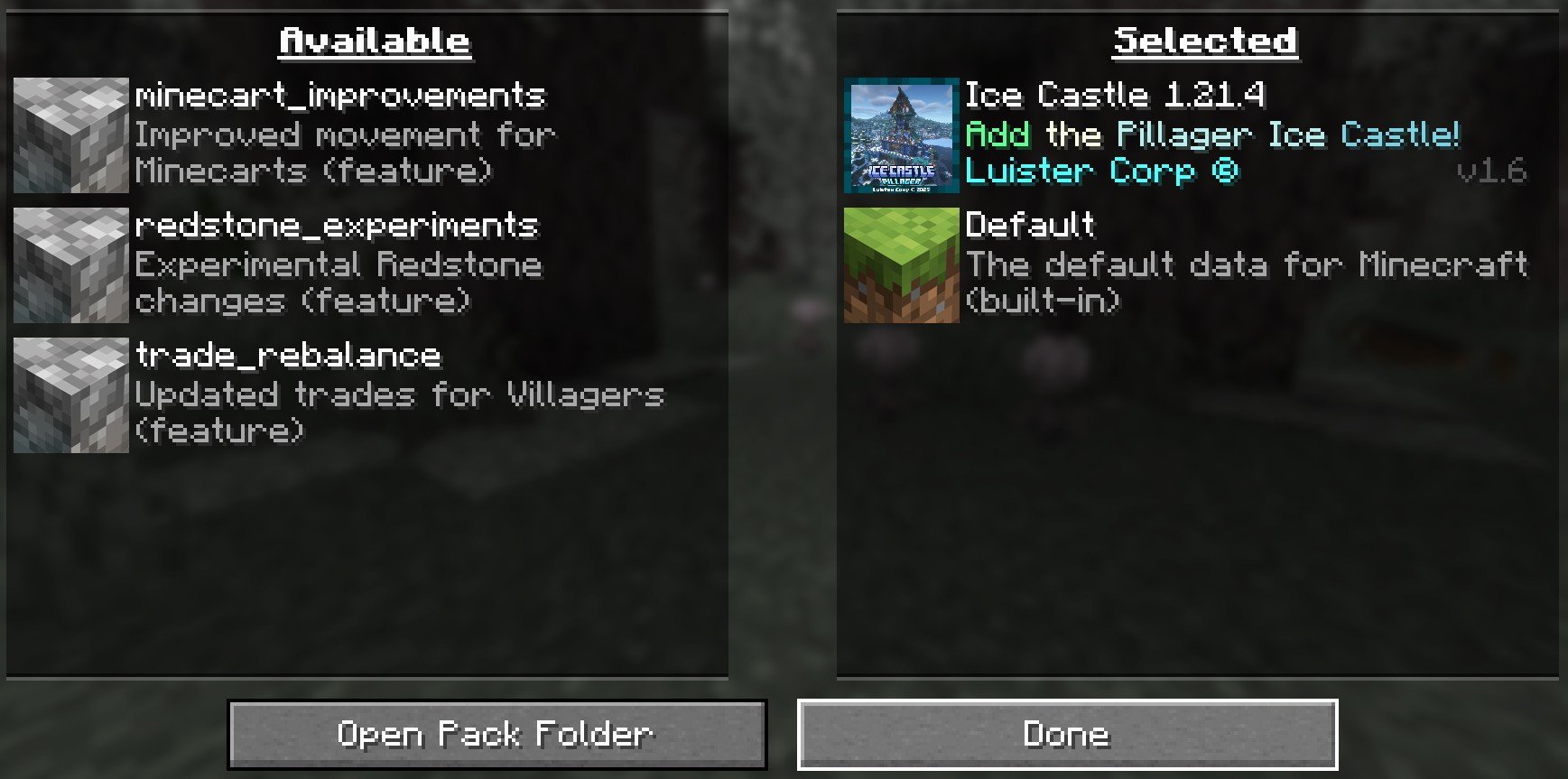
-
New world creation Click "Done" at the bottom of the screen

Continue creating your world and click "Create new world"
Multiplayer
Steps to install the datapack:
-
Open your server folder Navigate to the server folder, then open the world folder where you want to install the datapack (default:
world) -
Add the datapack The datapack must be in
.zipfile format Place the datapack in a folder nameddatapacksinside the world folder -
Reload the server Type
/reloadfrom the console or as a level 3 operator, if the server was running during installation



