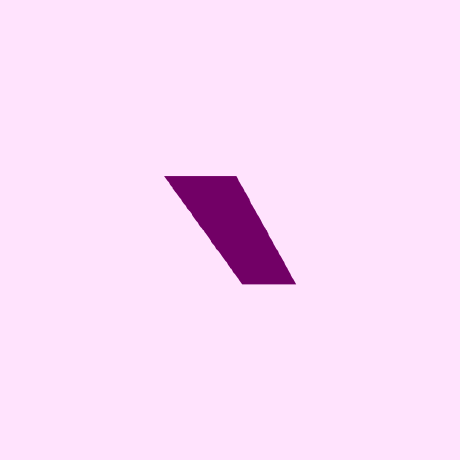Icon
A modification that enables changing the Minecraft icon using resource packs. This is a simple yet effective solution for personalizing the game client.
How to Use
To change the game icon, simply activate the appropriate resource pack. After reloading resources, the icon in the dock or taskbar will change automatically.
The mod comes with a standard set of alternative icons called "Alternate Icons". It's disabled by default, but you can activate it in the resource pack management screen.
![]() Example of a release version icon from Alternate Icons
Example of a release version icon from Alternate Icons
![]() Example of a snapshot version icon from Alternate Icons
Example of a snapshot version icon from Alternate Icons
Creating Your Own Resource Packs
To create a resource pack with your own icons, the following file structure is required:
my_resource_pack
|- assets
|- namespace
|- icons
|- icon_16x16.png
|- icon_32x32.png
|- icon_48x48.png
|- icon_128x128.png
|- icon_256x256.png
|- minecraft.icns
|- snapshot
|- icon_16x16.png
|- icon_32x32.png
|- icon_48x48.png
|- icon_128x128.png
|- icon_256x256.png
|- minecraft.icns
|- ...