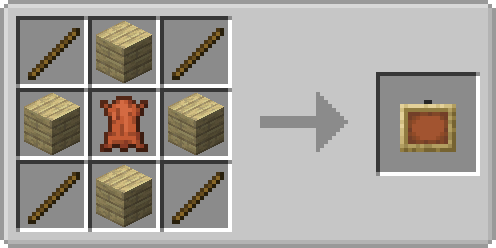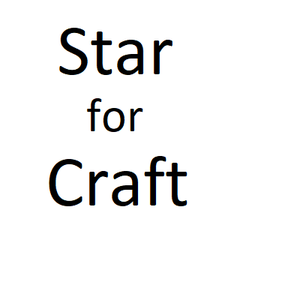Imgur Display
An excellent modification that will add an element of interactive art to your Minecraft! It creates a unique block called "Display" capable of showing images directly from the popular Imgur hosting service. This is a wonderful way to decorate your world or create information stands.
Among the special advantages are:
- Support for common file formats: PNG, JPG, JPEG, and GIF
- The limit on the displayed image size is 8x8 blocks (standard setting)
- Content safety since only the verified source - Imgur - is used
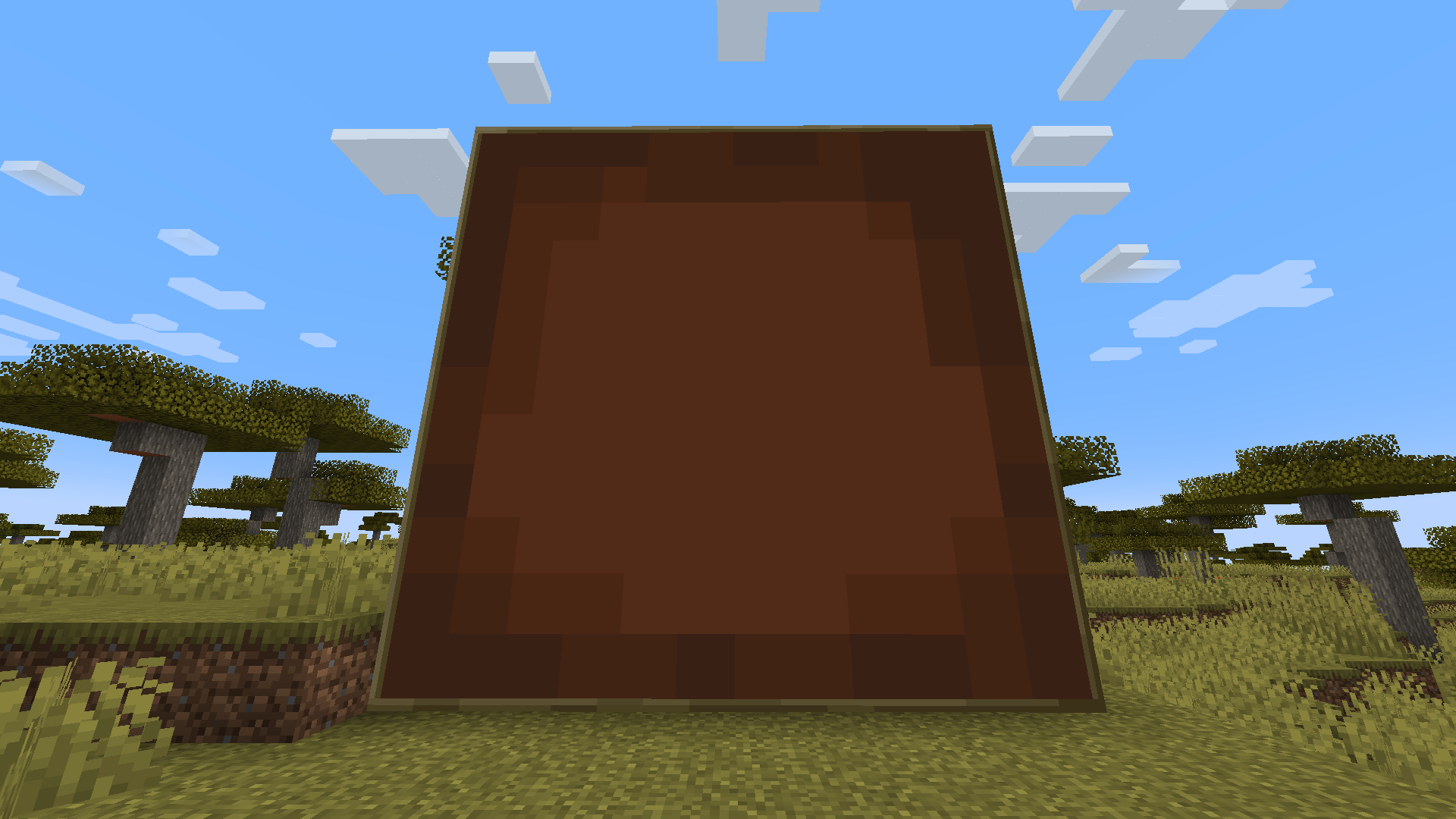
How does it work? Very simple! Create a Display block in your world, then interact with it using the right mouse button. In the interface that appears, you can specify:
- The full link to the image (for example, "https://i.imgur.com/W7lJrbu.jpeg")
- Or just the image identifier ("W7lJrbu")
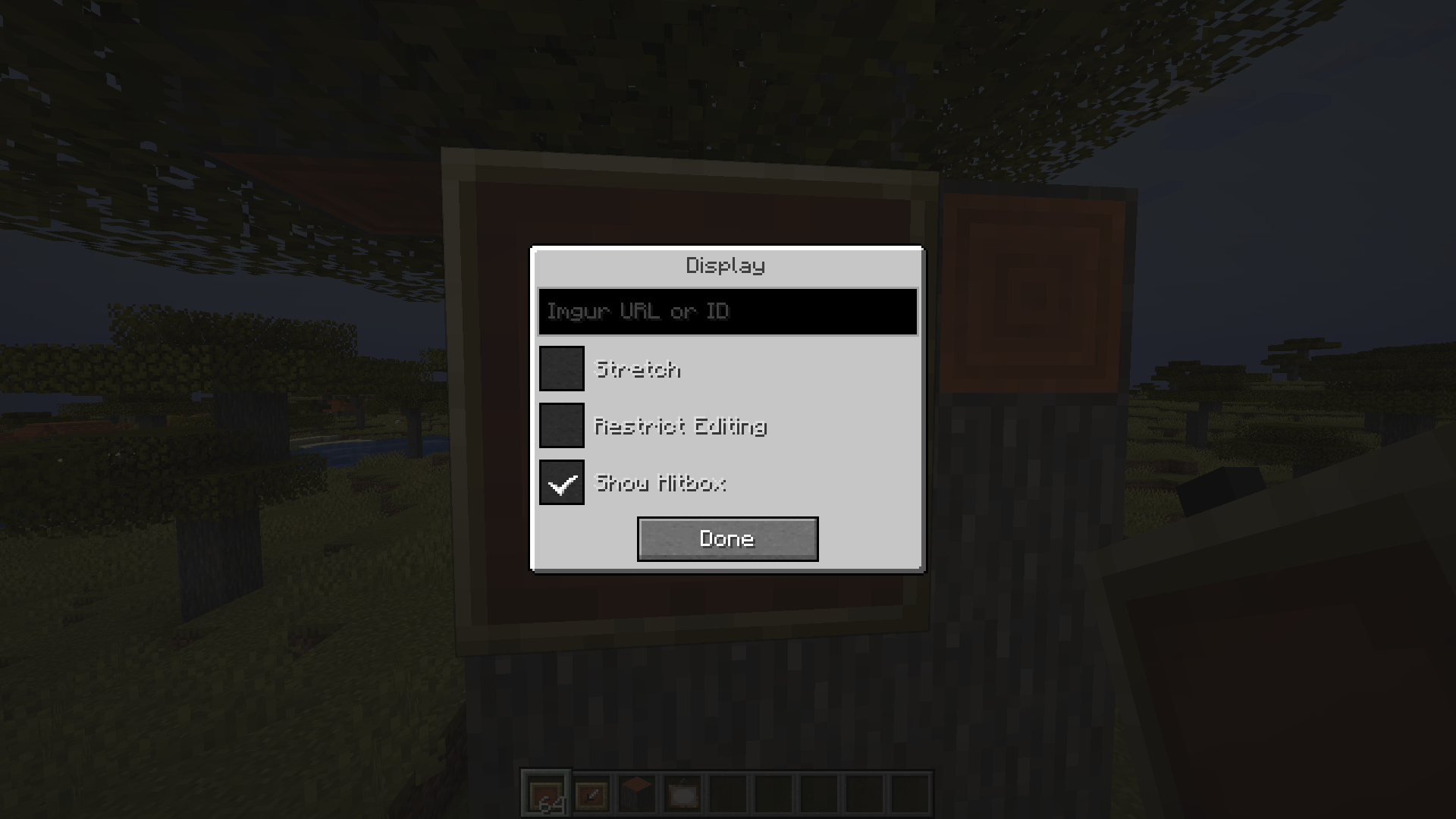
Functional capabilities of the management interface include:
Stretch: Allows the image to fill the entire available surface of the block Restrict Editing: Provides access to settings only to the block owner Show Hitbox: Activates a visible frame when the pointer is over the block
Visual demonstration of the mod's operation:

Most interestingly - GIF animations:

Crafting Recipe