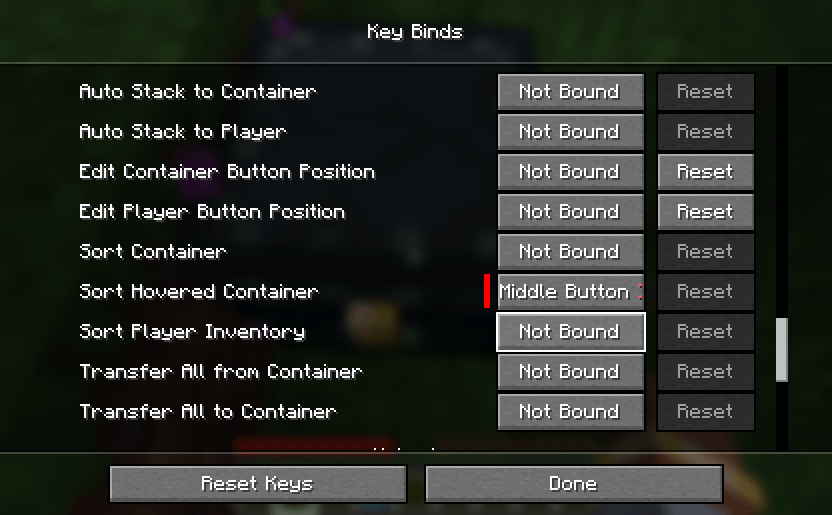Inventory Management Deluxe
This mod offers advanced inventory management – sorting, transferring items, and automatic refill with a single click! It adds special buttons to inventory and container interfaces for automatic organizing and transferring of items.
Main Features
Intelligent Sorting
- Alphabetical arrangement – items are grouped by similarity
- Sorting by quantity – items with larger amounts are placed first
- Grouping by mods – items are sorted by their origin


Smart Transfer
"Take all" and "Put all" buttons instantly move items between inventories, perfect for quickly loading chests or clearing inventory. The function automatically skips hotbar and equipped items.
Automatic Stacking
Collects scattered partial stacks without moving complete piles – excellent for handling scattered cobblestone and similar situations.


Mod Compatibility
Works with any containers
- Iron chests, expanded storage, metal barrels – full support
- Create mod storage – depots, vaults, and other containers
- Inventory improvements from Quark
- Almost all other storage mods
Smart Compatibility
- Automation systems – doesn't interfere with Applied Energistics and Refined Storage
- Machine slots – doesn't touch furnace fuel and processing slots
- Crafting grids – doesn't affect current crafting recipes
Auto-Replenishment
Never run out of essential items! When a resource is depleted in hand, automatically selects the next one from inventory:
- Replaces broken tools with new ones
- Refills blocks during large-scale construction
- Automatically switches new items when using potions or food
- Works with any consumable items
Can be disabled in configuration.
Customization
Button Placement
Control interface positioning:
- Hold Ctrl and click any button to move it
- Configure base positioning in all containers
- Preview intermediate placement results
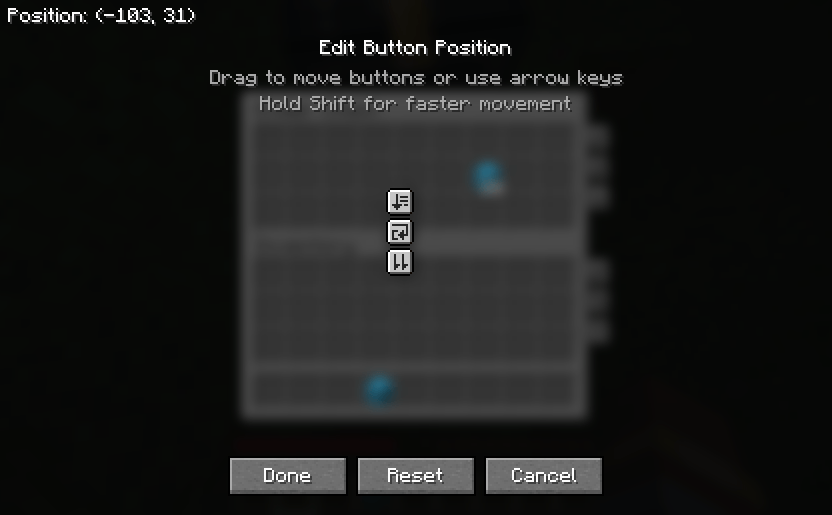
Configuration
Flexible settings allow:
- Enable or disable individual buttons
- Choose preferred sorting method
- Configure auto-replenishment
- Adjust compatibility with specific mods
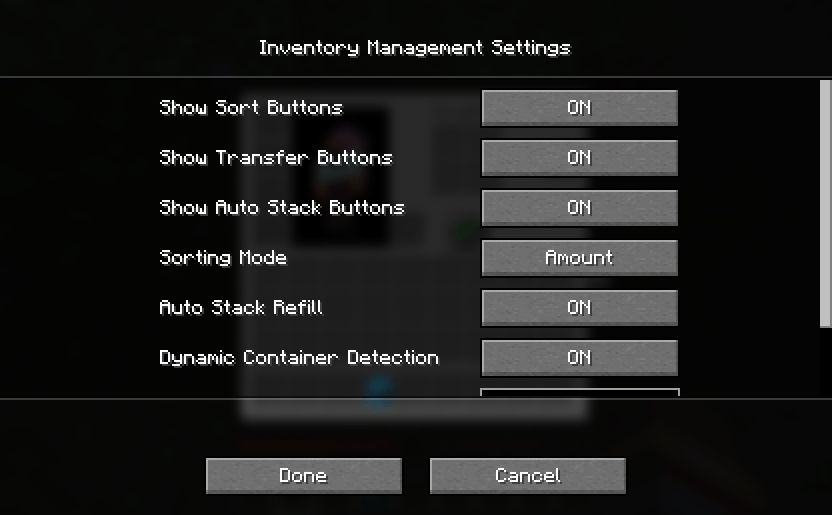
Hot Keys
For keyboard control enthusiasts:
- Keys for sorting inventory and containers
- Hot keys for transferring items
- Control of stack merging
- Scroll wheel sorting – just click wheel on any inventory!