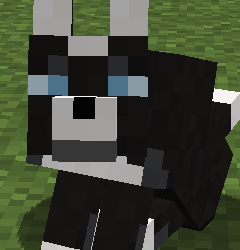Isle of Berk Addons

Isle of Berk Addons is a collection of minor additions and quality of life improvements for the Isle of Berk mod.
Dragon Whistle

Tired of chasing after unruly dragons that constantly evade your commands? No more chasing needed! The IoBA dragon whistle allows you to issue commands from a distance, giving you the ability to control dragons remotely. Using the whistle, you can command dragons to sit, follow you, or wander freely. Whistle commands can also be targeted only at specific dragon species or individual named dragons, and the whistle's range can be configured through the IoBA settings. The selected command, species, and range are displayed in the whistle's tooltip (and appear on screen above the hotbar when first selected).

Right-clicking the whistle executes the current command. Left-clicking on a block cycles the command between "sit", "stay", and "follow". Crouching while right-clicking on a block near a dragon switches between all dragons, one specific named dragon, or that dragon's species - and, in the case of night furies, light furies, and night lights, a fourth option appears allowing you to command all three related species.

By default, the dragon whistle is crafted using two sticks placed diagonally.
Dragon Cage

Struggling to transport rowdy dragons over long distances in follow mode? Now you can carry them in your inventory! The IoBA transport cage allows you to pick up a dragon in item form for easier transportation. By default, tamed dragons can be picked up by their owners, and creative mode players can pick up any dragon. These settings can be further customized through the IoBA configuration. The species, owner, and current health of a caged dragon are displayed in the cage's tooltip.
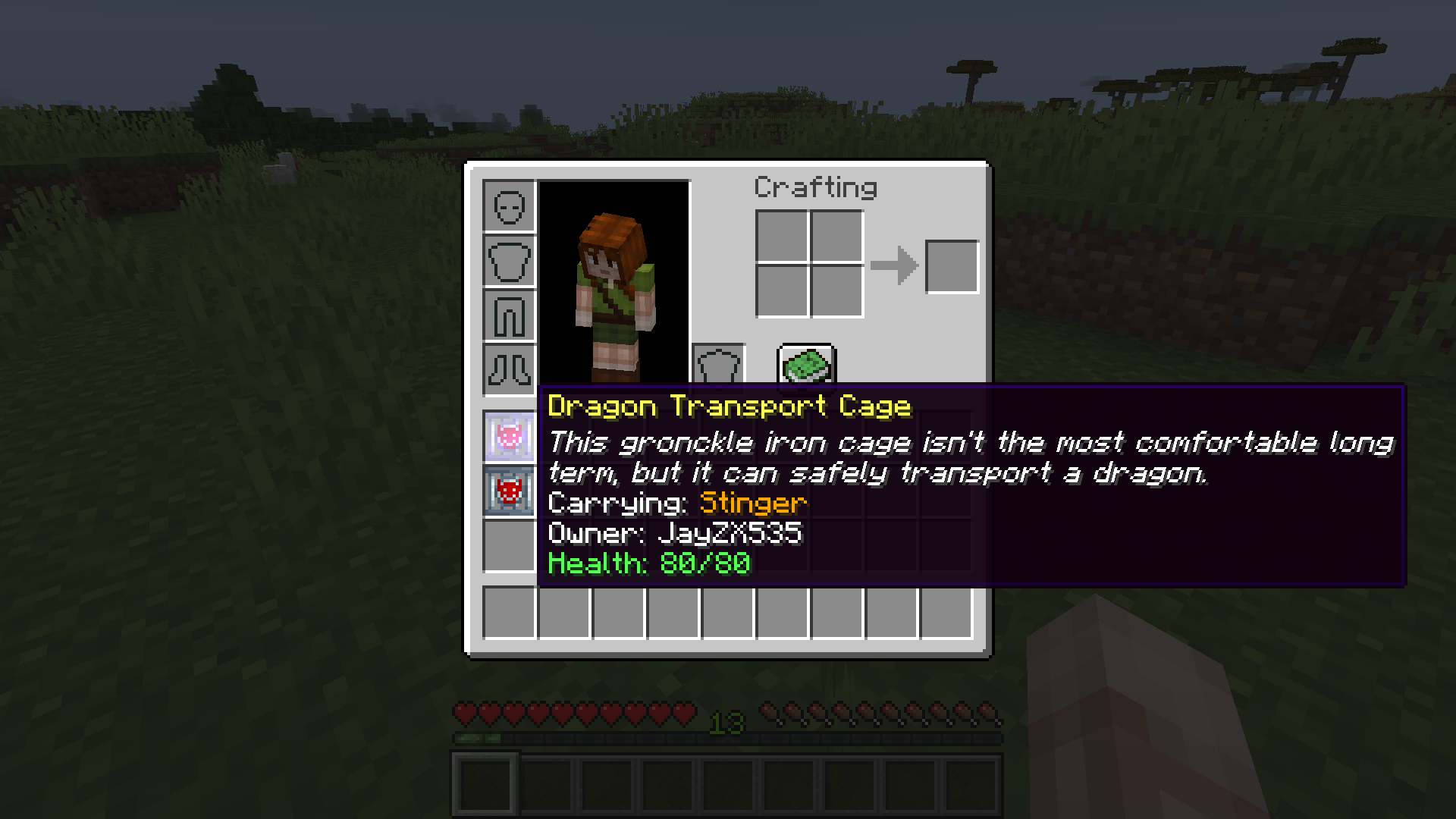
To pick up a dragon in a transport cage, right-click the ground near the dragon with an empty cage. To release a dragon from a transport cage, right-click the ground with the full cage. By default, dragons can only be released by their owners, and dragons with items in their inventory cannot be caged.
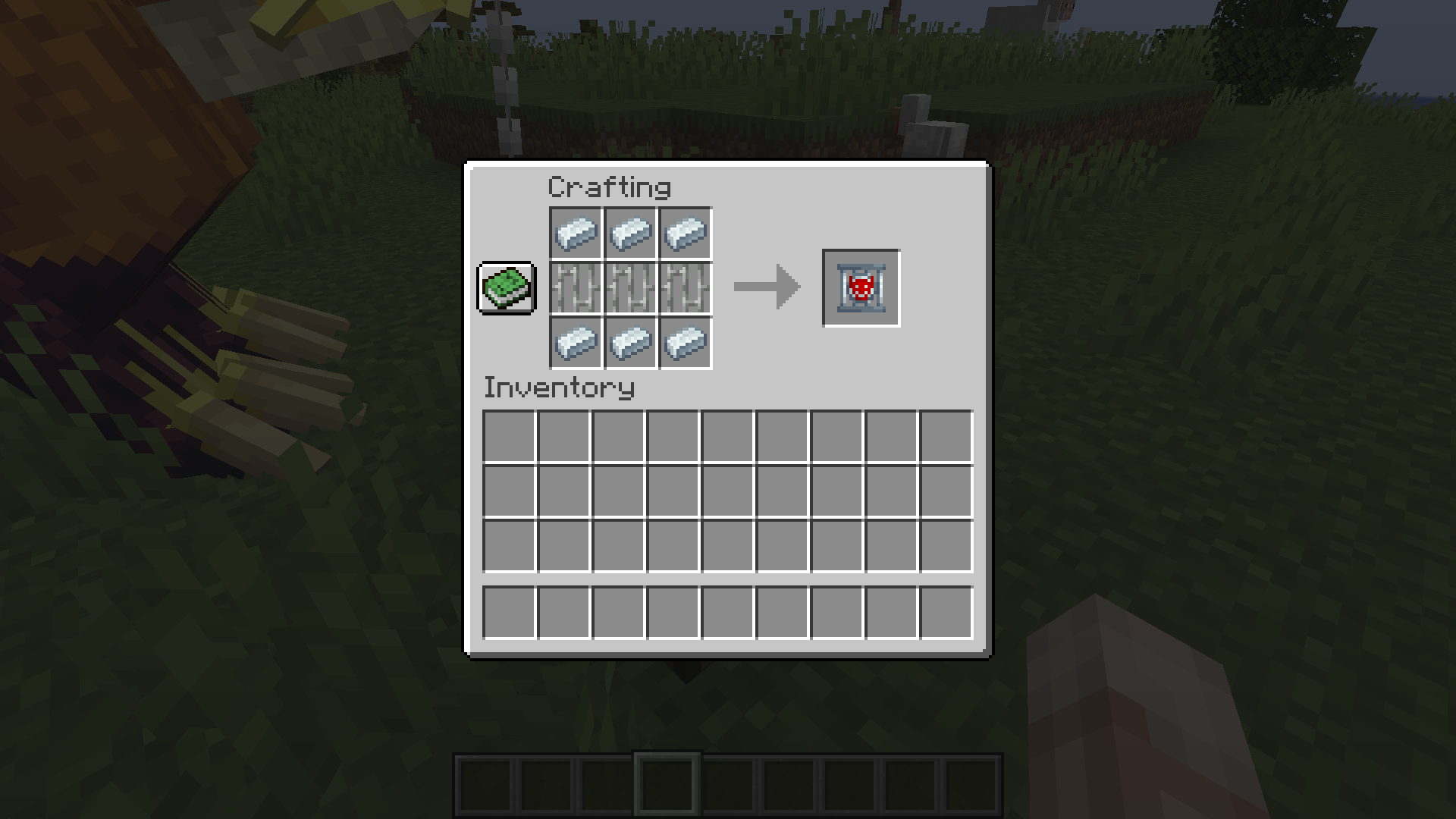
By default, the dragon transport cage is crafted by placing 3 iron bars in a row between two rows of 3 gronckle iron ingots.
Advanced Spawn Management (Supports Modded Biomes)

Currently, a bug in Isle of Berk prevents dragons from spawning in (most) modded biomes, even when these biomes are added to the spawn list. As a temporary solution, I've added an advanced spawn configuration (iobaddons-spawns.json) to the mod. These spawns are disabled by default to prevent overlap with IoB's standard spawns, and their configuration file won't appear until they are enabled through the main mod configuration. Enabling the IoBA spawn system will allow you to use the json-based system to add new dragon spawn points, including spawns for modded biomes (using their biome ID). It is recommended, but not required, to remove all spawns from the standard IoB configuration if you enable the IoBA spawn system, as the standard spawns are an exact mirror of IoB's default settings, which may cause dragons to spawn too frequently.
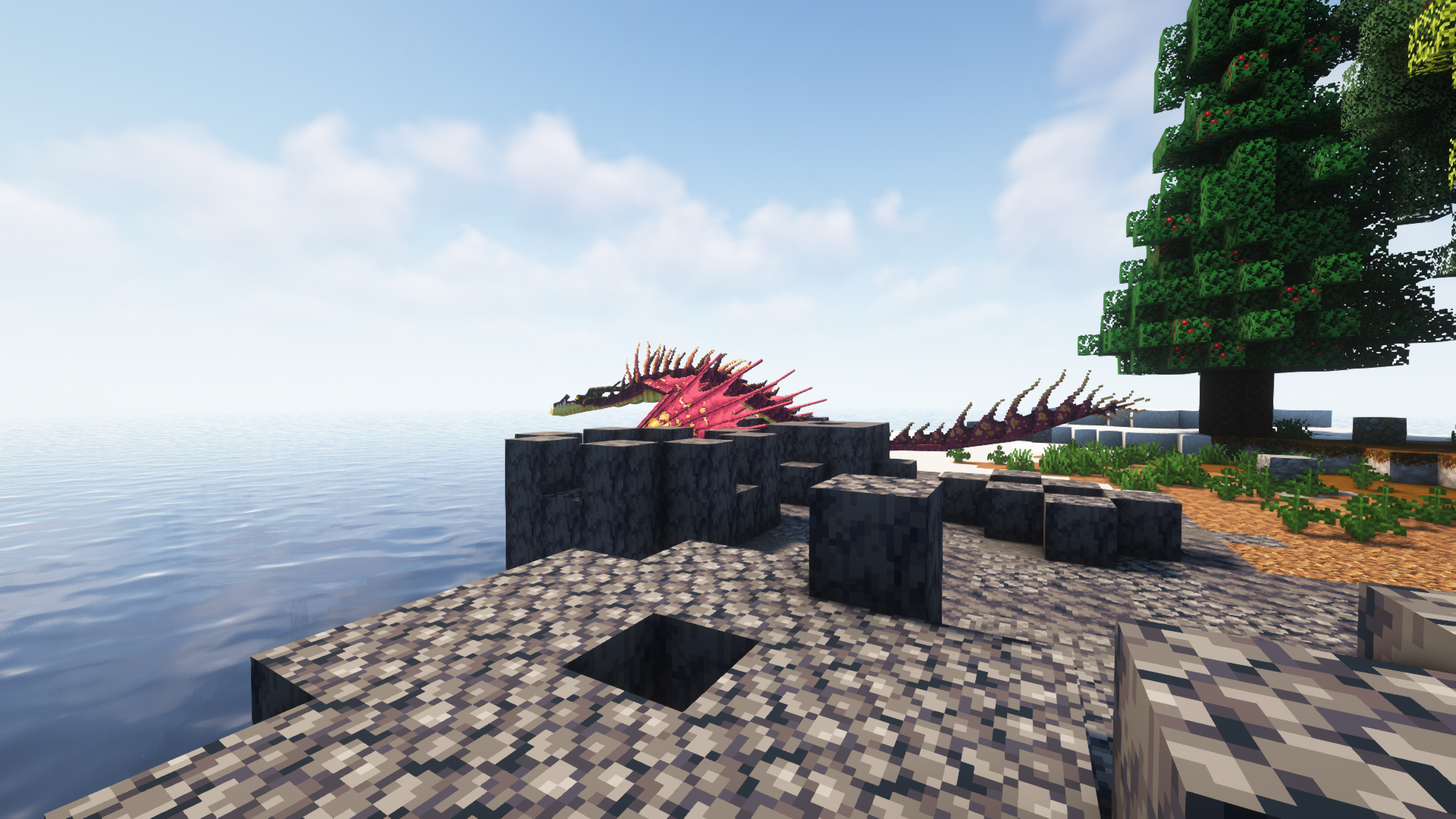
Disclaimer
Isle of Berk Addons is independently created and is not affiliated with the Isle of Berk team. To the best of my knowledge, it complies with the "custom assets" clause in IoB's permissions. Currently, IoBA does not add any dragons of its own, so all dragons affected by this mod belong to IoB. IoBA is also not affiliated with Dreamworks Animation or the official How to Train Your Dragon franchise.
Promotional screenshots were taken using Oh the Biomes You'll Go and Complementary Shaders. The featured dragons are, of course, from Isle of Berk.