
Item Tooltips
Item Tooltips
The Item Tooltips modification provides the ability to add informative descriptions to any items in Minecraft, both standard and from other mods. A key feature is the complete customization of tooltip appearance and support for enchantment descriptions that display both in the inventory and in the enchanting table.
The mod is compatible with Fabric and Neoforge.

Item Descriptions
Adding Descriptions
To add a description to an item, simply include it in the #item_tooltips:has_description tag. The translation key is formed by adding the ".desc" suffix to the original item name, which follows the standard practice for mods with enchantment descriptions.
For example, for the Totem of Undying with identifier item.minecraft.totem_of_undying, the description translation key would be item.minecraft.totem_of_undying.desc.
Excluding Descriptions
Items added to the #item_tooltips:util/description_blacklist tag will not display descriptions, regardless of other settings. This feature is particularly useful for modpack developers.
Disabling Shift Notices
For items in the #item_tooltips:util/no_shift_notice tag, the prompt to hold Shift will not be displayed, even if this option is enabled in the mod settings. This is useful for items that already have similar notices from other mods.
Use in Modpacks
Item Tooltips is excellent for creating modpacks. Simply add the desired items to the appropriate tag and create description translations. For loading custom resources, mods like Simple Resource Loader are recommended.
Examples of datapack and resourcepack structures are available via the link.
Enchantment Descriptions
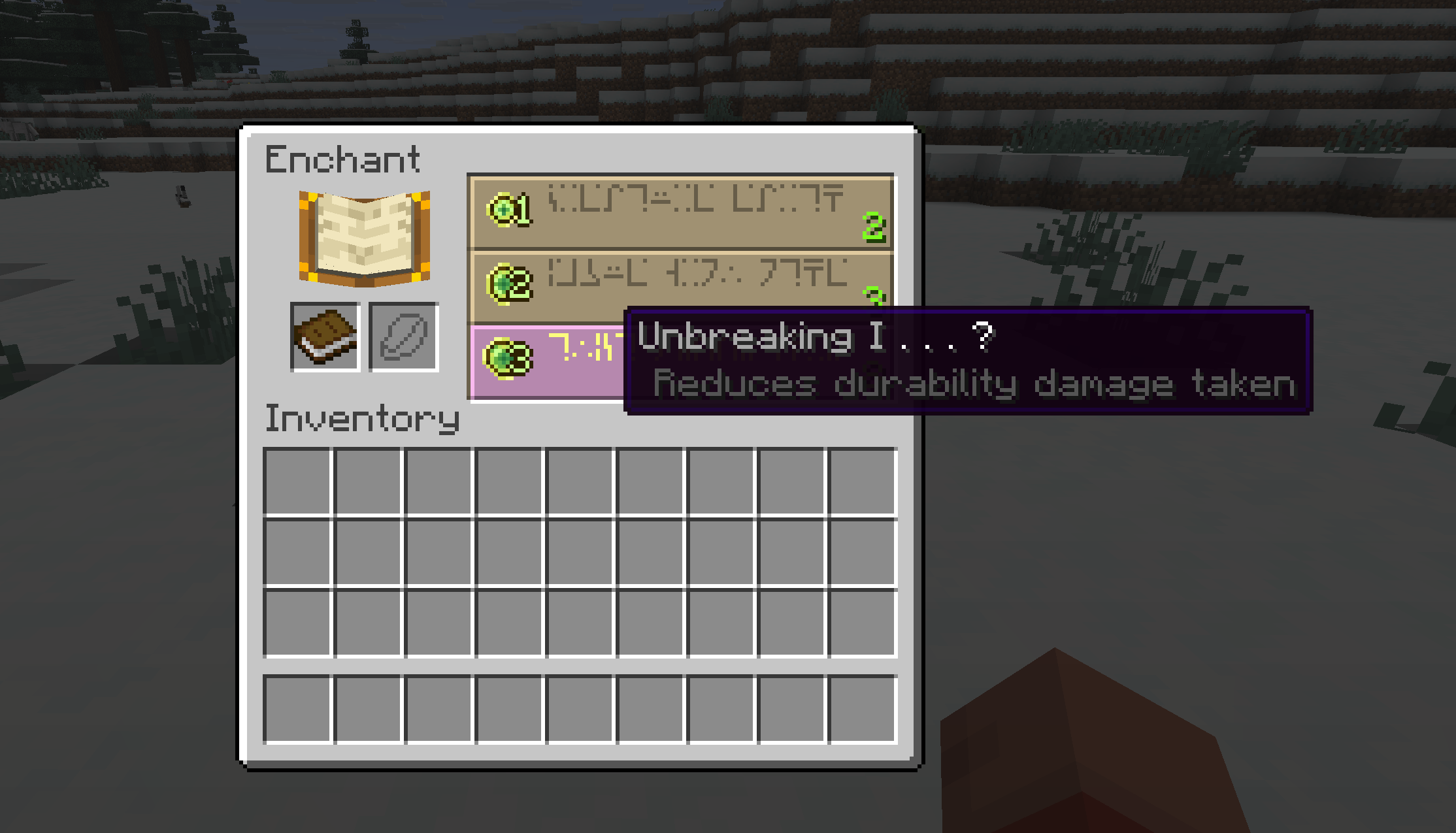
The mod includes descriptions for all standard Minecraft enchantments and uses the common translation key format enchantment.namespace.item_name.desc, which ensures compatibility with many modified enchantments without additional configuration.
Unlike similar mods, Item Tooltips displays enchantment descriptions both in the inventory and directly in the enchanting table interface.
Text Wrapping
The mod automatically wraps long text to a new line if it doesn't fit in the allocated space. This feature was ported from Adaptive Tooltips and Better Tooltips mods.
Configuration
All mod parameters are configured through the config/item_tooltips.json5 configuration file. With Mod Menu installed on Fabric, settings can be changed directly in the game.
Main Description Parameters
add_descriptions- enable/disable item descriptions (default: true)require_shift- require holding Shift to show descriptions (default: true)shift_notice- display Shift prompt (default: true)color- description text color in decimal format (default: 5592405)prefix- prefix before description (default: empty)prefix_wrapping- repeat prefix on text wrap (default: false)prefix_color- prefix color (default: 13027014)
Enchantment Parameters
enchantment_descriptions- enable enchantment descriptions (default: true)enchanting_table_descriptions- display descriptions in enchanting table (default: true)auto_disable- automatically disable when conflicting mods detected (default: true)require_shift- require Shift for enchantment descriptions (default: true)shift_notice- Shift prompt for enchantments (default: false)color- enchantment description text color (default: 5592405)prefix- prefix for enchantment descriptions (default: space)prefix_wrapping- repeat prefix on wrap (default: true)prefix_color- enchantment prefix color (default: 13027014)
Tooltip Settings
wrap_text- enable text wrapping (default: true)length- maximum line length before wrapping (default: -1)length_cap- percentage of screen width for length limitation (default: 50)
Integration with Other Mods
Developers can integrate Item Tooltips into their projects. It's necessary to add the appropriate dependencies to the project configuration files.
build.gradle
repositories {
maven { url = "https://api.modrinth.com/maven" }
}dependencies {
modImplementation("maven.modrinth:item-tooltips:$tooltips_version")
}gradle.properties
tooltips_version=1.21.1-v1.3.0-fabric


