
Just A Battery
Version Support
| Version | Mod Loader | Support Status |
|---|---|---|
| 1.21.8 | NeoForge | ✅ Full Support |
| 1.21.4 | NeoForge | ⚠️ Bug Fix Only |
| 1.21.1 | NeoForge | ⚠️ Bug Fix Only |
| 1.21 | NeoForge | ❌ Not Supported |
| 1.20.6 | NeoForge | ❌ Not Supported |
| 1.20.4 | NeoForge | ❌ Not Supported |
| 1.20.2 | NeoForge | ❌ Not Supported |
| 1.20.1 | Forge | ❌ Not Supported |
| 1.20 | Forge | ❌ Not Supported |
| 1.19.x | Forge | ❌ Not Supported |
| 1.18.x | Forge | ❌ Not Supported |
| 1.17.x | Forge | ❌ Not Supported |
| 1.16.x | Forge | ❌ Not Supported |
⚠️: critical bug fixes only
About the Mod
Just A Battery is a compact mod that adds just one item to the game - a battery. The creation idea belongs to user markygnlg.

Although only one item is added, it comes in numerous variations!
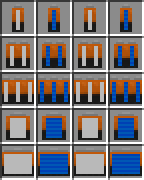
How to Use
The battery can operate in one of four modes that determine its behavior:
Mode 0 - Inactive (default mode). The battery only accepts energy but doesn't transfer it to other items.
Mode 1 - First Found. Every game tick, the battery searches for an item that can accept stored energy and tries to charge it.
Mode 2 - All at Once. The battery creates a list of all energy items in the player's inventory and tries to charge them simultaneously (energy is distributed among all that can accept it).
Mode 3 - Random Selection. Energy is transferred to one random item from the inventory.
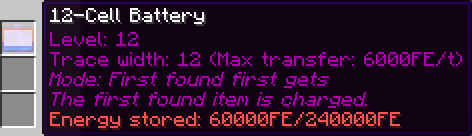
To switch modes, simply crouch (default Shift key) and right-click on any block while holding the battery. Modes cycle from 0 to 3 and back to 0.
Crafting and Upgrades
Basic Crafting
Creating a single battery is very simple:

(For version 1.16.5, use iron ingots instead of copper ingots)
Capacity Increase
One battery is usually not enough. To increase capacity, simply craft multiple batteries together:
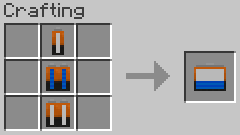
You can combine them however you want - there are no restrictions on crafting table placement.
Transfer Speed Increase
Like most energy-related items, the battery has a transfer speed limit. You can increase it using gold nuggets:

You decide how many nuggets and batteries to use and how to arrange them.
Free Combination
As mentioned, there are no strict rules for battery upgrades. You can mix ingredients however you like, within the set limits (default: level and trace width up to 100).
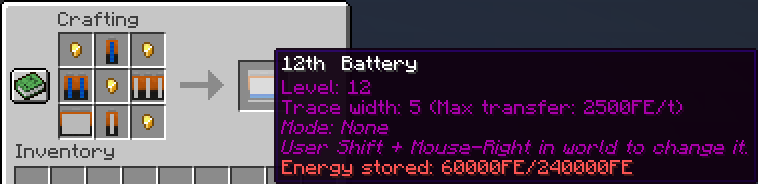
Special Features
Lightning Charging
Yes, you heard that right! The battery can be charged using lightning bolts. Simply let lightning strike you as a player or hit the battery directly on the ground to receive a massive amount of energy. Testing shows that one lightning strike provides about 500,000 FE.
Energy Extraction from Blocks
It's possible to extract energy from all blocks that can store energy and transfer it to other objects. These are mainly capacitors or accumulators - machines like furnaces won't work.
Simply right-click on the block while holding the battery.
Important: sometimes the side you click on matters! For example, on an Immersive Engineering Accumulator, you need to click on a side configured as output.
The amount of transferred energy depends on the battery's "trace width" attribute and the block's maximum transfer rate. The lower value is chosen.
This behavior can be disabled in the JustABattery configuration ("allow_block_discharge").
Creeper Charging
Be careful when attacking a creeper. If you have a charged battery in hand, you might accidentally charge the creeper instead of attacking it.
This behavior can also be disabled in the configuration ("chargeup_creeper_energy_required").

