

KSwitch
A useful tool for quick switching between different items in the same inventory slot. By default, mouse button 4 is used to call up the special interface - it will open the item selection panel both in the hotbar and in the main inventory. This feature is especially convenient for builders who frequently work with different blocks.
For the current version of KSwitch, the following control methods are available:
- Regular click: converts all items in hand
- Click while holding CTRL: converts only one item in hand
- Long press: converts all suitable items throughout the inventory
- Mouse wheel scrolling: move to previous or next item

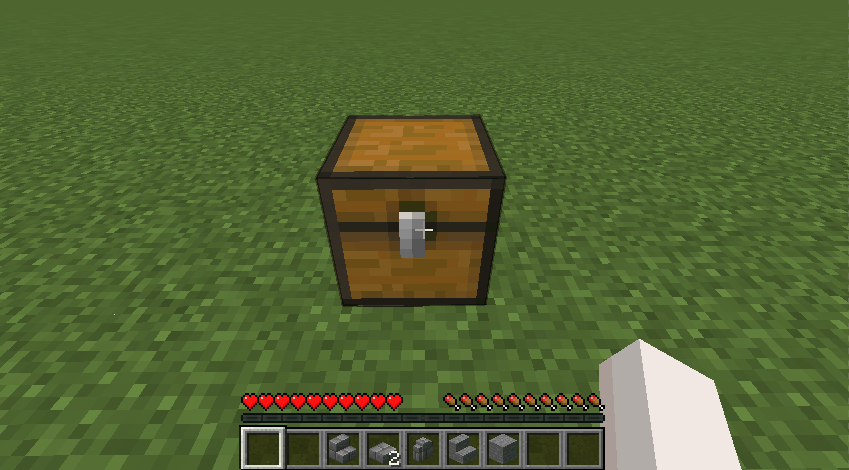
Important: on Fabric version of the mod, opening the interface inside containers is not supported.

