
Launch Configuration
This mod enables modpack creators to offer players various launch settings that can be selected either on first launch or by clicking the Config button in the Launch Configuration mod interface (changes will only take effect after restarting the game).
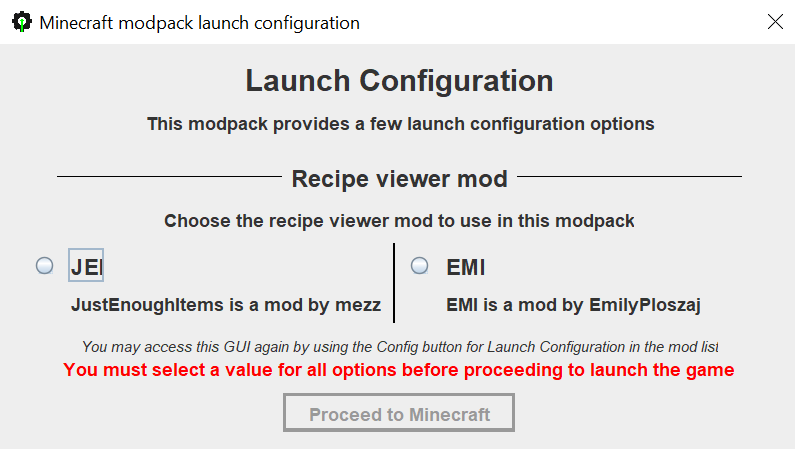
The mod's configuration file is located at config/launchconfiguration_settings.json. An example settings file corresponding to the image above:
{
"description": "This modpack offers several launch configuration options",
"options": [
{
"name": "Recipe viewer mod",
"description": "Choose the recipe viewer mod to be used in this modpack",
"values": [
{
"name": "JEI",
"description": "JustEnoughItems - a mod by mezz",
"behaviours": [
{
"type": "disable_mod",
"modId": "emi"
}
]
},
{
"name": "EMI",
"description": "EMI - a mod by EmilyPloszaj",
"behaviours": [
{
"type": "disable_mod",
"modId": "jei"
}
],
"fallback": true
}
]
}
]
}Supported Behaviors
Currently available behavior types:
- Disabling a mod (for example, choosing between JEI and EMI, or TOP and Jade) - type
disable_mod, wheremodIdspecifies the mod ID to disable - Copying files (for example, choosing between two configuration templates) - type
copy_file, wherefromspecifies the source file path (relative to the game root directory), andto- the destination path for copying
Important: The interface uses Swing - Java's built-in library for creating graphical interfaces. To avoid issues for Mac users, the GUI runs in a separate child process.

