

Lightning Vector & Bounding Box Visualizations
This debug mod for Minecraft provides tools for visualizing objects in three-dimensional space using special commands. An ideal solution for developers who need precise display of boundaries and directions.
Main Commands
The mod includes the following control commands:
/renderbox <string>— creates visualization of a bounding box based on specified parameters/rendervector <string>— displays a vector with specified characteristics/listboxes— shows a list of all active boxes with their indices/listvectors— displays a list of all vectors/removebox <index>— removes a specific box by index/removevector <index>— removes a selected vector/clearboxes— clears all boxes/clearvectors— removes all vectors
Practical Examples
Creating a Bounding Box
/renderbox "SimpleCollisionBox{minX=0.0, minY=5.0, minZ=0.0, maxX=16, maxY=21, maxZ=16, isFullBlock=false}"
Simultaneous Display of Vector and Box
/renderbox SimpleCollisionBox{minX=-229.75, minY=6.0, minZ=-127.6875, maxX=-229.25, maxY=6.375, maxZ=-127.3125, isFullBlock=false}
/rendervector origin: -229.71166162514788,6.4,-125.36631179014836 direction: 0.0980876340918071,-0.5511781573295593,-0.8286021167303872
Render Parameter Format
The special input format is related to the highly specialized purpose of the mod. It is optimized for quickly creating visualizations of hitboxes and vectors from values copied through the Intellij debugger, as shown in the examples below:
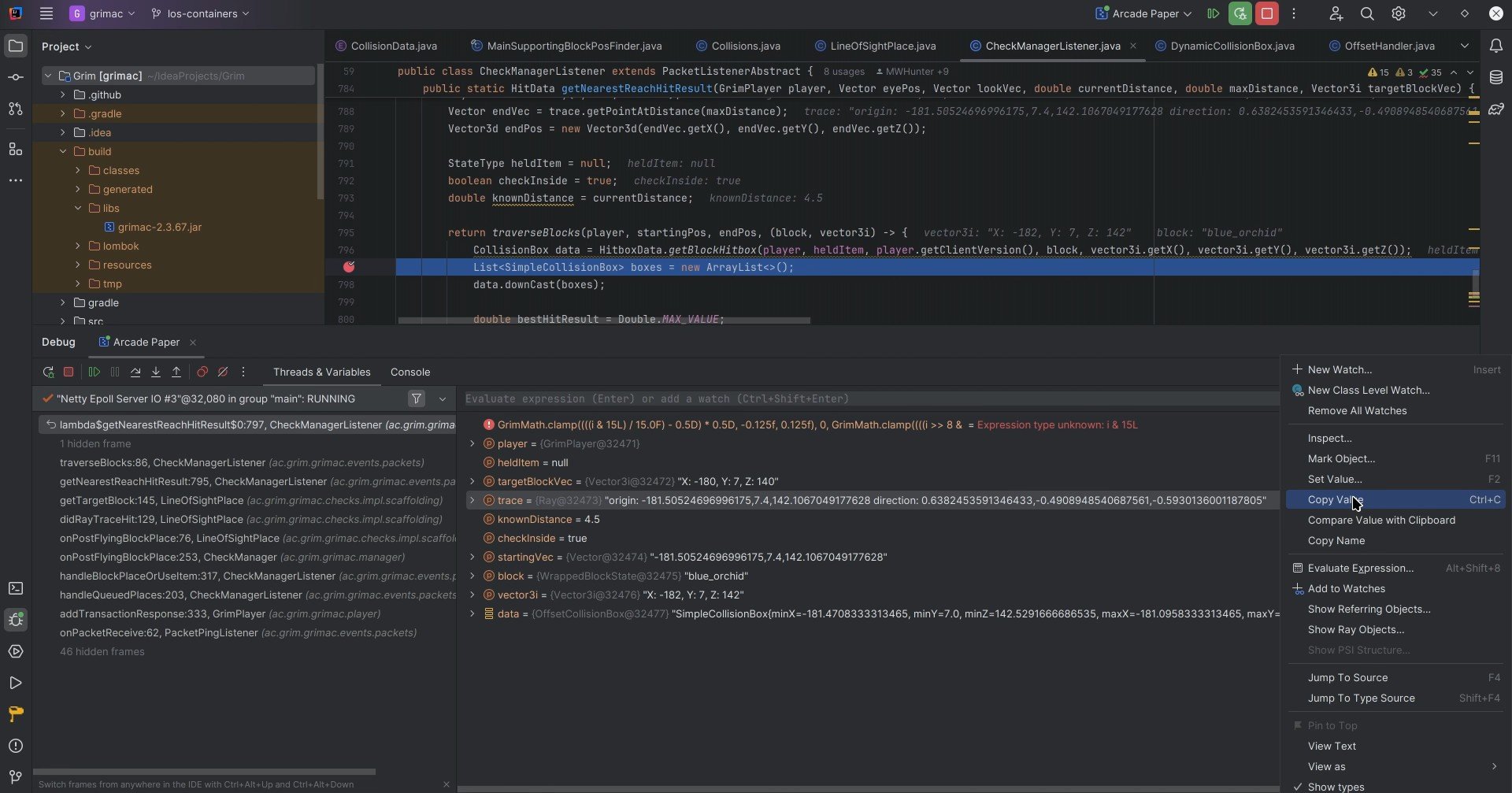
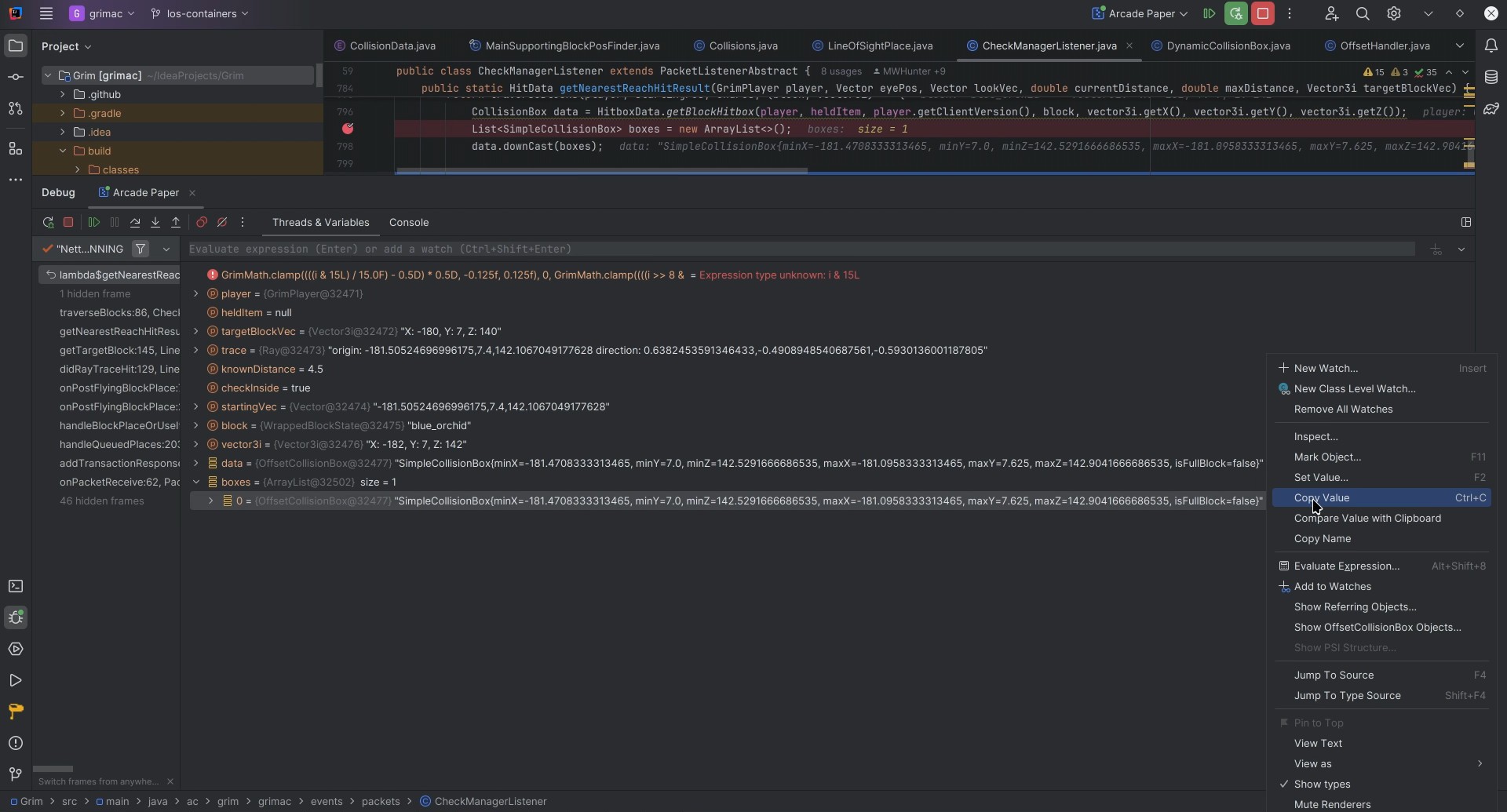
New debug features coming in upcoming updates!


