
Litematica Printer
The Litematica Printer mod significantly speeds up the construction of large-scale structures by automatically placing the required blocks around the player.
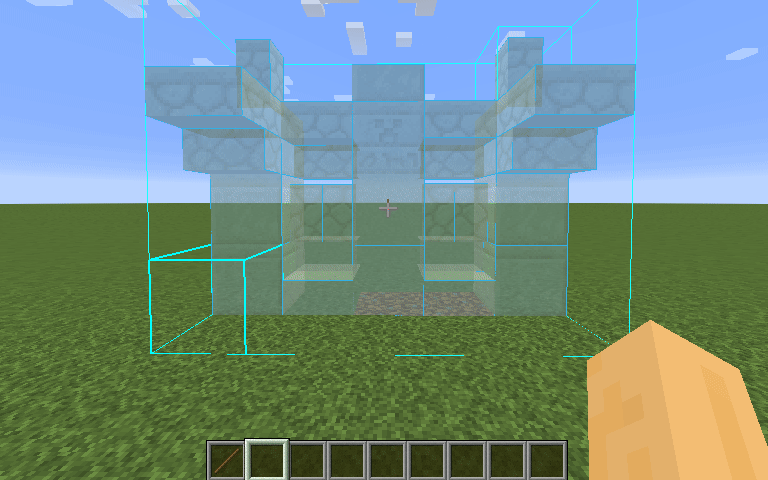
How to Use
The printing function can be activated by pressing the CAPS_LOCK key (by default). To configure parameters such as printing speed and range, open Litematica's settings with the M + C combination and go to the "Generic" tab. The printer configuration is located at the bottom of the page. The print activation key can be reassigned in the "Hotkeys" tab. Holding down the V key (by default) also activates printing regardless of the main toggle.
Unsupported Blocks
The following blocks are not yet implemented for various reasons, and the printer will skip them instead of placing them incorrectly. If any other blocks are placed incorrectly, try reducing the printing speed. If the problem persists, you can report it.
- Grindstones
- Skulls placed on the ground
- Signs
- Glowing lichen and vines
- Entities, including item frames and armor stands
Required Components
For the mod to work, Fabric API, Litematica, and MaLiLib are required.
Important Note
Using this mod on servers may violate rules and lead to account suspension!


