
Litematica Printer
The Litematica Printer modification significantly speeds up the process of building large-scale structures in Minecraft by automatically placing the required blocks around the player.
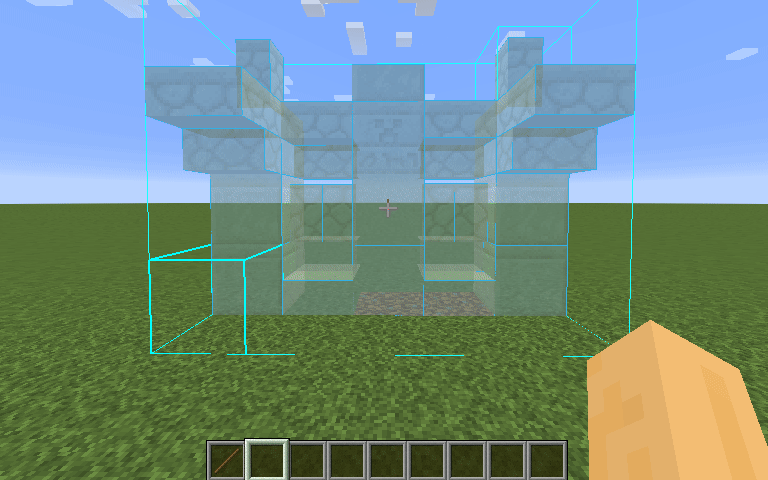
Simple Control
The automatic block placement function can be activated with the CAPS_LOCK key by default. To configure parameters such as printing speed and range, open Litematica settings with the M + C combination and go to the "General" tab. The printer configuration is located at the bottom of the page. The activation key can be reassigned in the "Hotkeys" section. Holding down the V key (by default) also initiates printing regardless of the main toggle.
Limitations
Some block types are not yet supported and will be skipped by the system. If errors occur during block placement, try reducing the printing speed. Problematic blocks:
- Grindstones
- Skulls on the ground
- Signs
- Glow lichen and vines
- Entities, including item frames and armor stands
Required Components
The mod requires Fabric API, Litematica, and MaLiLib to function. Fabric API is available on Modrinth, while Litematica and MaLiLib need to be downloaded through CurseForge or respective GitHub repositories.
Important Warning
Using this mod on servers may violate rules and lead to account suspension!


