

Loot Beams Up - Bright Beams for Items
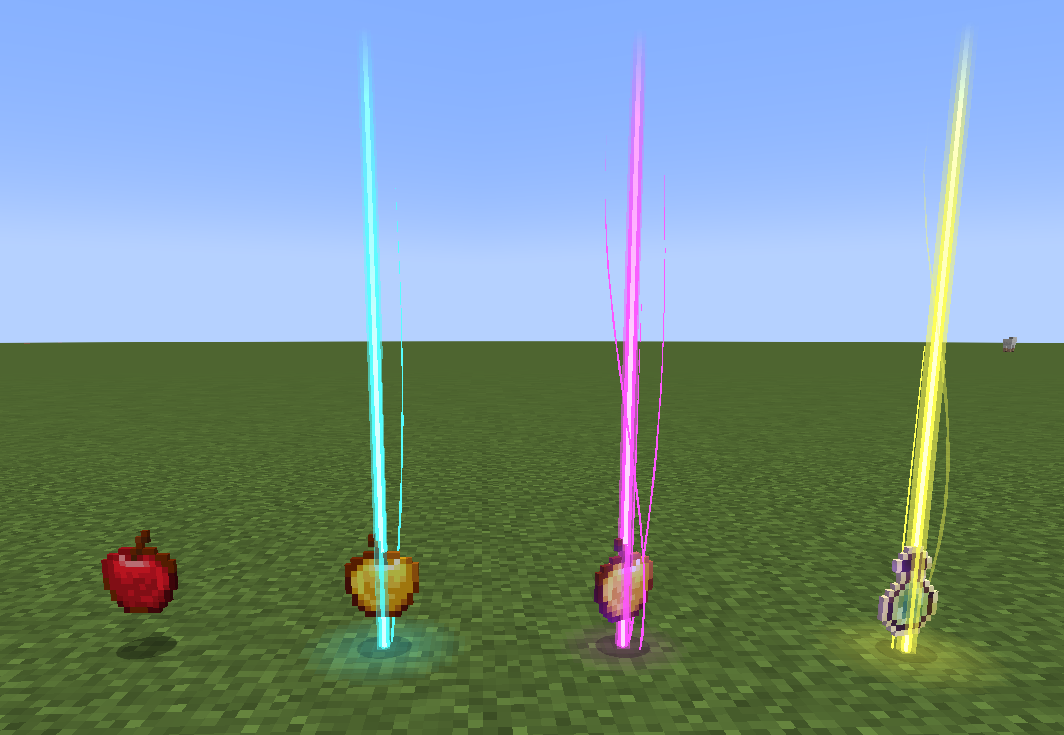
A Minecraft 1.21 Fabric mod that adds colorful and customizable light beams to dropped items! This client-side addition works even on vanilla servers and servers without the mod installed.
Main Features
All items receive light beams by default, with colors depending on the item's name. You can configure whitelists and blacklists for beams, override colors, and even use NBT tags to change their appearance (for example, "lootbeams.color:"0xFFFFFF").
Beams are accompanied by name tags that appear when looking at an item or crouching - you can identify items without even picking them up.
Improvements and Fixes
This version fixes many bugs from the original mod:
- Correct display of dark beam colors
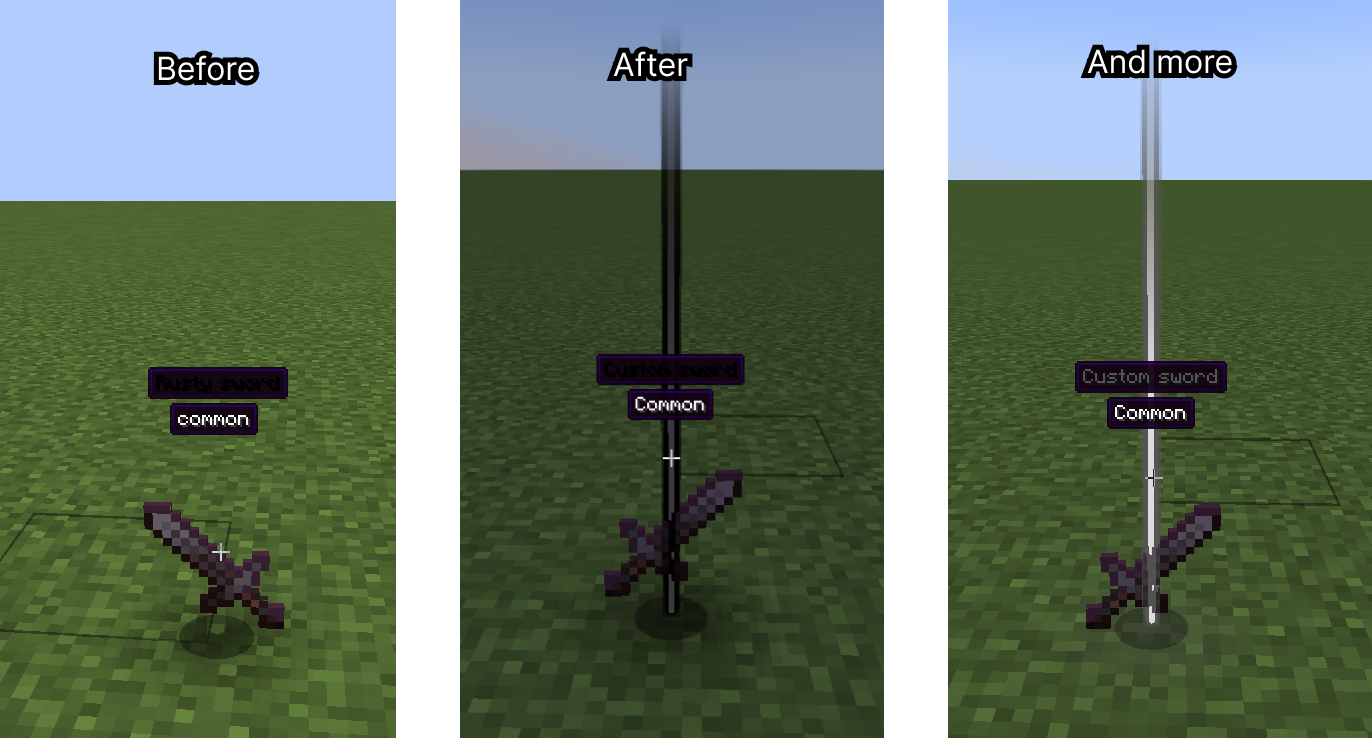
- Elimination of multiplied item glow issue
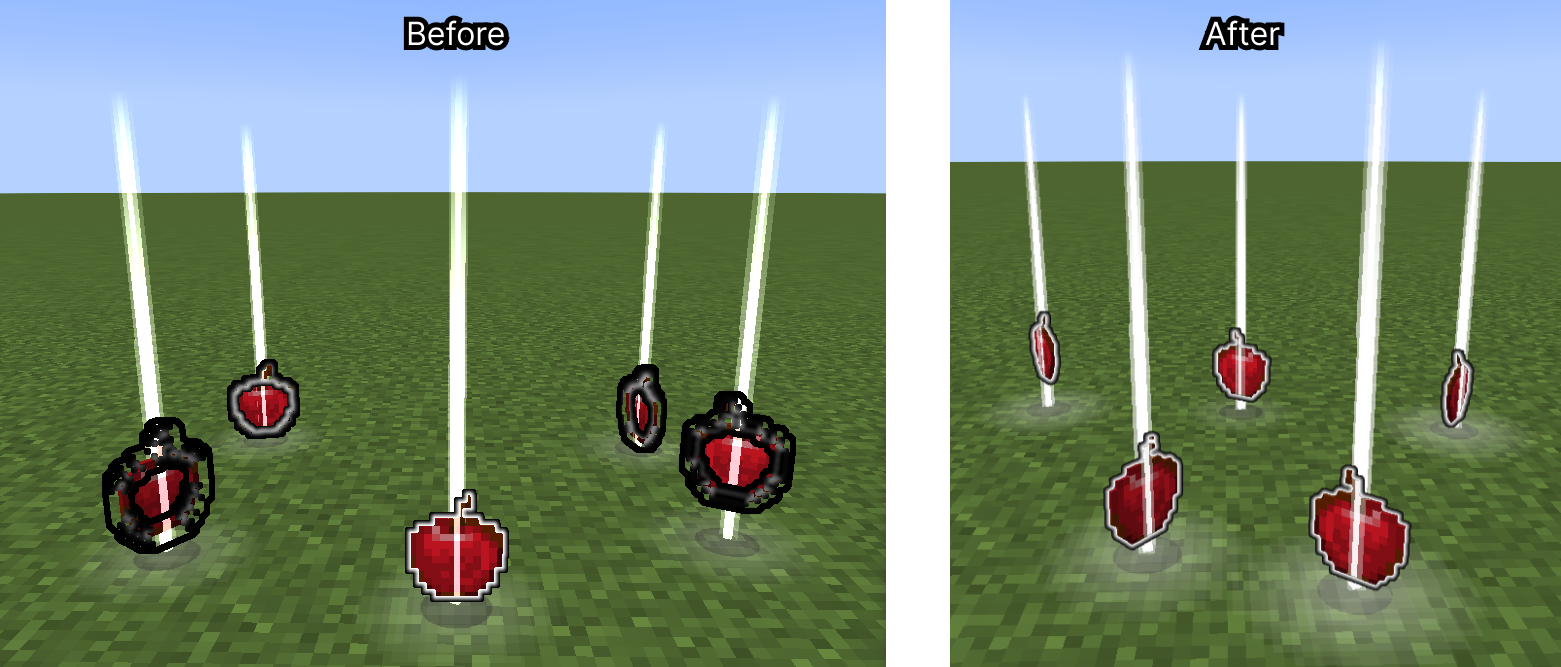
- Optimization of particle spawn rate based on FPS
- And other improvements
New Features
- Smooth beam brightness change when approaching
- Preset manager with save functionality (Numpad 5 key by default)
- Compatibility with Legendary Tooltips
- Support for custom rarities via minecraft:custom_data
- Customizable particle textures
- Custom ground glow effects
- Advanced beam configuration via NBT
Animated Beams and Shader Support
Animated Beams
Beam Mode with Shader Support
Droplight Mode with Shader Support
Major Updates
Complete Rendering Overhaul
- Added new
Droplightdisplay type (similar to Droplights mod)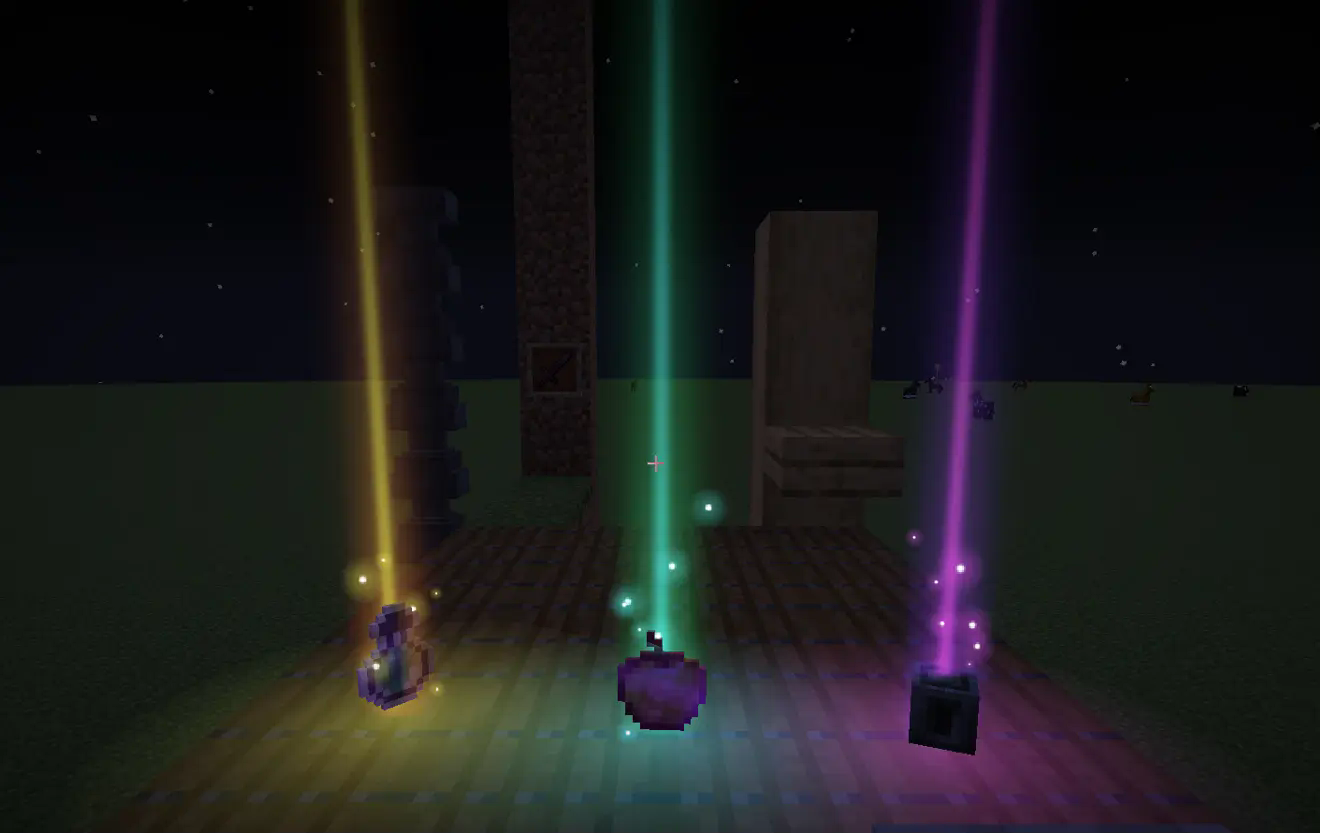
- Options for smooth beam and ground glow size changes
- Support for gradient colors for beams and glow effects
- Improved particle trail system with Y-axis scaling
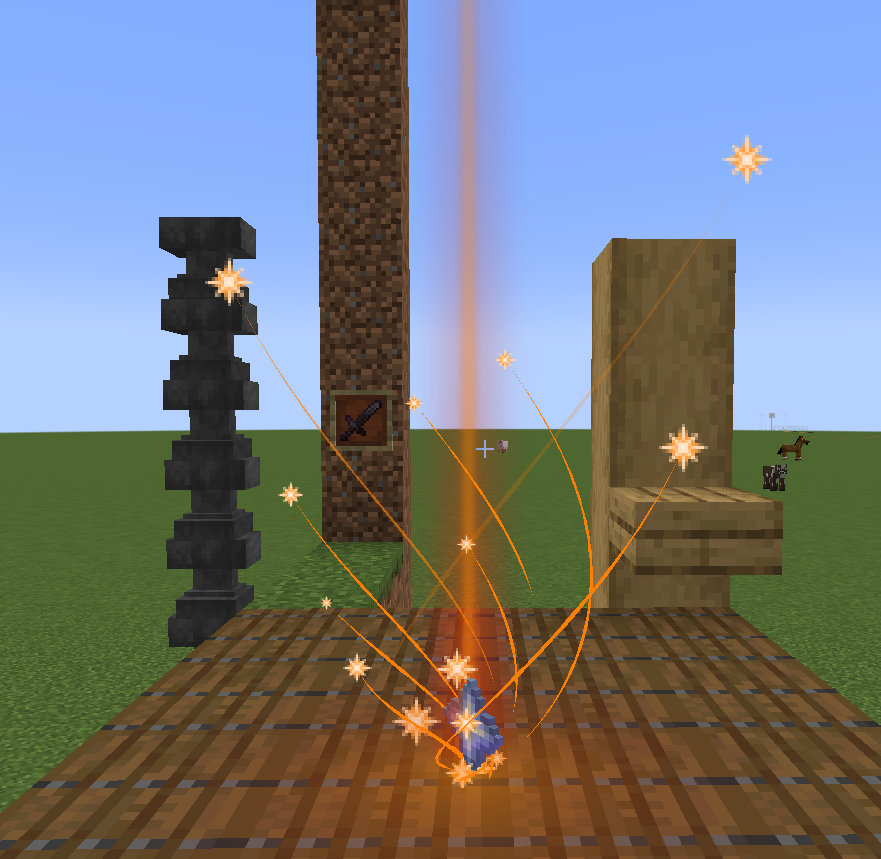
- Tooltip display on item frames

Advanced Customization
- Completely redesigned settings
- Ability to set custom particle textures via resource packs
- Configuration of beam and particle display for each item via NBT
- Extended support for custom rarities through JSON files
- Command
/lootbeams item-custom-config availableto view available options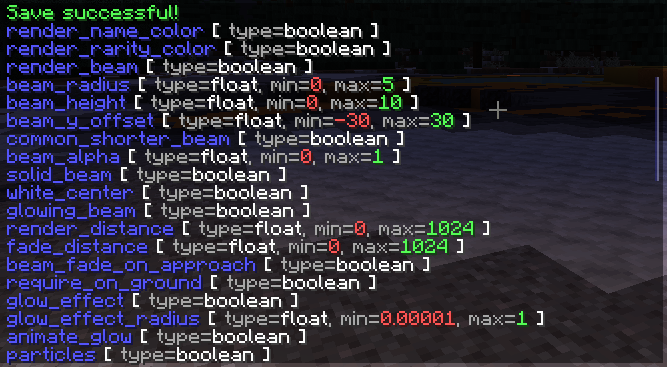
Configuration Examples
Example custom_rarities.json
{
"custom_rarities": [
{
"id": "snowy",
"name": "Snowy", // can be a translation string
"color": "#ddeeff",
"config": {
"trails": false,
"particle_use_constant_vertical_speed": true,
"render_name_color": false,
"render_rarity_color": true,
"particle_random_y": false,
"particle_y_offset": 2,
"particle_lifetime": 40,
"particle_size": 0.5,
"particle_speed": 0.00001,
"particle_speed_x": 0.1,
"particle_speed_y": -0.004,
"particle_speed_z": 0.1,
"particle_count": 10,
"pulse_glow": false,
"rotate_glow": false,
"glow_effect_texture": "lootbeams:vortex_2",
"glow_effect_radius": 1,
"glow_effect_alpha": 1
},
"selectors": [ // Applies this rarity to all items containing "snow" in name
"%Snow", "%snow"
]
}
]
}Snowy Rarity Effect
minecraft:custom_data { // If version < 1.20.5 then "tag:"
custom_rarity_id: "snowy"
}
Fire Infused Rarity Effect
minecraft:custom_data { // If version < 1.20.5 then "tag:"
custom_rarity_id: "fire_infused"
}
Love Rarity Effect
minecraft:custom_data { // If version < 1.20.5 then "tag:"
custom_rarity_id: "love"
}
Smoke Rarity Effect
minecraft:custom_data { // If version < 1.20.5 then "tag:"
custom_rarity_id: "smoke"
}
Multiple Configurations Simultaneously



