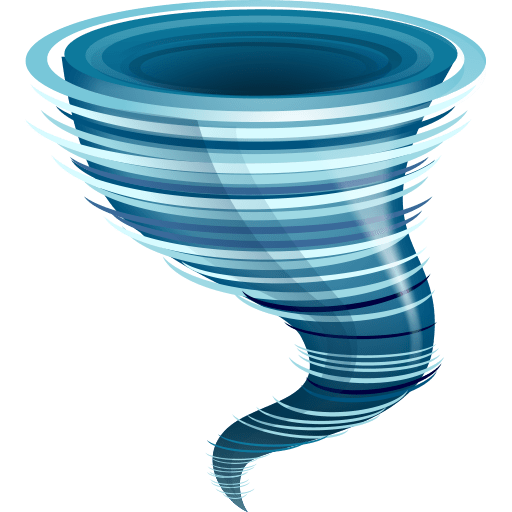Lost Cities - LTS
Fork with long-term support of the Lost Cities mod for Minecraft 1.12.2. Latest Update This fork aims to create an extended support version of the popular Lost Cities mod for Minecraft 1.12.2. The project fixes all known bugs and backports features from modern mod versions, while adding new capabilities for use in Cyclone Modding projects.
Unlike other forks for version 1.12, Lost Cities LTS will actively address issues even if they don't relate to our specific projects. The main goal is to expand support for static placement features for SAM-Worlds, and in the future achieve full compatibility with new LC versions, including larger multi-story building sizes.
Static Highways
Previously, it was impossible to guarantee highways between static cities due to Perlin noise generation. Now you can define exact start and end points for static highways that will be added to naturally generating ones. They are not restricted by the 7-chunk mask and can be placed anywhere (moreover, you can customize highway segments however you want and use them for other purposes, like aqueducts in a medieval LC preset for example). The configuration format includes defining a starting chunk, direction, and highway length. Example:
{
"type": "highway",
"name": "Big Phat Highway",
"dimension": 0,
"chunkx": 4,
"chunkz": -3,
"direction": "x+",
"length": 20,
"level": 1
}This code goes in any asset JSON files in the config/lostcities.../ directory. Remember to add the resource path to the Lost Cities configuration file.
Commands
Since LC commands are undocumented and help doesn't work for them, here's a complete list of available commands:
lc_debug – outputs information about the current building beneath you and other useful data to the log.
lc_buildpart
lc_exportpart
lc_exportbuilding – works similarly to the previous command but exports an entire building instead of a segment/floor. Counts each floor as 6 blocks high, and the number at the end specifies the number of floors in the building.
(For both export commands you need to stand on the bottommost layer of a building or floor to export it completely).
Then you can copy exported segments from the file into your asset JSON files in the config. Block character pairs in the output file are pulled from existing palettes and styles, and unknown ones get randomly assigned placeholders (which may conflict with existing characters in your palettes). Therefore, you need to set up character pairs for new blocks before exporting parts.
YouTube videos and other video hosting platforms can help better understand the functionality.