Ma Chat
The Ma Chat mod significantly enhances chat functionality on Minecraft multiplayer servers. Currently, the mod provides basic capabilities, but the author plans to further expand the functionality by adding new variables, features, and compatibility with other modifications.
Available variables
Within this mod, you can use the following variables for customization:
- %raw_username% - player name without rank colors
- %username% - player name with rank colors (if enabled)
- %message% - text message
- %dimension% - player's current dimension
- %players% - number of online players
- %max_players% - maximum number of players
Key features
1. Customizable chat format
Allows you to change the standard message display format in chat. The system automatically assigns different colors for various permission levels.
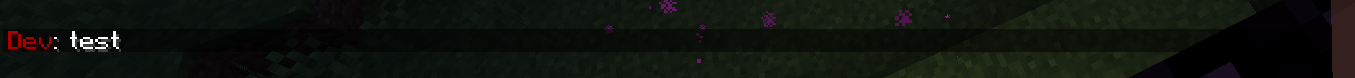
Configuration file: /ma-chat/chat.json
2. Welcome message on connection
Configure a special message that players see when joining the server.
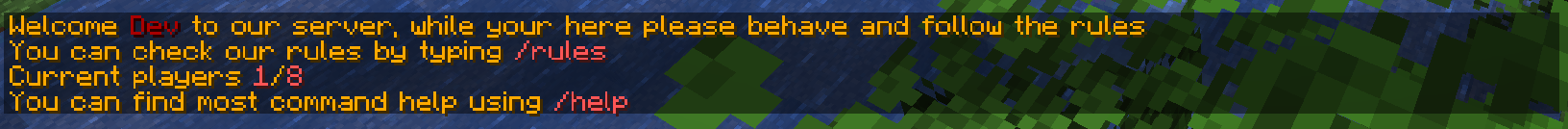
Configuration file: /ma-chat/motd.txt
3. Server rules
Create your own set of rules for your server with a convenient display system.
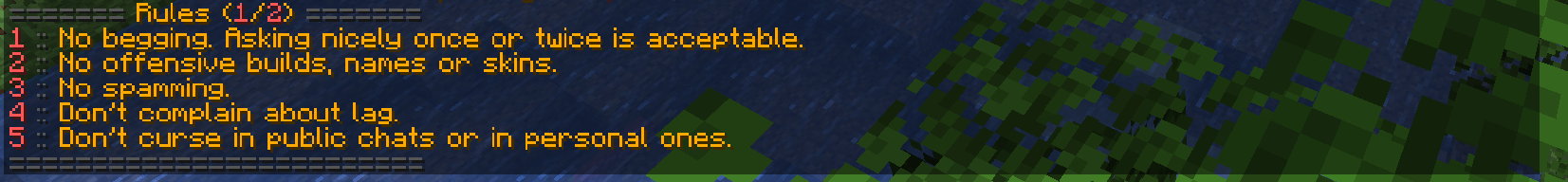
Configuration file: /ma-chat/rules.json
4. Automatic messages
Configure automatic messages that the server will send at specified time intervals.

Configuration file: /ma-chat/messages.json
Player commands
| Command | Arguments | Description |
|---|---|---|
/rules |
none; page | Displays server rules |
Operator commands
| Command | Arguments | Description |
|---|---|---|
/mac reload |
- | Reloads mod data |
/mac rules add |
Adds a new rule | |
/mac rules remove |
Removes rule by identifier | |
/mac automessages add |
Adds a new auto message | |
/mac automessages remove |
Removes auto message by identifier | |
/mac automessages frequency |
Sets auto message frequency |
Installation
For proper operation, the mod must be installed in the /mods folder on both the client and server sides.
Known issues
Current list of known errors and issues is available in the issue tracking system.
Development plans
The author plans to add the following features in future versions:
- Command to clear chat
- Command to enable/disable chat
- Chat cooldown
- Custom join/leave messages
- Expansion of variables set and customization capabilities



