

Mc2Discord
Connect your Minecraft server chat with Discord
Important! The mod requires configuration to function properly. Check the instructions in the wiki: https://github.com/DenisD3D/Mc2Discord/wiki
Key Features
- Two-way chat integration: Messages from Minecraft are automatically sent to Discord and vice versa
- Event notifications: Receive alerts about player join/leave, deaths, and other important events
- Webhook mode: Display player avatars in Discord using their skins
- Command execution: Run Minecraft commands directly from Discord
- Customizable bot status: Set custom channel names and activity status
- /discord command: Provide players with an invitation link to your Discord server
- Console monitoring: Forward server logs to Discord for administrator convenience
- Player hiding: Feature for administrators with VanishMod support
- Account linking: Mandatory or optional account synchronization
- Flexible configuration: Full customization of messages and behavior
- Mod integration: Support for Emojiful to display emojis in-game
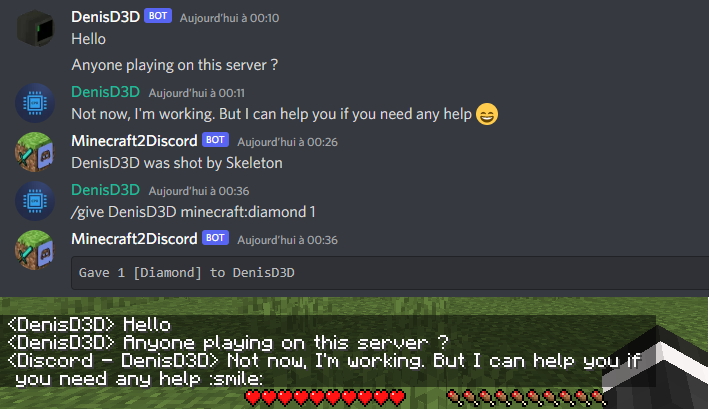
Test Mode
Try the mod without installation on the official demo server from MtxServ:
- Join the Discord demo channel #access-demo
- Start the server with /start command (usually it's stopped)
- Connect to m2d-demo.denisd3d.fr on Minecraft 1.20.2 Vanilla
Installation and Setup
Basic configuration is required for the mod to work. Detailed steps are described in the wiki: https://github.com/DenisD3D/Mc2Discord/wiki
If you need help or want to suggest new features, join the Discord support server.
Video tutorial is also available:
Additional Information
Useful Links
- Discord (Support): https://discord.gg/rzzd76c
- GitHub (Source code): https://github.com/DenisD3D/Mc2Discord
- Wiki: https://github.com/DenisD3D/Mc2Discord/wiki
Demo server provided by MtxServ


