

MCglTF - 3D Model Library for Minecraft
MCglTF is a specialized library for loading and displaying 3D models in glTF format within the Minecraft modding environment. This solution provides high performance and compatibility with the game engine while supporting a wide range of glTF specification features.
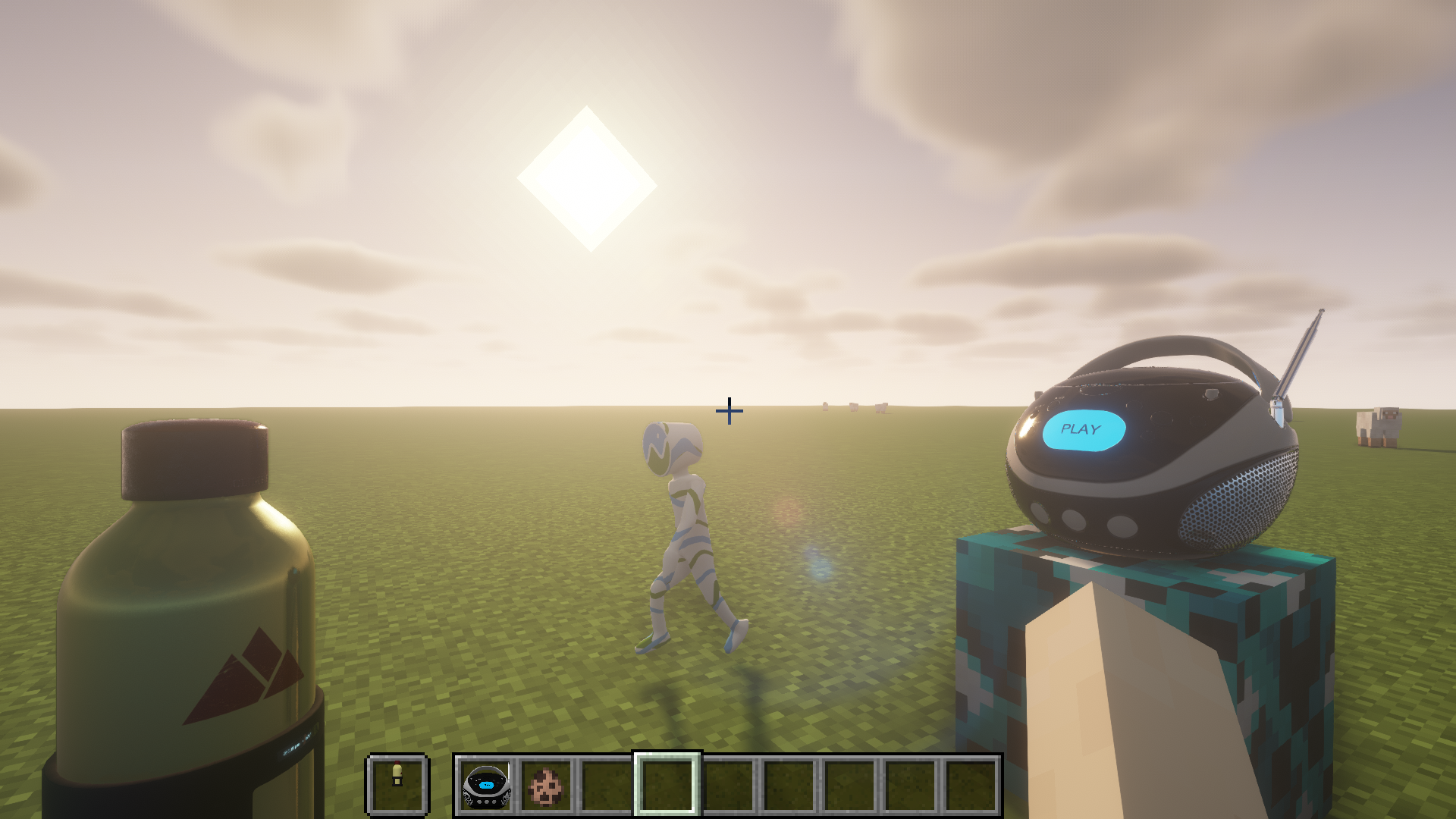
Practical Usage
To demonstrate the library's capabilities, code examples are available showing rendering of blocks, items, and entities:
Main Features
- Support for GLTF and GLB formats
- Work with embedded resources or via ResourceLocation
- UV coordinate processing
- Normals and tangent vectors
- Vertex colors
- Materials (require OptiFine or Iris Shaders for PBR and normal maps)
- Textures
- Skeletal animation
- Multiple animations
- Morph targets
- Rendering optimization through zero-scale node culling
Note: For compatibility with vanilla version, multiple texture coordinates are not supported.
Frequently Asked Questions
Question: Why don't textures for my model appear? Answer: You need to define material inside the "extras" section for "materials" to link the texture. See documentation for details.
Question: Why can't two animations simultaneously control transformation of the same node? Answer: The glTF specification doesn't define animation blending technique, so animations created via GltfAnimationCreator also don't support this feature. Creating a custom animation processor is required.
Question: How to apply custom processing to the model? Answer: For advanced rendering control, you can override the isReceiveSharedModel method in IGltfModelReceiver and create your own RenderedGltfModel. Remember to add OpenGL objects to GltfRenderDatas for proper resource cleanup.
Technologies Used
- JglTF by javagl
- Mikk tangent generator by jMonkeyEngine

