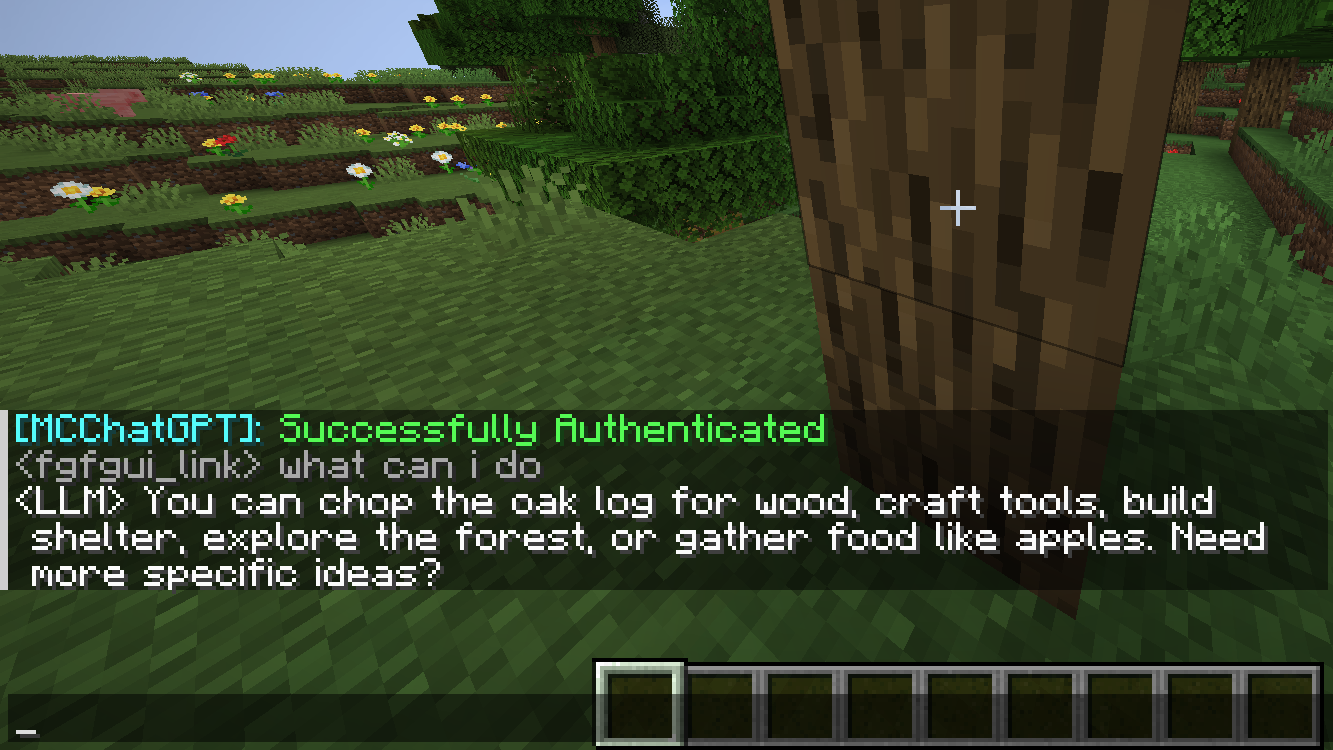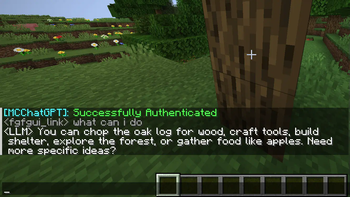

MCLLM
If you like this project, please consider giving it a ⭐ on GitHub!
This is a fork of MCChatGPT.
Unlike the original, the base URI is no longer hardcoded—you can now configure it via a file, making it compatible with nearly any LLM service, not just OpenAI.
How to Use
-
Download the JAR file compatible with your Minecraft version from Modrinth or GitHub, and place it in your
modsfolder.
(Make sure the appropriate mod loader is installed.) -
Download the required dependencies from the same source and also place them in the
modsfolder.
(They are usually listed on the Modrinth.)- Supported platforms: Fabric (>= 1.20.1), Forge (1.19.4–1.20.1), and NeoForge (>= 1.21.1)
-
Launch the game once to generate the configuration file.
-
Open
config/mcllm.jsonand edit the following fields:baseurl: Set this to the endpoint of your preferred LLM service, e.g.https://api.deepseek.com/v1model: Specify the model name, e.g.deepseek-chat
-
Re-launch the game, then run:
/mcllm-auth YourToken
This securely stores your token (it will be encrypted in the config file). -
Use
/ask YourQuestionto send a message to the LLM.
The LLM’s reply will appear in your local chat—only you can see it.