

McProfileView
McProfileView is a specialized tool for server owners and mod developers. This mod enables visualization of Minecraft profiling results directly within the game interface.
Starting the Profiler
To activate the built-in profiler in the standard game version, execute the command /debug start. This initiates the profiling data recording process. When you need to stop data collection, use the command /debug stop. As a result, a file named profile-results-yyyy-mm-dd_hh.mi.ss.txt will be saved in the debug/ folder within the .minecraft/ directory.
Working with the Graphical Interface

In the main menu, select the McProfileView button, then click on the open profile option and specify the path to the desired profiling data file.
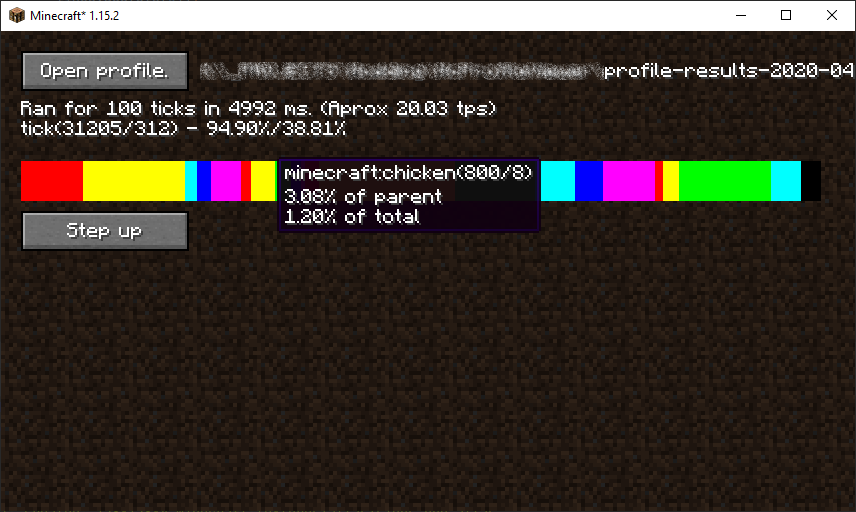
After loading the file, you will see an interactive panel whose elements can be activated to view detailed information. The 'Step up' button allows you to return to the previous viewing level.

