

Meret
Control the musical background in your adventure maps!
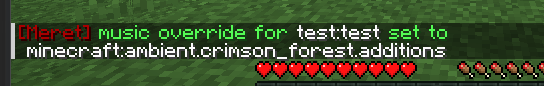
This specialized tool provides map makers with complete control over musical design in designated areas of your Minecraft world. The perfect solution for creating captivating atmospheric adventures!
How to Use
Working with Meret is extremely simple. Here are the main commands you'll need:
-
Setting music for an area: Execute the
/meret setcommand to assign a specific musical composition to an area. The system fully supports musical disk tags, providing access to any musical material in the game. -
Clearing settings: If you need to return the standard musical accompaniment for any zone, simply use the
/meret clearcommand.
Configuration Settings
In the config/meret.toml file you'll find useful options for fine-tuning the mod's behavior:
overrideAll- when this setting is activated, standard situational music in the game will stop playing, while the main menu retains its original musical design.
Technical Requirements
For full Meret functionality, you'll need the installed Area Lib mod, which provides the necessary functionality for defining and managing game areas.
Created by Map Makers for Map Makers
Meret was originally developed by the Hama and Tomate team as part of the ModFest 1.21 project. This tool was created with one goal - to give adventure map authors a powerful yet easy-to-use tool for managing sound accompaniment, so you can focus on what matters most - creating unforgettable gaming experiences!
Suggestions for improving functionality and bug fixes are always welcome to enhance this useful tool for the map-making community.

