
Methane
Important note: Development of the Methane mod has officially ceased. The codebase and functionality of the new mod became too complex to maintain given Minecraft's frequent updates and the developer's other commitments.
In the unlikely event of development completion, it will not replace Methane.
What is this mod?
Methane is a highly customizable optimization mod focused on radically improving performance through the following enhancements:
- Disabling a significant portion of the lighting system functionality, which substantially reduces CPU load.
- Configuring fog behavior, allowing you to see all chunks without them being obscured by fog (optional).
- Optimizing particle behavior in-game, making them less resource-intensive during updates. (version 2.3+ only)
Note: By default, Methane applies a "fullbright" effect as a side effect of disabling block lighting calculations. This can be disabled via Mod Menu, but performance will then be limited to particle optimization (always active) and destructive settings (optional). The mod also removes pop-up notifications by default, but this behavior can be changed.
- Some optimizations alter the world saving process compared to vanilla version, but this is barely noticeable (except for reduced saving stutters) and saving works correctly for most crashes and emergency exits. If this concerns you, use the legacy lighting system.
For proper mob spawning, enable the legacy lighting system.
Benefits
- Increased frame rate with noticeable reduction in stutters.
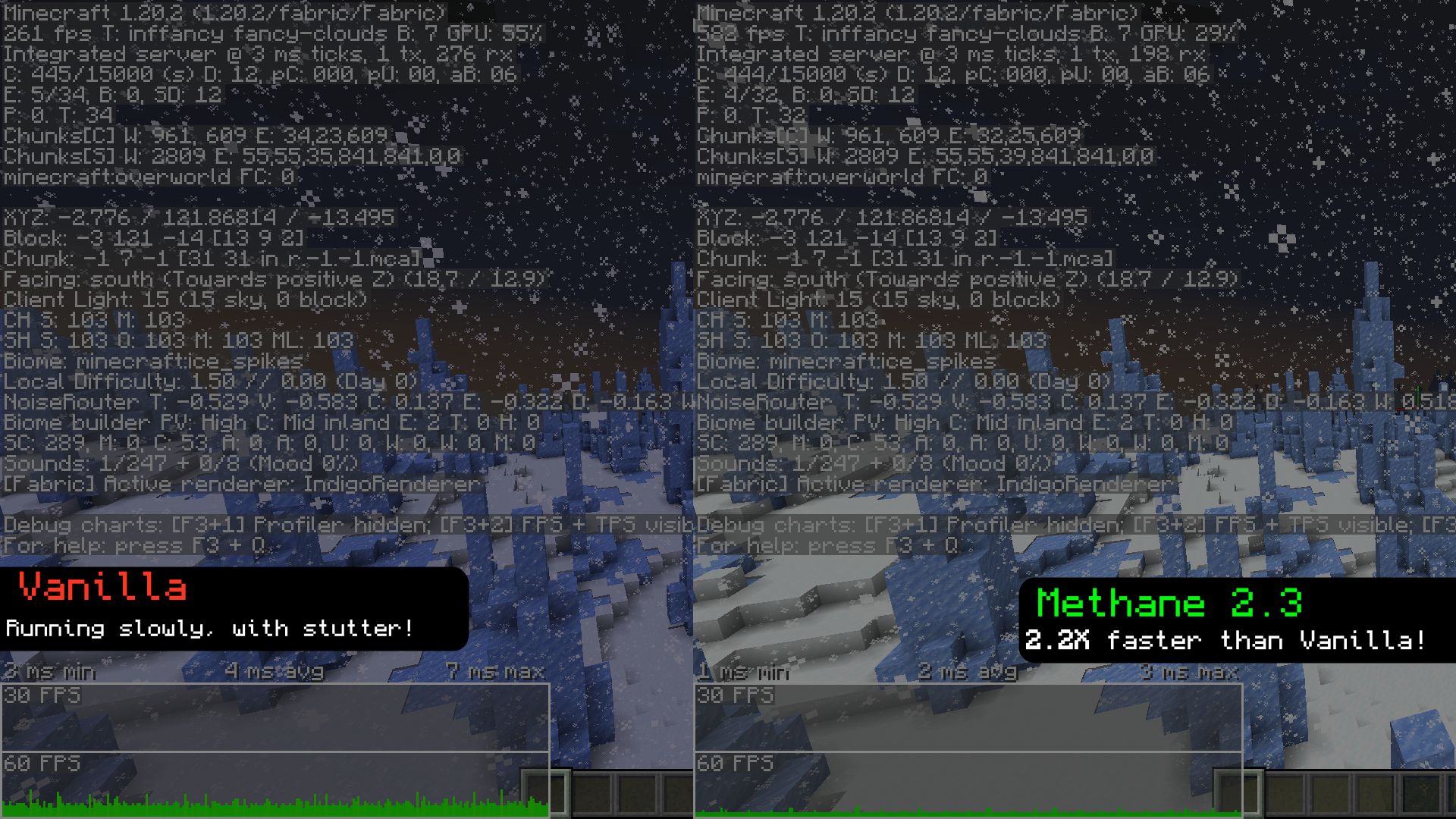 *recorded with Methane 2.3, all graphics settings on "Fancy", render and simulation distance — 12.
*recorded with Methane 2.3, all graphics settings on "Fancy", render and simulation distance — 12. - Fullbright effect with actual performance gains.
- Methane can speed up work with the Distant Horizons mod (need to toggle twice), but sometimes leaves dark areas in LoD.
Comparison with fullbright
While fullbright (also known as "brightness" and "gamma") makes the world bright but still performs all lighting calculations, Methane skips these computations, providing the same visual result with better performance.
Configuration
- Methane offers numerous options for configuring various aspects, mainly startup and fog behavior. In versions 1.19.3 and above, the mod can be toggled with the
\key (unbound by default in 2.15+), but there are issues when re-enabling. - Server administrators can manage Methane client settings from version 2.2, download available here.
- Starting from version 2.3: Added "Destructive Settings" that significantly boost performance by disabling certain rendering features (e.g., interface backgrounds, sky rendering, etc.). This is useful when GPU-limited.
Compatibility with Starlight
Starlight should work on 1.19.x (obviously only when Methane is off), and on 1.20+ Methane crashes with Starlight (though most of Starlight's functionality was added to 1.20).
Compatibility with other mods
- Methane has undergone extensive development, and compatibility has significantly improved since the first release. Most mods should work fine. If not — create an issue!
Methane can be used on Forge via Sinytra Connector, but further Forge support is unlikely.
Early versions
Stable updates often appear in the repository but are not officially uploaded, usually because additional features are planned. If you want to get a version earlier, do it here
Dependencies
- Fabric API
- Mod Menu
- Cloth Config
Modpacks
You can add Methane to your modpacks, but please provide links to the mod's Modrinth and/or GitHub repository.
Translations
Methane has a small number of (likely outdated) translations. If you want to help with translation, create a PR.

