

MidnightControls
MidnightControls is a Fabric modification for Minecraft that significantly improves in-game controls by adding controller support, enhanced control features, and reach-around functionality. This project is a fork of the once popular LambdaControls mod by developer LambdAurora, which is no longer maintained.
What does this mod offer?
Imagine being able to explore the vast worlds of Minecraft using your familiar controller — now it's possible! MidnightControls opens up new control horizons, making gameplay more comfortable and intuitive.
🎮 Key Features:
- Full support for controllers from various manufacturers
- Convenient touchscreen controls
- Ability to look around using the keyboard
- On-screen button press indicator (like in Bedrock Edition) that can be toggled on and off
- Updated control settings with numerous options
- Flexible configuration system for personal preferences
- Wide compatibility with various controllers and simple mapping settings
- Automatic support for key combinations from other mods
- Convenient API for developers wanting to add their own button bindings
For additional features that might be considered cheating, install the MidnightControlsExtra mod.
📱 Supported Controllers:
- Dualshock and Dualsense controllers
- Xbox gamepads
- Switch Pro controllers
- Joycons
- Steam controller and Steam Deck
- Many other models!
Video Review
Screenshots
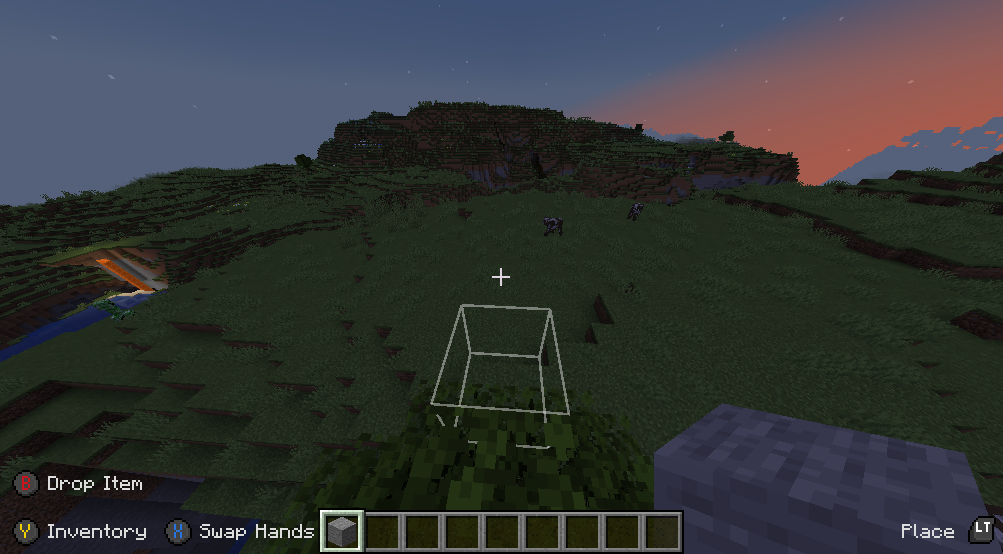
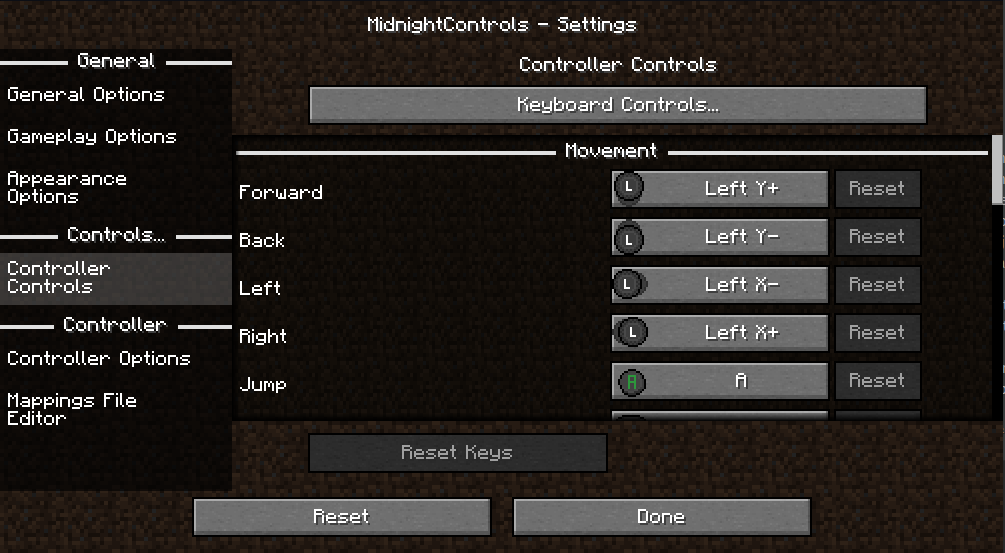
Frequently Asked Questions:
The controller doesn't work, and its name appears in orange. What should I do?
An orange controller name indicates missing control settings. Download the GamepadTool program, create and copy the settings, then go to the MidnightControls mapping file editor and paste the string. As an alternative, you can use AntiMicroX to create settings if GamepadTool doesn't work. If this helped, consider submitting your settings to the SDL_GameControllerDB repository so other users with the same controller can use them without additional programs.


