

Mindful Darkness


About the Mod
Mindful Darkness provides a fully automatic dark mode for your game! This mod darkens all interfaces without requiring texture changes. You can easily turn it on and off directly during gameplay. Various darkening algorithms are available, along with the ability to adjust the intensity of the dark effect. The system allows precise configuration of which specific textures will be affected by the changes (more details in the configuration section).

Gallery


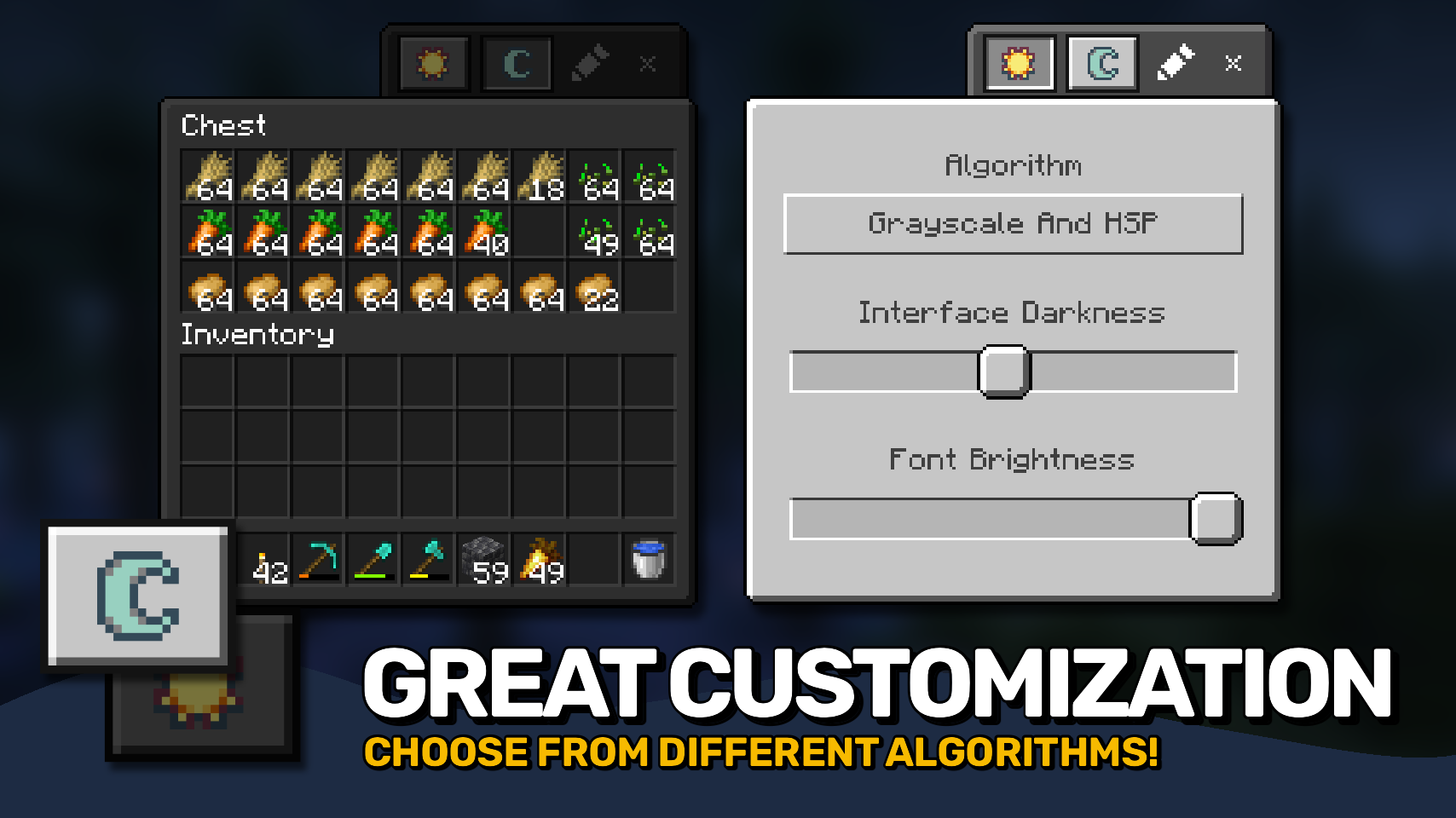
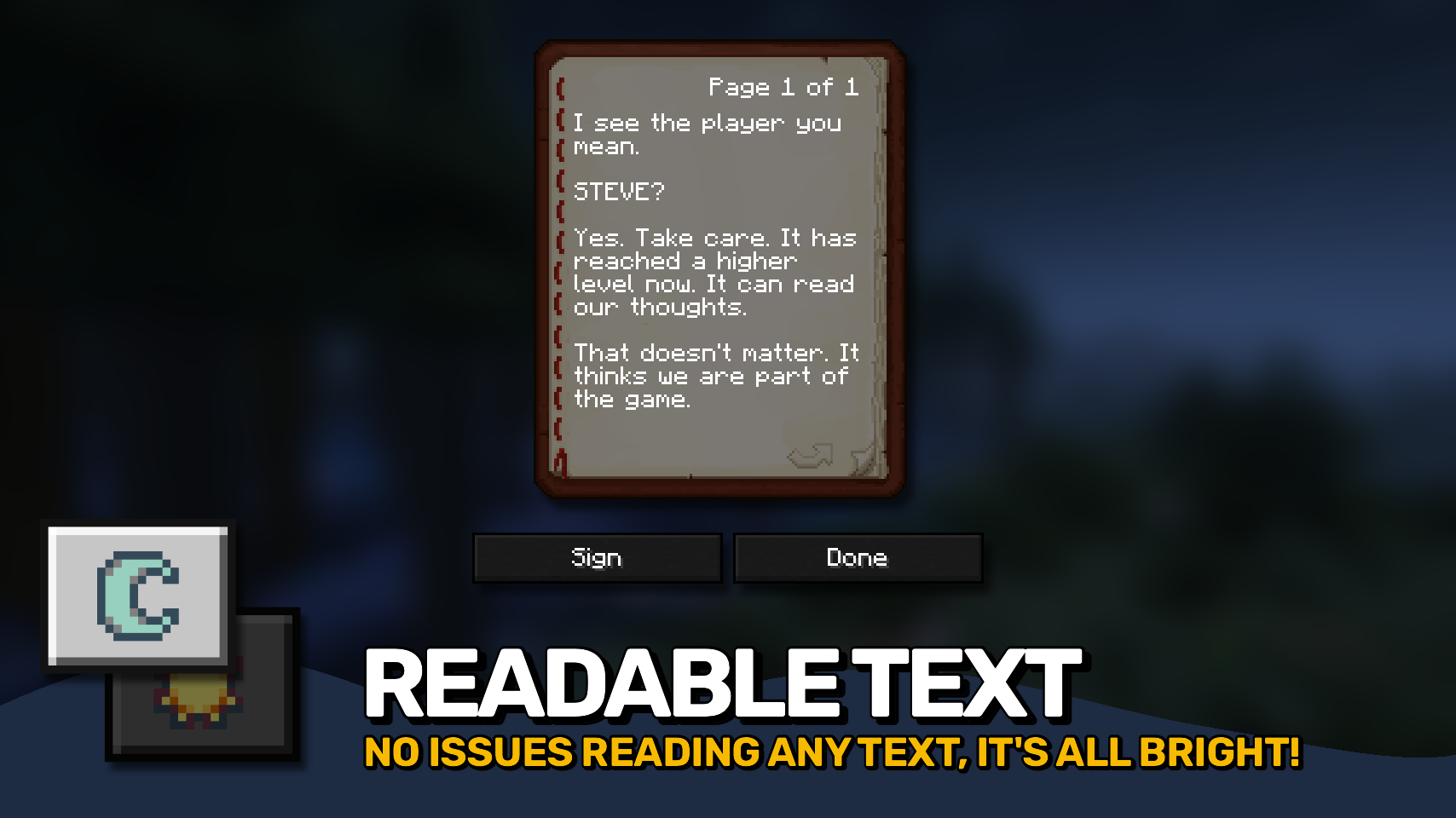

Installation
⏩ INSTALLATION REQUIRED ON CLIENT
⏩ REQUIRES PUZZLES LIB TO BE INSTALLED (FABRIC & NEOFORGE)
⏩ REQUIRES FABRIC API TO BE INSTALLED (FABRIC)
⏩ REQUIRES FORGE CONFIG API PORT TO BE INSTALLED (FABRIC)

Configuration
If the mod supports it, configuration can be done directly in-game through the mod menu (requires Mod Menu installation on Fabric). Note that on older Minecraft versions, installation of Forge Config Screens may also be required.
For manual configuration using a text editor, all files are located in the .minecraft/config folder and are named MOD_ID-client.toml, MOD_ID-common.toml, or MOD_ID-server.toml depending on the configuration type. Not all types may exist for a particular mod.
Mindful Darkness does not automatically darken all interface textures in the game. Instead, you need to manually specify in the configuration which specific textures should be affected. Resources can be specified using '' as a wildcard character, can affect all namespaces or just one, and you can use '!' to exclude resources.
By default, the configuration looks like this: "textures/gui/.png, !minecraft:textures/gui/icons.png". This includes all textures in the textures/gui directory from all namespaces (this is where mods usually place their interface textures). However, for the minecraft namespace, icons.png is excluded (indicated by adding '!' at the beginning). IMPORTANT: The order of resource definition matters for exclusions! Excluded resources must come after any entries that would otherwise include them.

Credits
🌟 Thanks to Buuz135 and their Dark Mode Everywhere mod, from which I borrowed the idea for changing font color.

