

Minecraft Mineralogy
Minecraft Mineralogy transforms the underground world of the game into a real geological laboratory by adding various types of real-world rock formations. Forget about boring uniform "stone" - now every layer of earth tells its own geological story!
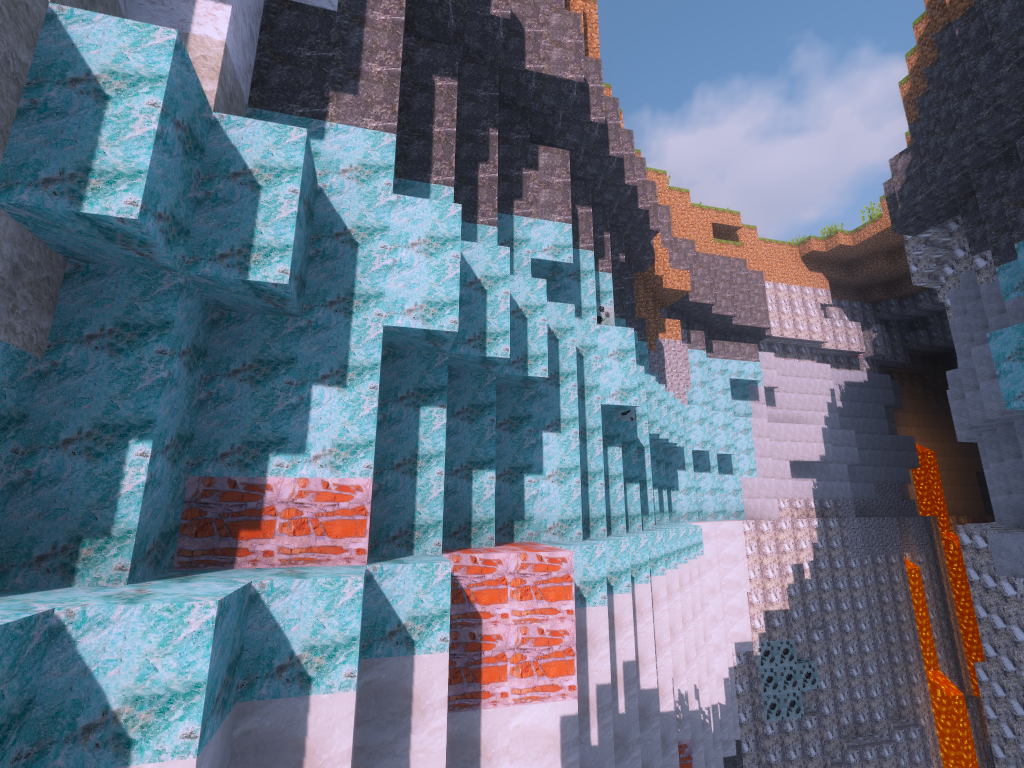
Craftable Items and Blocks
Stone Furnaces - create furnaces from different mineralogical stone types. Each furnace inherits the characteristics of the source material and has unique textures.

Stone Reliefs - decorative carved stone artworks for embellishing your constructions.

Slabs and Double Slabs - mineralogical slabs can be combined into double structures and placed in any orientation.
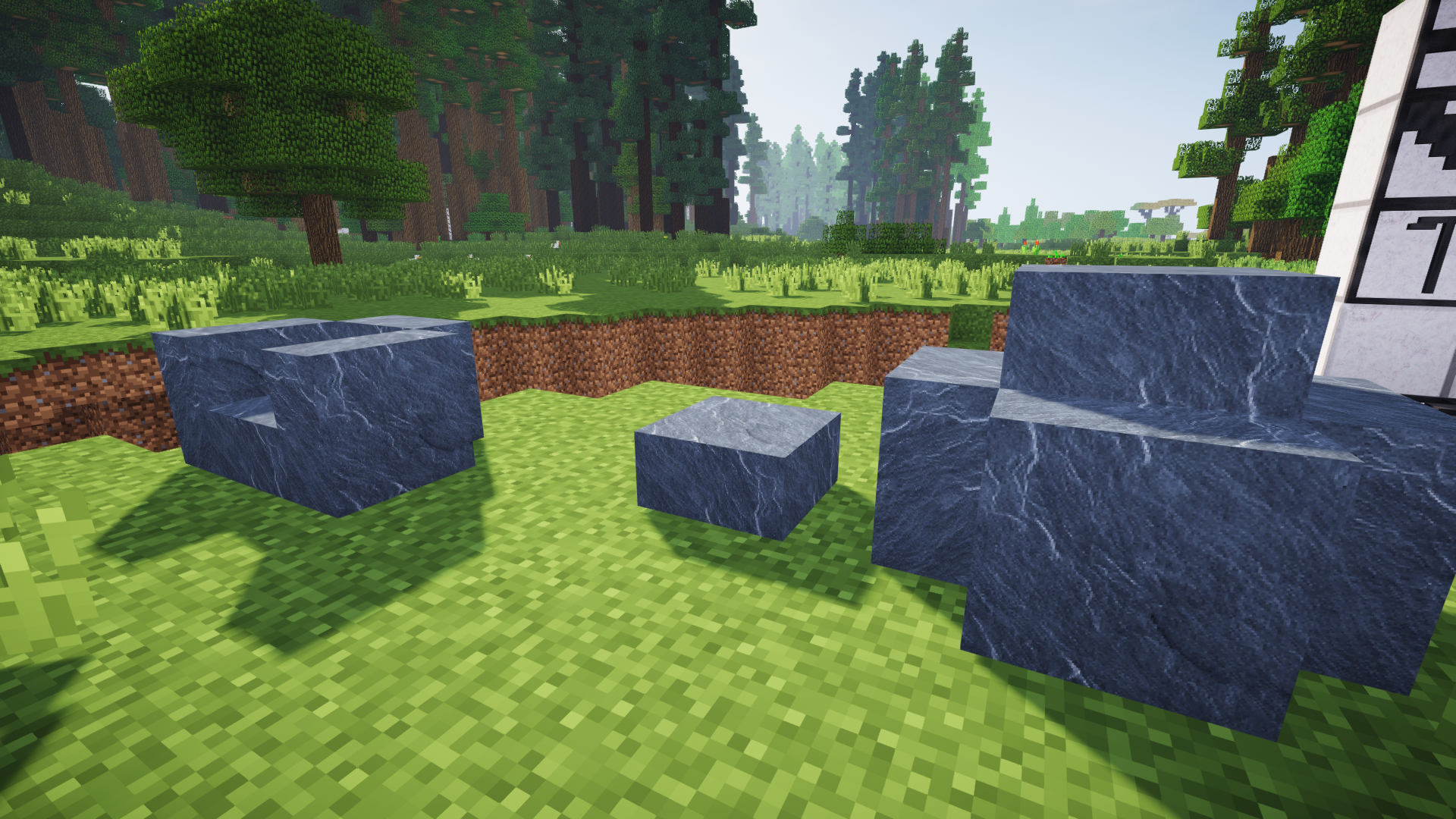
Rock Salt Lamps - elegant lighting fixtures made from rock salt that can be installed on any surfaces.
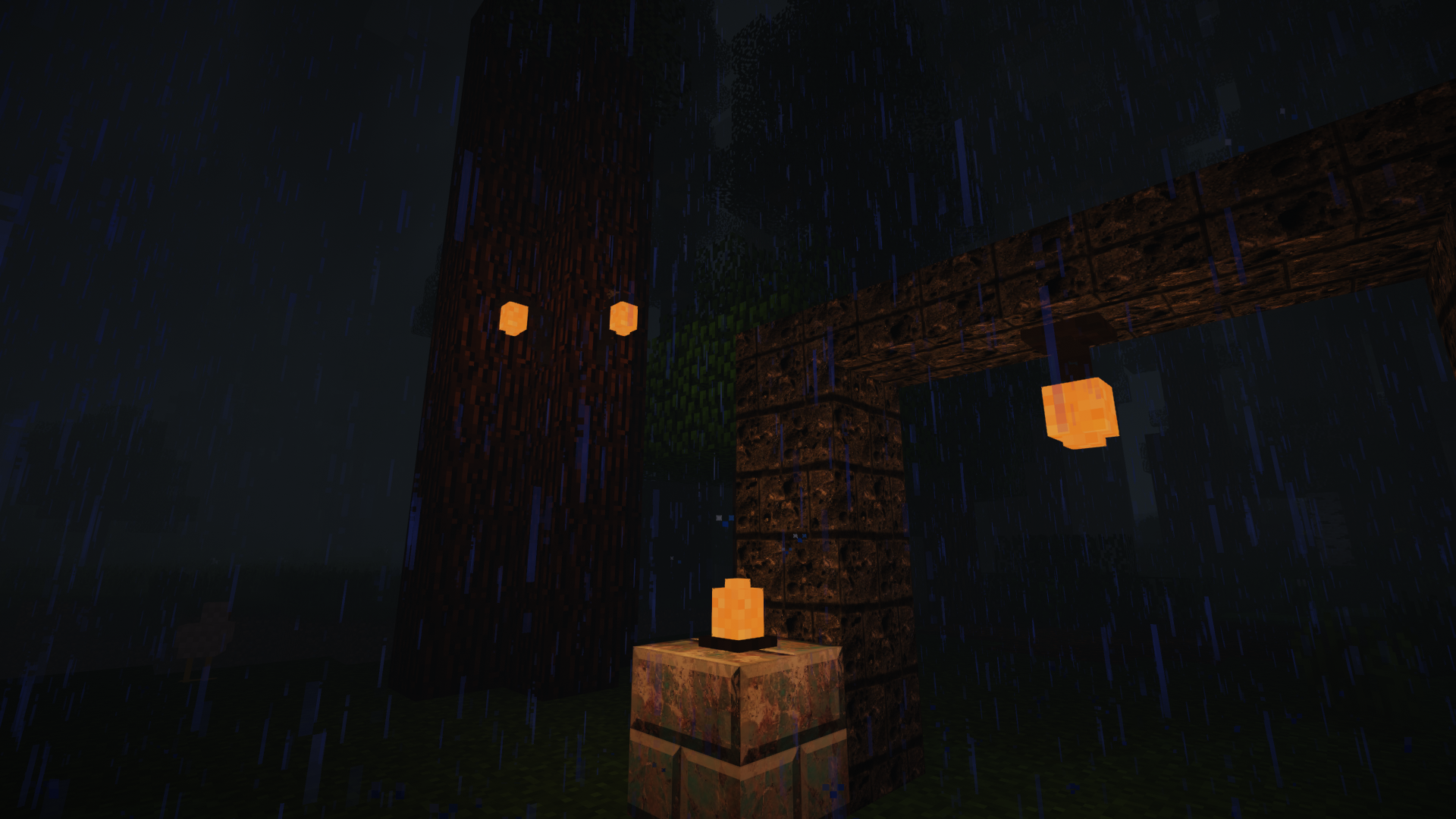
Street Salt Lamps - practical lighting for outdoor applications.

Polished and Brick Blocks - most mineralogical stones can be polished with sand or converted into bricks.

Walls - decorative walls can be created from most stone types.
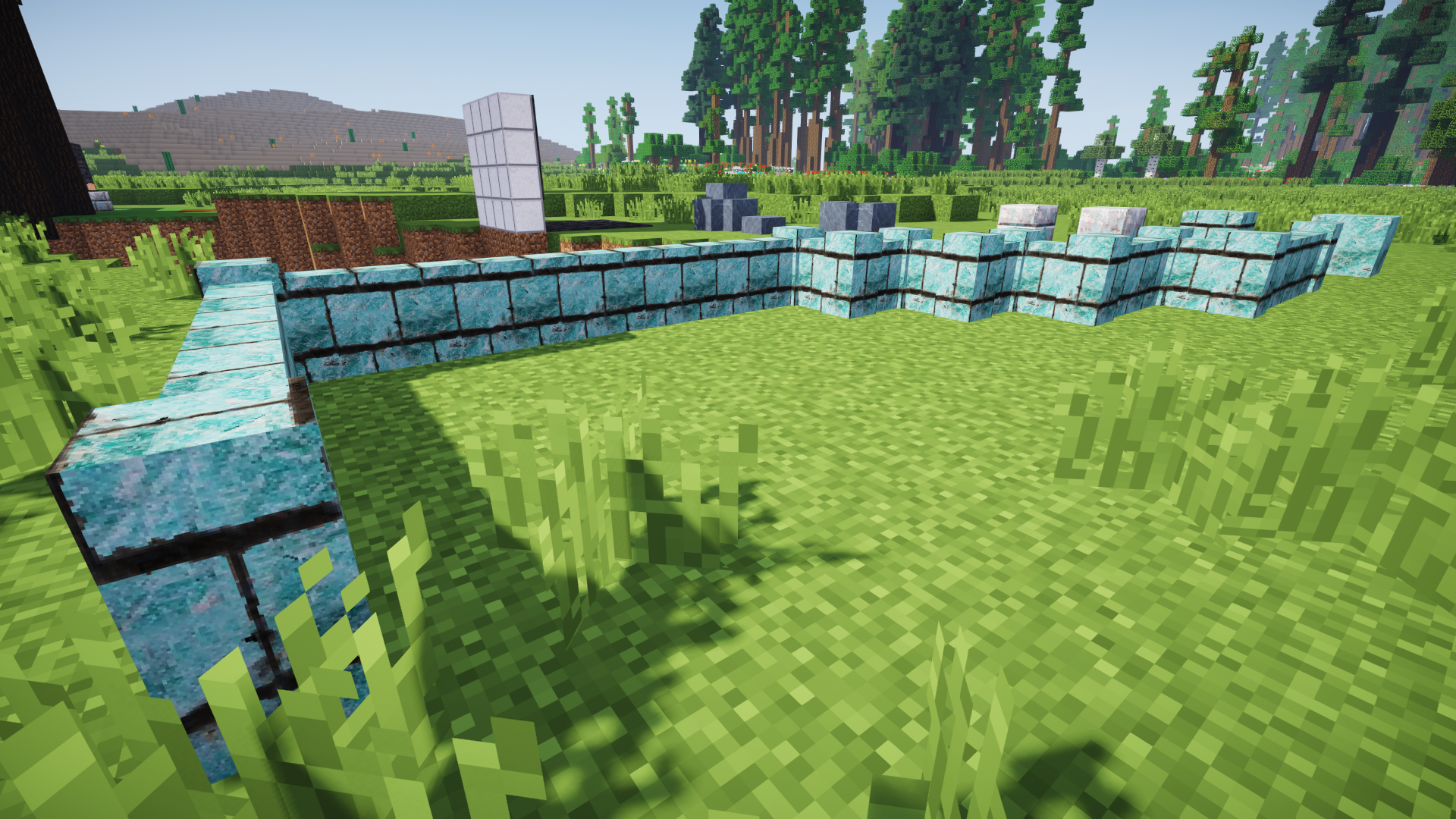
Stairs - practically all mineralogical stone types are suitable for creating stairs.
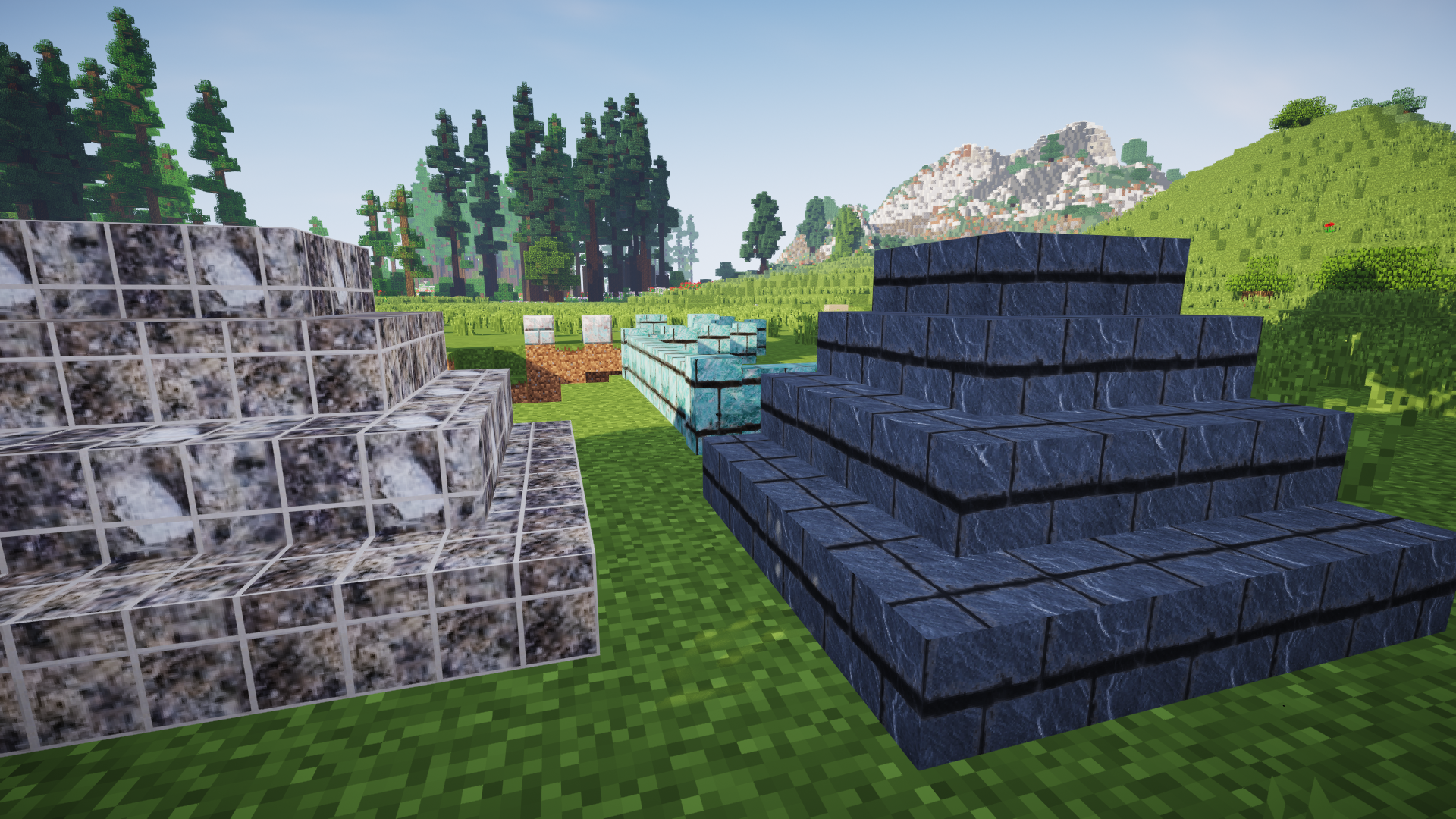
Note: Screenshots were taken using Mineralogy x128 texture pack and Chocapiv V7 Low shader pack with Optifine
Compatibility
Mineralogy is compatible with most mods. Specifically confirmed to work with:
- Biomes O Plenty
- Natura
- Realistic Terrain Generation
- OreSpawn
- BaseMetals
Important Note for Modpacks
New versions of Mineralogy contain numerous blocks, which may lead to reaching the 4000 block limit in Minecraft 1.12. To solve this issue, it's recommended to use the Just Enough ID's mod or disable some craftable items in the Mineralogy configuration file.
Stone Types
Igneous Rocks
- Andesite
- Basalt
- Diorite
- Granite
- Rhyolite
- Pegmatite
- Diabase
- Gabbro
- Peridotite
- Basaltic Glass
- Scoria
- Tuff
Sedimentary Rocks
- Shale
- Conglomerate
- Dolomite
- Limestone
- Marble
- Siltstone
- Rock Salt
Metamorphic Rocks
- Slate
- Schist
- Gneiss
- Phyllite
- Amphibolite
- Hornfels
- Quartzite
- Novaculite
Requirements
The mod requires Minecraft Forge installation. Use the recommended version for your Minecraft version.
Texture Packs
Three resolution levels of textures are available. Standard textures have low resolution (16x16 pixels), but it's recommended to try high-quality textures (128x128 or 64x64 pixels) through the appropriate packs.
Frequently Asked Questions
Q: Why was this mod created? A: Minecraft is a game about resource mining, but it hardly uses real geological principles. This mod adds genuine geological atmosphere to the game.
Q: Where's the cobblestone?! A: Many stone types can be used as cobblestone in crafting recipes. To get "Stone", smelt gravel. For "Cobblestone" - craft two stone blocks with two gravel blocks.
Q: Too much lag during world generation! A: Mineralogy requires more computations for world generation. It's recommended to play on computers with powerful processors.
Q: Why do ores look strange? A: Ore textures have been redesigned to better match the new stone types. You can restore original textures through your own texture pack.
Q: What can be made with the new stone types? A: Besides replacing cobblestone in existing recipes, they can be used to create slabs, stairs, walls, bricks, and polished blocks.
Supported Languages
- English
- French
- German
- Spanish
- Chinese
In Development
Mineralogy 1.14 - complete mod overhaul with enhanced compatibility and configurability. Geological biomes will become fully configurable.


