
Mob Farm Helpers (Forge)
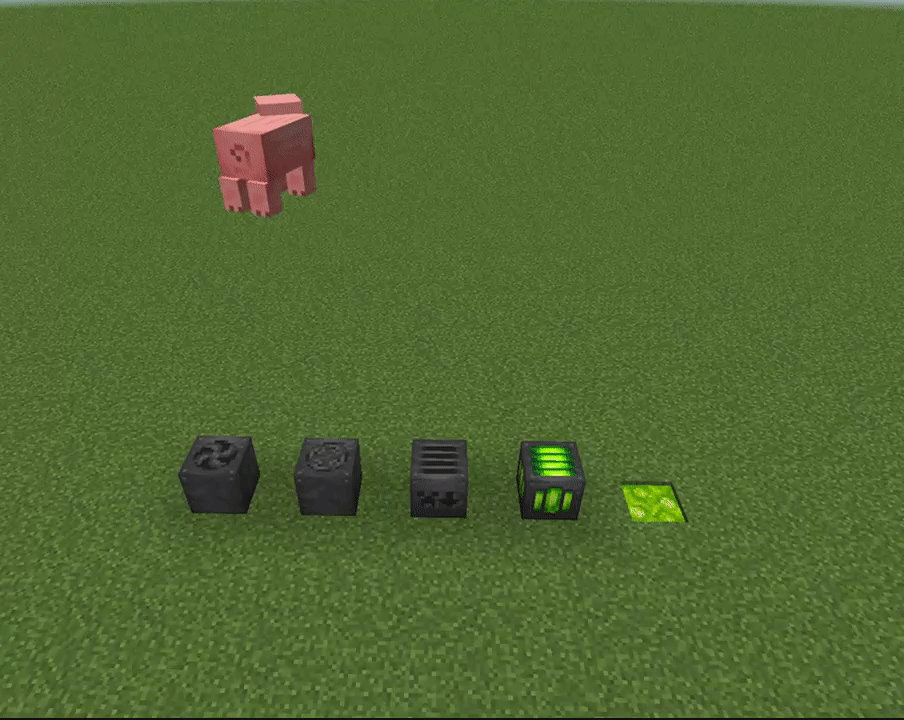
Mob Farm Helpers is a Minecraft mod that provides useful tools for creating automatic mob farms. The mod is available for versions 1.16 and 1.18 in two variants: for Fabric and Forge.
Main Features

The modification includes the following devices:
- Fan — moves entities in the specified direction
- Item Collector — automatically collects drops within a 10×5×10 block radius and stores them in its inventory
- Experience Collector and Liquid Experience — accumulate experience orbs
- Slaughterer — automatically kills mobs and collects experience
Usage Guide
Fan
This mechanism pushes entities in the direction it's facing and can be upgraded with various enhancements.
Upgrade recipes:
- Width: 4 iron ingots
- Height: 4 redstone dust
- Speed: 4 feathers
- Distance: 2 sugar
Crafting recipe:
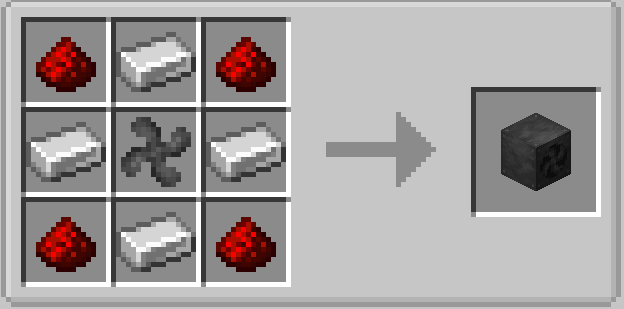
Fan blades:
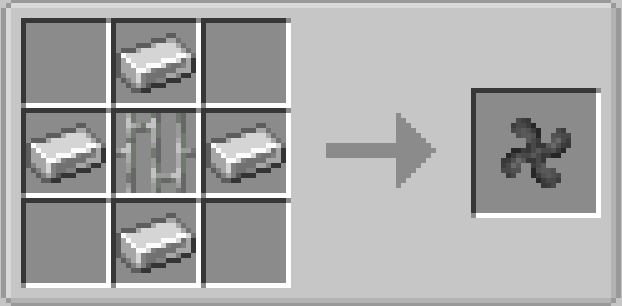
Item Collector
Automatically collects all items within a 10×5×10 block area and stores them in its inventory.
Crafting recipe:

Experience Collector
Collects experience orbs within a 10×5×10 block area. Accumulated experience is stored in the device and released when it's broken.
Crafting recipe:

Upgrade System
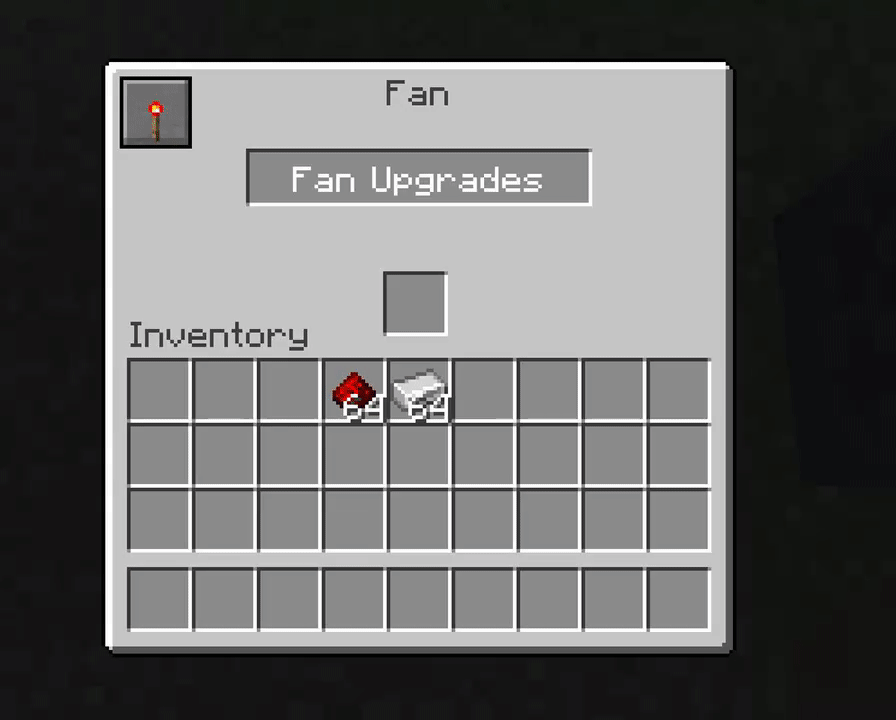
All mechanisms can be upgraded to improve efficiency. Use scrolling to select upgrades, left-click to install (requires sufficient materials) and right-click to downgrade (requires inventory space). If multiple materials are available, they are displayed one by one with corresponding labels.
When destroying a block with installed upgrades, all materials are dropped.
Redstone Modes
All devices support redstone control with three operation modes:
- High level — active when receiving a signal
- Low level — active when no signal is present
- Ignore — operates constantly regardless of signal
To change modes, use the button in the upper left corner of the device interface.
Author: yzl210 (also known as 6LeoMC) Textures and design: TEMHOTAOKEAHA


