

Mob Plaques


About the Mod
Mob Plaques is a mod that adds small information panels above the names of all mobs in the game. These panels display the creature's current health, as well as other important indicators: armor level, armor toughness, and air supply (if relevant for that particular mob). The mod offers numerous customization options, allowing you to personalize the appearance and behavior of the panels to your liking.

Gallery
 Track the health of all mobs around you
Track the health of all mobs around you
 Also shows other indicators, including armor level
Also shows other indicators, including armor level
 Text color automatically adjusts; panels neatly position above or below the name
Text color automatically adjusts; panels neatly position above or below the name
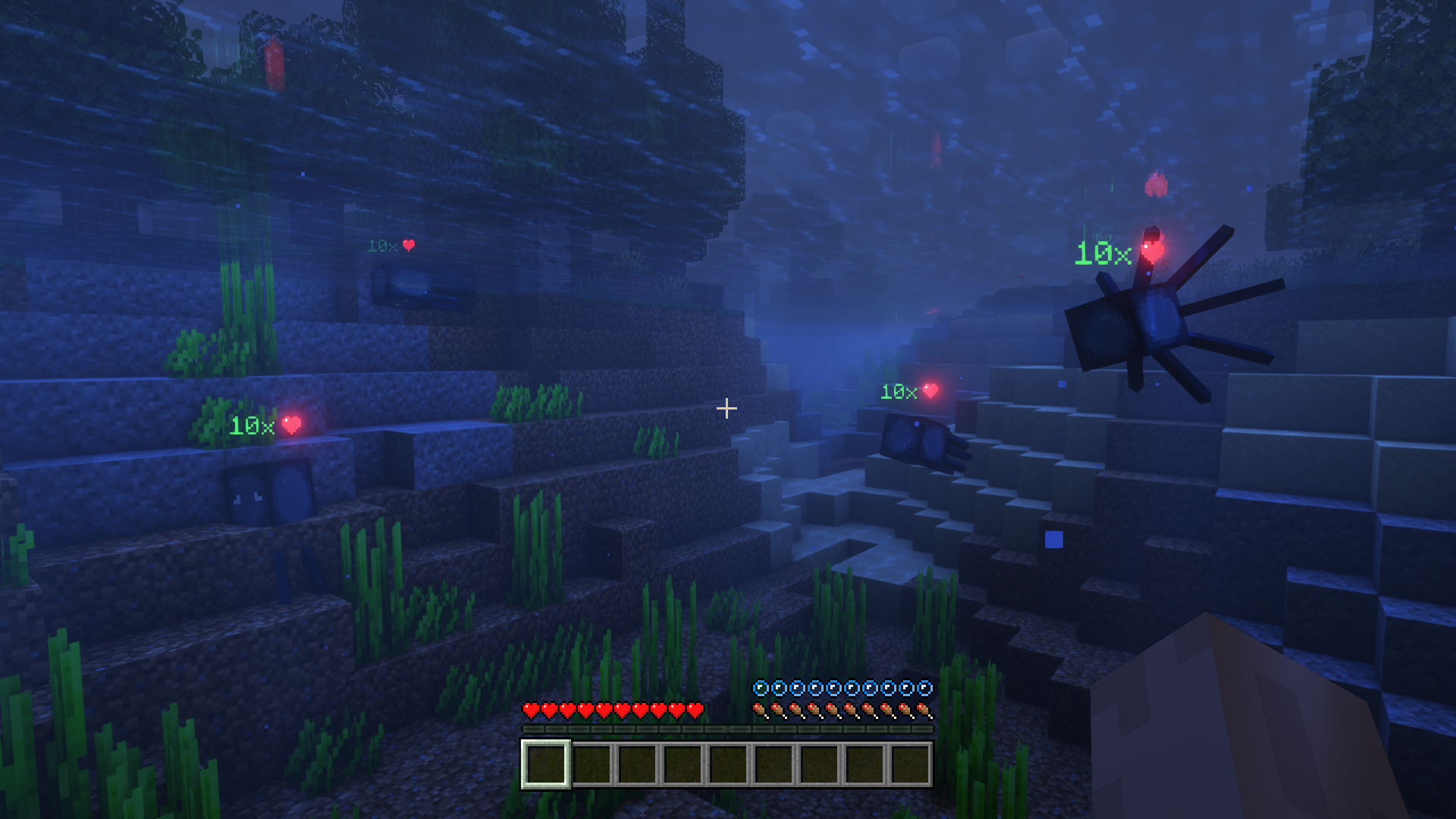 Panels enlarge for mobs further away from the player
Panels enlarge for mobs further away from the player

Frequently Asked Questions
Question: Can panels display additional mob attributes like hunger level, potion effects, etc.?
Answer: Unfortunately, no. Most information about such characteristics is never sent to the client and is therefore unavailable for display.
Question: How do I configure this mod?
Answer: Mods can have three types of configuration files depending on the settings they provide: Client, Common, and Server.
Client and Common configurations are located in the /.minecraft/config/ folder named <modId>-client.toml and <modId>-common.toml respectively.
Server configurations are applied per world. For local singleplayer worlds, they are found in /.minecraft/saves/<world>/serverconfig/<modId>-server.toml, and for Minecraft servers — in /<world>/serverconfig/<modId>-server.toml. Changes to server configuration only apply to that specific world. To set default values for all new worlds, you can copy the modified server configuration to /.minecraft/defaultconfigs/.
In a local singleplayer world, you can quickly find configuration files by executing the /config showfile <modid> command and selecting CLIENT, COMMON, or SERVER. Then click on the file name (with .toml extension) that appears in chat to open it in a text editor. After saving the file, the configuration will automatically reload in-game after a few seconds, no game restart required.
In some mod loaders, configuration editing is also supported through the Mods menu option. In some Minecraft versions, you can install the Config Menus for Forge mod to edit configurations directly in-game.

Credits
Development of Mob Plaques was inspired and supported by:
- satyrnidae and their Wolf Armor and Storage mod, which inspired the creation of this mod
- Vazkii and their Neat mod, which inspired some configuration options

