

Mods Optimizer
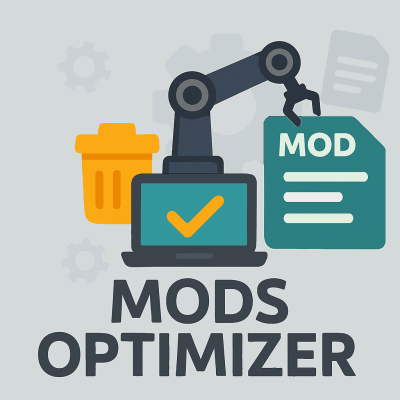
⚠️ Important Information Before Use
Mods Optimizer performs operations with files in your mods folder - renames them or moves them.
➡️ Be sure to create backup copies of your modpacks and server files before use. Although the mod includes built-in safety checks, it cannot cover all possible edge cases.
👾 Automatic Server Bundle Support
Mods Optimizer automatically disables mods that work only on the client or incompatible with servers. Now you don't need to maintain separate client and server modpacks!
- ✅ One modpack works for both client and server
- 🚫 No more guessing or duplicating files
🧹 Automatic Mod Cleanup
Tired of manually removing old mod versions?
Mods Optimizer detects and removes duplicate mod versions during game startup.
This helps keep the mods folder clean and prevents version conflicts.
- 🗑 Removes outdated mod files
- ✅ Keeps only the latest version
🚀 How to Use the Mod
- Add Mods Optimizer to your modpack (client and/or server)
- When starting the game or server, the mod will automatically:
- 🔍 Scan the
modsfolder - 🔄 Classify mods by type (client/server)
- 🧼 Remove duplicates
- 🚫 Rename client-only mods on servers to
???.client
- 🔍 Scan the
Tip: For best results, use this mod on both client and server.
🧵 Fabric Support?
Currently, Fabric is not supported. Fabric does not allow mods to run after GameProvider but before Mod Loader, which prevents Mods Optimizer from functioning correctly.
❗ Support may be added in the future if Fabric changes this behavior.
🧪 Example Modpack
Want to see Mods Optimizer in action? Check out the BOS Adventure World modpack:
ℹ️ More Information
For full documentation, usage tips, and frequently asked questions:


