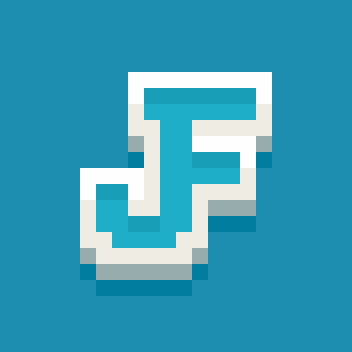Mount & Ride
⚠️ Resource Pack Required
Have you ever dreamed of riding various creatures in Minecraft? Now this dream becomes reality thanks to this data pack!
Main Features
Fast riding system allows you to control many creatures in the game. For this you'll need special riding sticks.
Riding Sticks
The system includes 9 different sticks, each designed for specific mobs:
 Amethyst Shard on a Stick (Allay)
Amethyst Shard on a Stick (Allay) Bamboo on a Stick (Panda)
Bamboo on a Stick (Panda) Fish on a Stick (Polar Bear, Dolphin, Cat, and Ocelot)
Fish on a Stick (Polar Bear, Dolphin, Cat, and Ocelot) Iron on a Stick (Iron Golem)
Iron on a Stick (Iron Golem) Meat on a Stick (Wolf, and Fox)
Meat on a Stick (Wolf, and Fox) Seagrass on a Stick (Turtle, Squid, and Glow Squid)
Seagrass on a Stick (Turtle, Squid, and Glow Squid) Seeds on a Stick (Sniffer, and Chicken)
Seeds on a Stick (Sniffer, and Chicken) Snowball on a Stick (Snow Golem)
Snowball on a Stick (Snow Golem) Wheat on a Stick (Goat, Sheep, Cow, and Mooshrom)
Wheat on a Stick (Goat, Sheep, Cow, and Mooshrom)
Advancements
Three new achievements added:
- "I Believe I Can Fly" - for riding an Allay
- "Tank Time!" - for riding an Iron Golem
- "Better Than a Knight" - for mounting every rideable mob
Multilingual Support
The data pack supports 4 languages: English, Spanish, French, and Portuguese.
How to Install
Data Pack:
- Download the main "DP & RP" version
- For new world: Singleplayer → Create New World → Data Packs → Open Pack Folder
- For existing world: Singleplayer → Select World → Edit → Open World Folder → datapacks
- Copy downloaded file to the folder
- Launch the world (if necessary, run "/reload" in chat)
Resource Pack:
- Download required resource pack from "DP & RP" version
- In game: Options → Resource Packs → Open Pack Folder
- Copy file and activate resource pack
Mod (packaged set):
- Download "Mod" version
- Make sure Forge, Fabric or Quilt is installed for version 1.20+
- Press Win + R and type "%AppData%"
- Go to .minecraft → mods
- Copy downloaded file
- Run mod loader
Tutorial
Mounting
To mount a mob, drop a saddle on it. In survival mode, you cannot mount hostile or weak mobs (such as silverfish and frogs).
Riding
To ride a mob, you first need a riding stick. Mobs have different speeds depending on size. Speed can be increased by right-clicking with the stick.
| Type | Normal Speed (m/s) | Maximum Speed (m/s) |
|---|---|---|
| Small (like wolves) | 6 | 8.5 |
| Medium (like goats) | 7 | 9.5 |
| Big (like pandas) | 5.5 | 8 |
Crafting
To craft a riding stick, place a fishing rod and the corresponding item (amethyst shard, bamboo, fish...) on a crafting table.

Note: A knowledge book will appear as the crafting result, but when clicked, you'll get the correct stick.
FAQ
Why don't custom items appear in creative mode?
Unfortunately, data packs cannot add modified items to creative mode. However, you can always get them using the command "/function tooltrims:custom_items".