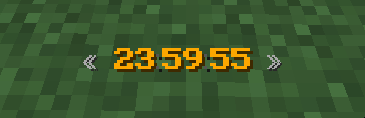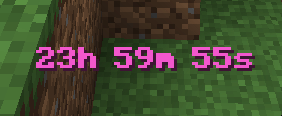M-Timer & Clock
Add a timer to your game screen for tracking time or displaying current readings. You get full control over the timer with the ability to customize appearance and set rules - for example, freezing all players, blinding them, or protecting them when the countdown stops.
Timer Management and Customization
Some commands are available without enabling cheats via /trigger <action>.
| Command | Cheat-less Command | Description |
|---|---|---|
/function timer:resume |
/trigger resume |
Resumes timer operation |
/function timer:pause |
/trigger pause |
Pauses the timer |
/function timer:reset |
❌ | Resets current time |
/function timer:help |
/trigger help |
Shows list of all available commands |
/function timer:settings |
❌ | Timer settings (design and rules) |
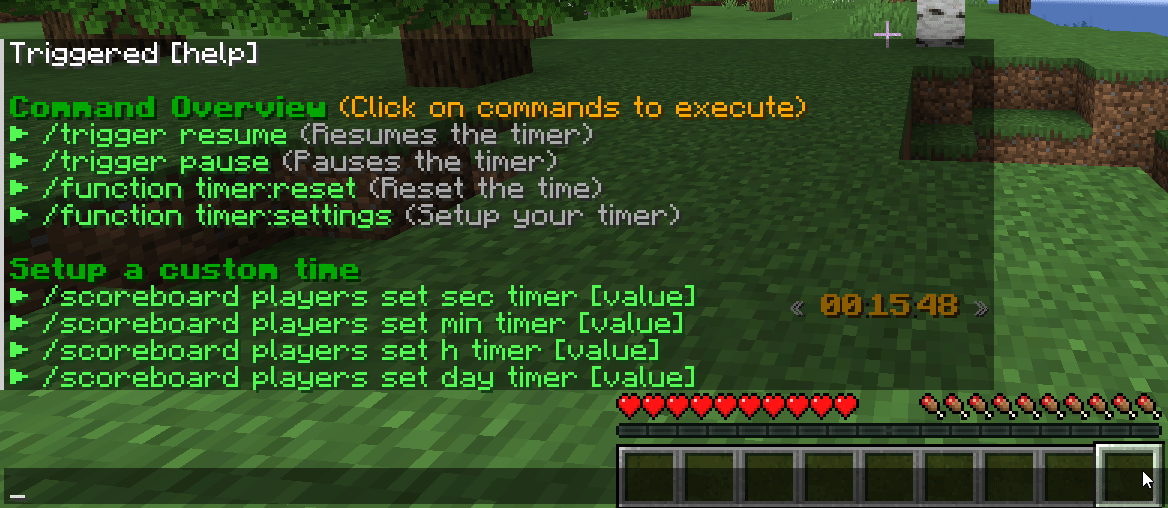
Design Options
This data pack is created with support for various display styles. If you have ideas for a new unique design - join our Discord server to suggest them! You can also try creating your own design in the original MTimer's design creator.
Timer Settings
MTimer supports 3 types of rules for customizing gameplay, accessible via function timer:settings. You can enable:
- Player invulnerability on pause (default off)
- Player blindness on pause (default off)
- Player movement freezing (default off)
Development Plans
In version 1.20.2, a new feature called "macros" will appear. This will allow adding animations for the timer with minimal performance impact. Until then, animations in designs are unavailable.