

Mumble Integration
Version Compatibility
For working with previous versions of the mod, refer to the relevant documentation.
Mumble Integration creates a bridge between Minecraft and the popular voice client Mumble using the Mumble Link plugin version 1.2.0. The mod transmits player position and viewing direction data to Mumble, providing realistic spatial audio - you'll hear other players exactly from the direction they're located in the game world.
It's important to note that the mod functions exclusively on the client side and doesn't require installation on the server.
Client Settings
The configuration file is located in the config folder under the name "mumbleintegration-client.toml".
Mumble Activation Determines whether Mumble integration will work. When set to "true", Minecraft synchronizes with Mumble; when "false" - it disables.
Auto-connect Automatic connection to Mumble when entering a Minecraft world or connecting to a server. If dimension channels are enabled, automatically connects to the appropriate channel.
Server Parameters
- Mumble server address
- Server port
- Channel path These settings are only required when auto-connect is enabled.
Dimension Channels Using separate subchannels for each dimension. When activated, automatically connects to the channel corresponding to the current dimension.
Working with Dimension Channels
Channel names for dimensions are formed from dimension registry names by replacing underscores with spaces and capitalizing. For example:
- Registry name: "minecraft:the_nether"
- Mumble channel name: "The Nether"
Dimension channels must be child channels relative to the main channel specified in the path.
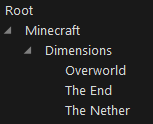
Configuration can be changed directly in the game through the menu: Main Menu → Mods → Mumble Integration (Config Button).
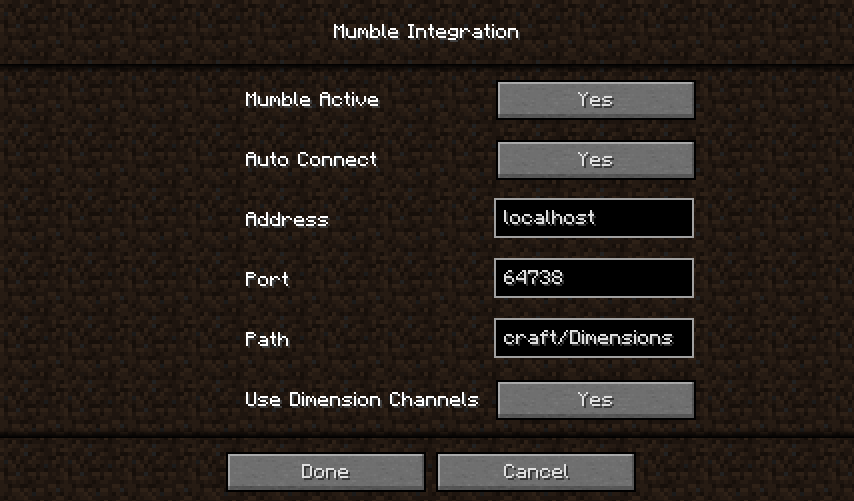
Additional Information
Logo provided by Muse31. The mod can be freely used in non-commercial modpacks without additional permissions.

