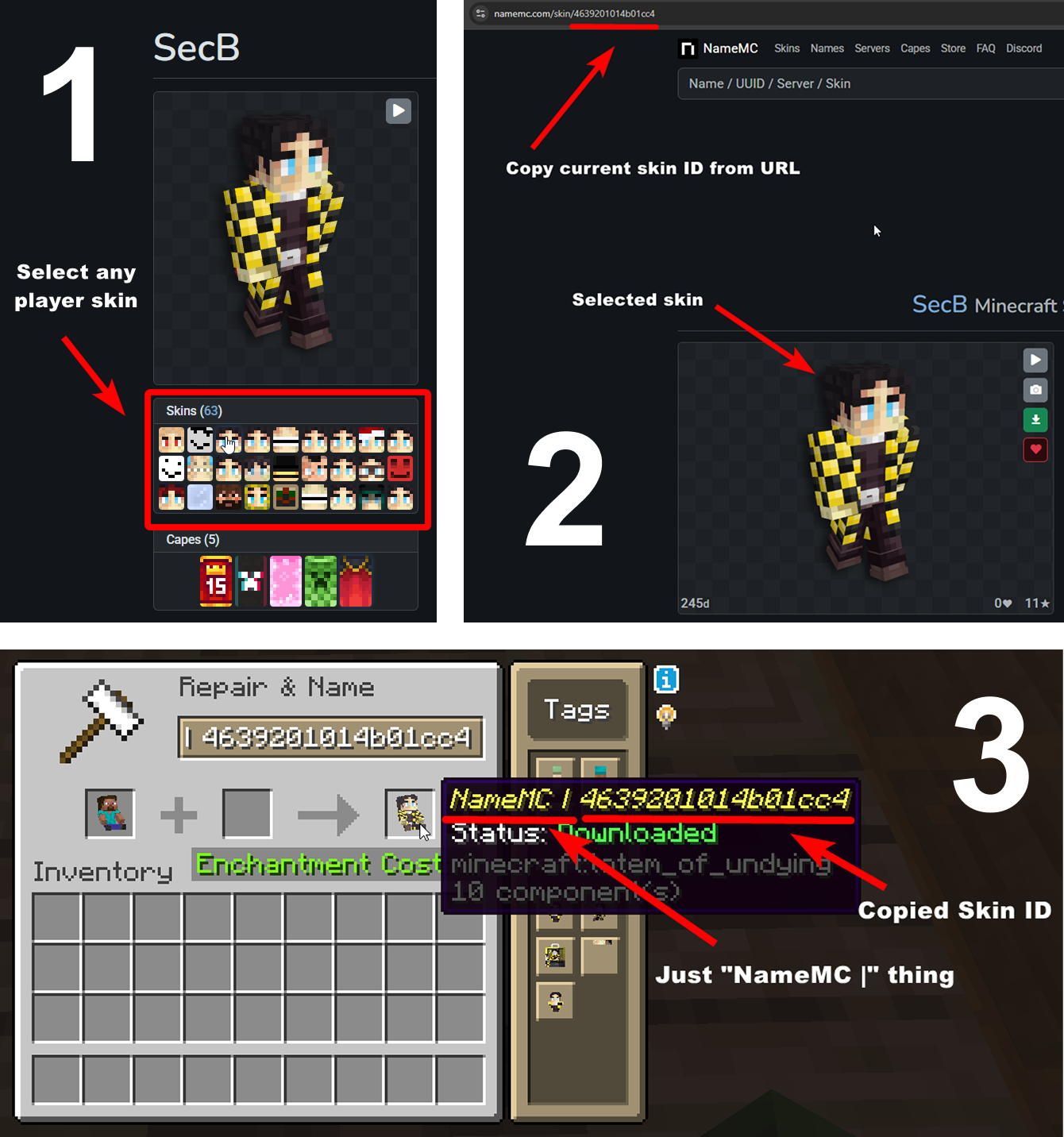Your Totem Doll
Your Totem Doll is a Fabric client-side mod that completely replaces standard totems with player dolls. To apply a specific character's skin, simply rename the totem to the corresponding nickname. Additionally, capes and custom doll models are supported!

Welcome Screen
When launching the game with the mod installed for the first time, you'll be greeted with a welcome screen. There, you can select the default totem:

Configuration
Rendering
Configure totem rendering in first-person view. Open Your Totem Doll configuration through the mod menu and go to the Rendering tab, where you'll find settings for left and right hands:

Standard Doll
You can also customize hand textures, model, and skin textures for your default totem!

Standard Doll Model Selection
If you want to change the standard doll model, simply hover over the Model Path button and click on it. Then the Standard Model Selection Screen will open, where you can choose the desired doll model.

Player Skin Refresh
Your Totem Doll includes commands for refreshing totem skins:
/my-totem-doll refresh all - refreshes skins for all loaded players.
/my-totem-doll refresh player [<NICKNAME>] - refreshes the skin for a specific player.

Totem Customization
You can customize individual totems in the anvil! Place your totem in the first slot of the anvil to see the tags menu button. Click on it to open the menu.
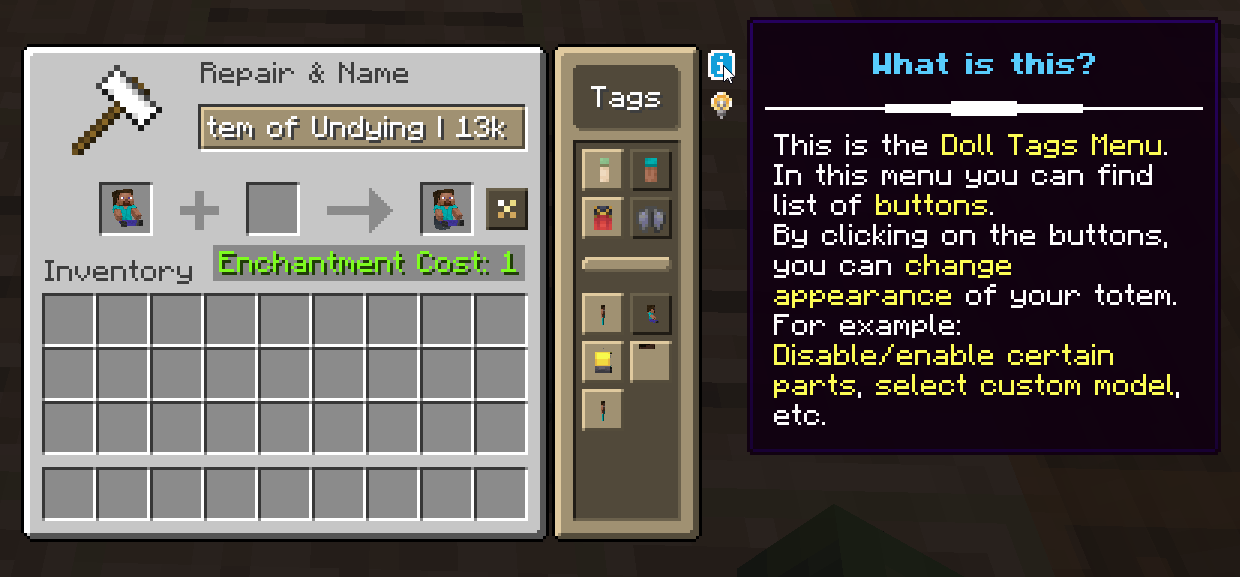
Multiplayer Support
You can also see other players' totems! No need to install the mod on the server.

Using NameMC Skins
Yes, you can also apply NameMC skins to your totems. To use one, select any player skin, copy the skin ID, rename the totem to NameMC |, and paste the copied ID. That's it!