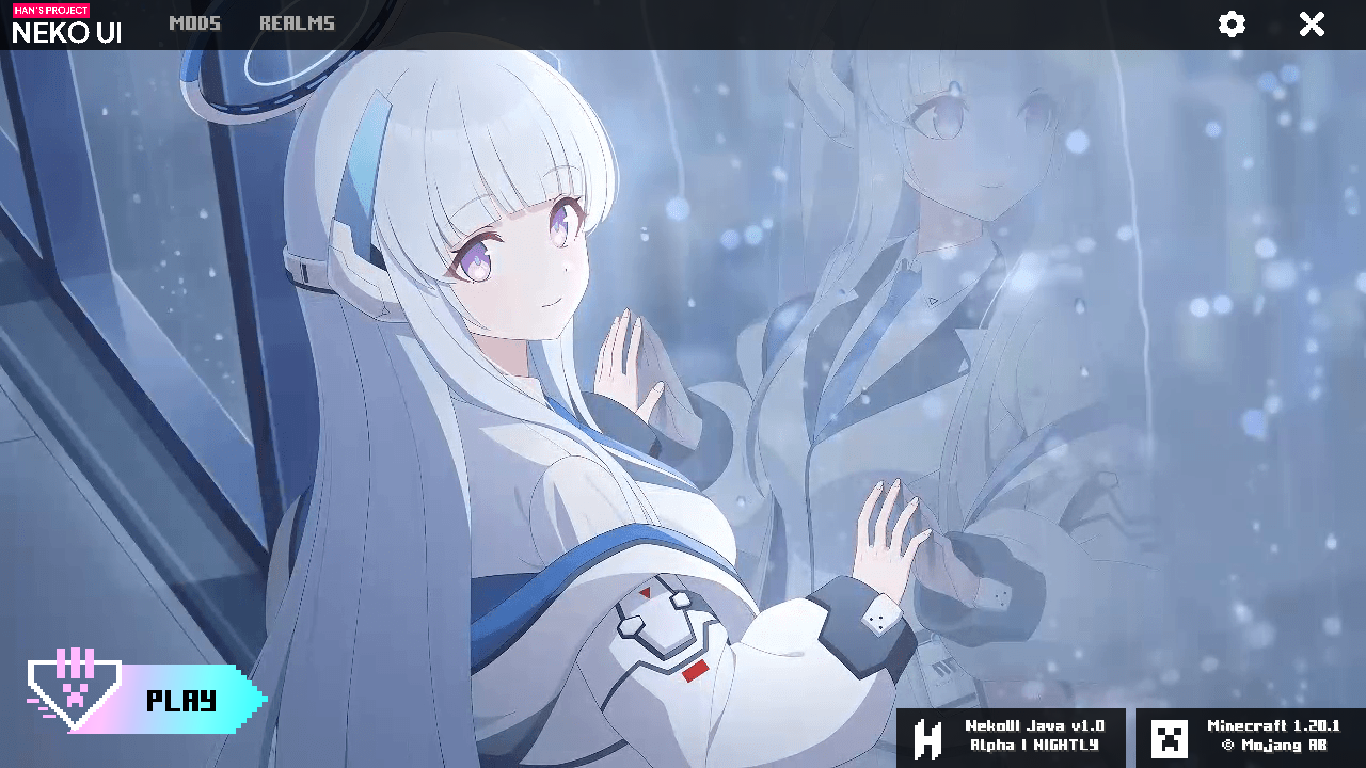
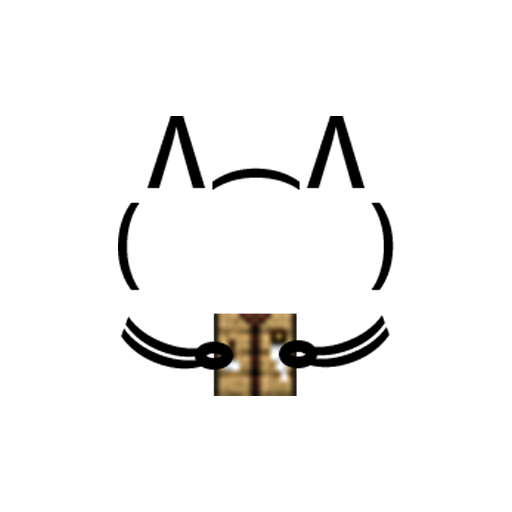

NekoUI: Java Edition enhances Minecraft: Java Edition with a fully customizable user interface and dynamic backgrounds.
Installation
To get started, download the mod .jar file from one of the trusted platforms or official sources below.
Trusted Platfroms
Official Sources
- Website (Down)
How To Use
- Place the downloaded .jar file into your Minecraft mods folder:
- On Windows: C:\Users\
\AppData\Roaming.minecraft\mods - On Linux/macOS: ~/.minecraft/mods
- Make sure you’re running a compatible mod loader.
- Launch the game, and NekoUI should be active!
Using a custom launcher?
If you're using MultiMC, Prism Launcher, GDLauncher, or any custom launcher, simply add the mod to the instance's mods folder, or import it using the launcher’s built-in mod manager.
Compatibility
NekoUI focuses heavily on UI customization, including layout and background visuals. As a result, mods that also modify the Minecraft user interface or background rendering may conflict with NekoUI.
Common sources of incompatibility include:
- Mods that overhaul or replace the main menu or HUD elements.
- Shader-related mods that modify UI layers or apply post-processing to 2D elements.
- Mods that change how background images or textures are loaded and rendered.
If you are experiencing issues such as overlapping elements, broken backgrounds, or UI not appearing as expected, please review your mod list for potential conflicts with UI-altering mods.
Recommendations
To enhance your UI experience while using NekoUI, it is highly recommended to install font customization mods that replace the default Minecraft font.
Suggested mods:
- BetterFonts
- Smooth Font
- Caxton
- Or any mod that allows replacing Minecraft's default font with clean, modern fonts like Poppins, Inter, or Segoe UI.
Using a modern font will significantly improve readability and the overall visual consistency of the interface customized by NekoUI.
FAQ (Frequently Asked Questions)
- **Why isn't the animated background showing up?** - Animated backgrounds are not bundled with the mod due to file size. You can download them separately from [NekoUI-Resources] or [Han's Official Discord Server]. - **I've downloaded the animated background, but it's still not showing on the title screen. Why?** - Make sure you've enabled the background resource pack in the *Resource Packs* menu. Then, go to the mod configuration screen to select your desired background. - **What's the minimum system requirement to run this mod smoothly?** - We recommend allocating at least 4–6 GB of RAM, and using a processor equivalent to Intel Core i5 8th Gen or better with an integrated GPU. - **Where do I report bugs or issues?** - Please report any bugs or issues on the [NekoUI GitHub Repository]. - **Is NekoUI compatible with other UI or shader mods?** - NekoUI aims to be compatible with most mods, but UI or shader mods may conflict. If you find issues, try disabling other mods temporarily or report the conflict to us. - **How do I reset NekoUI settings to default?** - You can delete the NekoUI configuration file found in the `config/nekoui` folder within your Minecraft directory. - **Does NekoUI support older versions of Minecraft?** - Yes, but updates are released gradually per version. If your version isn't supported yet, please wait for upcoming releases.Credits
Huge thanks to everyone involved in making NekoUI possible:
- nokarin (Mod Developers, Code QC, UI Designer, Translator, Mod Tester)
- Han's (Founder, Translator, UI Designer)
- AetherLumine (Translator)
- howtoscriptinpython (Translator for russian & ukraine)
- ExplerHD (Mod Tester)
- noxzym (Mod Tester)
- alfaruqi (Translator for arabic, brazil, mexican, italian, german, and georgian)
License
NekoUI: Java Edition is licensed under All Rights Reserved License. - © 2025 Han's Projects.
- © NekoUI: Java Edition 2025 - All Rights Reserved.
- © 2019-2025 Strivo Development - All Rights Reserved.
Disclaimer: This project is not affiliated with Nexon, NAT GAMES, or Yostar — the official developers of the Blue Archive game.
Check our roadmap and plans on here


